-
littlemastersclubAsked on March 5, 2019 at 6:45 PM
https://form.jotform.com/90294336515155
was working previously but doesn't seem to be working now. Can someone help take a look? This is relatively urgent! Thanks!
Mei
Page URL: https://form.jotform.com/90294336515155 -
Elton Support Team LeadReplied on March 5, 2019 at 8:46 PM
The form is working when I check it here. Can you give us more details about the problem?
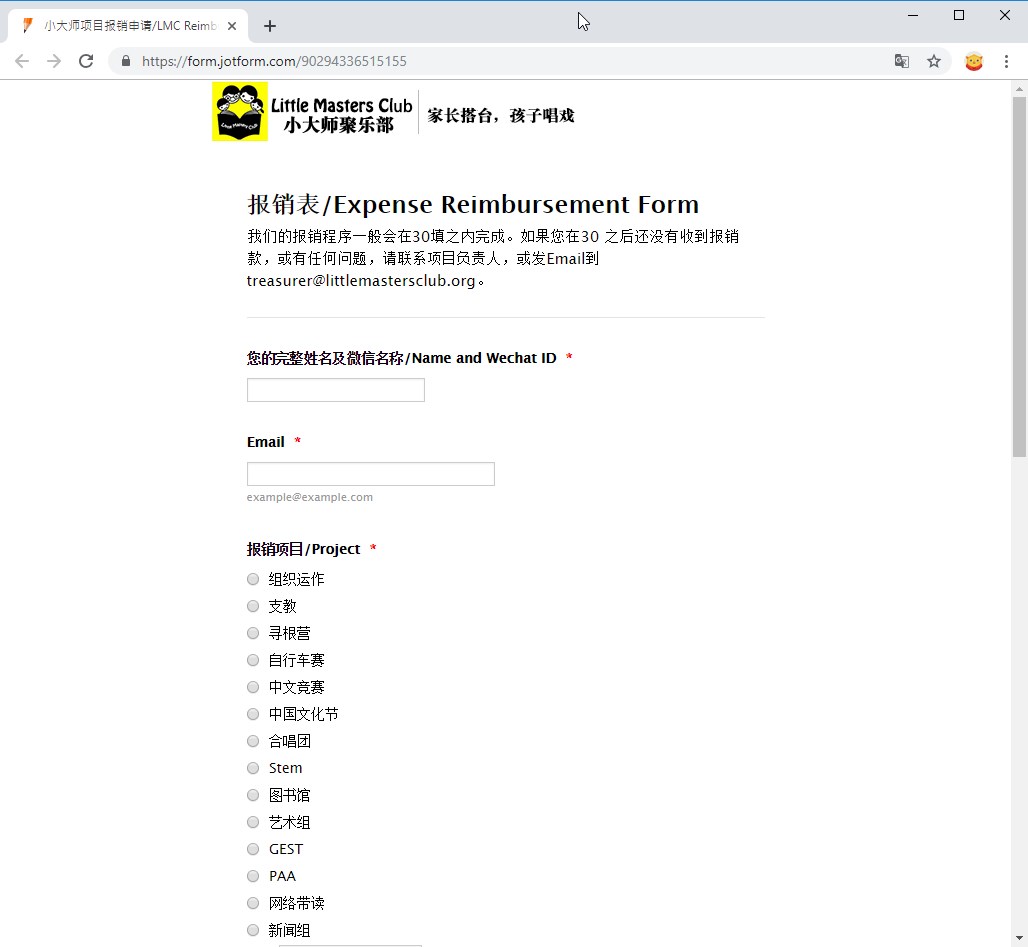
-
littlemastersclubReplied on March 5, 2019 at 11:36 PM
i have couple emails set up to be sent under different conditions. I'm not getting any of them. One is "request received" which is the second email in my email list. It's supposed to be auto responding email to whoever submit the form. I'm not getting that one either.
-
Ashwin JotForm SupportReplied on March 6, 2019 at 1:05 AM
I am sorry for the trouble cause to you. Have you made any changes in the form's condition or added new condition?
I did check your form and found that though you have added 3 form auto-responder email alerts but you have also added conditions for these auto-responders to send email. The fields which you have added in condition is actually hidden form fields. Are you trying to send auto-responder email after you edit submissions?
We will wait for your response.
-
littlemastersclubReplied on March 6, 2019 at 1:34 AM
Does it matter if the fields in the condition are hidden fields?
This is an expense reimbursement form. The hidden fields are for the approver and bookkeeper. We don't want the person submitting the request to see or edit those fields when they first come in to fill out the form.
We want to send the submitter auto response only the first time they submit the reimbursement request. Then the approver and bookeeper will come in and see the hidden information to fill out the approval and payout information.
Does that help? let me know if you need more information. Thanks!
-
Ashwin JotForm SupportReplied on March 6, 2019 at 2:32 AM
No it does not matter to trigger condition if the fields are hidden but since you have added condition in form to send auto-responder email only when the fields are filled in. Since users are not able to see these fields and by default these fields are empty field, the condition is not triggered. They will trigger when you edit edit the submission and filled in hidden form fields.
I would suggest you to please add a new form auto-responder email alert in form and set it to send email to user who submitted form. You do not have add any condition for this to ensure it is sent when the form is submitted by user. The following guide should help you how to add form auto-responder in form: https://www.jotform.com/help/26-Setting-up-an-Autoresponder-Email
-
littlemastersclubReplied on March 6, 2019 at 2:35 PM
I disabled the condition on the hidden fields and it's sending the emails fine now. I still don't understand why, but it seems to be working now. Thanks for your help!
- Mobile Forms
- My Forms
- Templates
- Integrations
- INTEGRATIONS
- See 100+ integrations
- FEATURED INTEGRATIONS
PayPal
Slack
Google Sheets
Mailchimp
Zoom
Dropbox
Google Calendar
Hubspot
Salesforce
- See more Integrations
- Products
- PRODUCTS
Form Builder
Jotform Enterprise
Jotform Apps
Store Builder
Jotform Tables
Jotform Inbox
Jotform Mobile App
Jotform Approvals
Report Builder
Smart PDF Forms
PDF Editor
Jotform Sign
Jotform for Salesforce Discover Now
- Support
- GET HELP
- Contact Support
- Help Center
- FAQ
- Dedicated Support
Get a dedicated support team with Jotform Enterprise.
Contact SalesDedicated Enterprise supportApply to Jotform Enterprise for a dedicated support team.
Apply Now - Professional ServicesExplore
- Enterprise
- Pricing




























































