-
MCRPC2018Asked on March 6, 2019 at 10:27 AM
I am working on putting together a form for one of our committees to use for a photo contest that we had recently. I chose to use the single question per page card form with each page being an image choice option. The pictures that I am placing in are appearing very small and I can't seem to find a way to make them bigger or have someone enlarge them before voting on that pictures. Is there a way to make that happen that I am missing?
Page URL: https://form.jotform.com/90644036233148 -
AndrewHagReplied on March 6, 2019 at 11:49 AM
I'm afraid that increasing the image size is not possible with Image Choice field. You may consider using the Image Picker widget instead, where you can define the size of an image.

Alternatively, you can also use the Classic layout (all questions are on one page) to change the image size.
-
MCRPC2018Replied on March 7, 2019 at 3:00 PM
If I choose to use the Classic layout, can I set it to where someone can only select 3 items on a page?
-
AndrewHagReplied on March 7, 2019 at 3:21 PM
Yes, if you use the Image Picker widget even in Card form you can define the size of the image and you can also set Max selection. If you want to use the Classic layout, you may consider using Image Checkboxes widget where you can define the individual image size, title and you can also set the maximum number of images that can be selected. You can also use custom CSS coding.
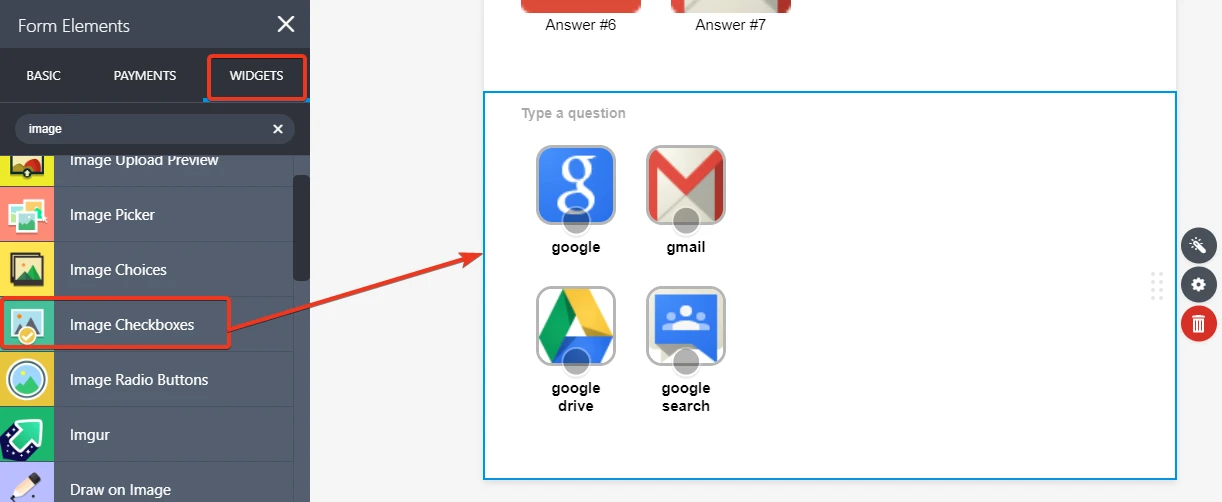
- Mobile Forms
- My Forms
- Templates
- Integrations
- INTEGRATIONS
- See 100+ integrations
- FEATURED INTEGRATIONS
PayPal
Slack
Google Sheets
Mailchimp
Zoom
Dropbox
Google Calendar
Hubspot
Salesforce
- See more Integrations
- Products
- PRODUCTS
Form Builder
Jotform Enterprise
Jotform Apps
Store Builder
Jotform Tables
Jotform Inbox
Jotform Mobile App
Jotform Approvals
Report Builder
Smart PDF Forms
PDF Editor
Jotform Sign
Jotform for Salesforce Discover Now
- Support
- GET HELP
- Contact Support
- Help Center
- FAQ
- Dedicated Support
Get a dedicated support team with Jotform Enterprise.
Contact SalesDedicated Enterprise supportApply to Jotform Enterprise for a dedicated support team.
Apply Now - Professional ServicesExplore
- Enterprise
- Pricing




























































