-
Ed HansonAsked on March 6, 2019 at 11:18 AM
When I create an RSVP form for an event, I would like to include a link that would allow the responder to add the meeting/appointment to their calendar. Can JotForm do that?
-
Kiran Support Team LeadReplied on March 6, 2019 at 12:40 PM
If you want to add the event to your calendar by the date selected on the form, you may consider integrating Google Calendar to the form. Please refer to the blog post below:
https://www.jotform.com/blog/google-calendar-integration/
If you want to add the event to be added to their calendar, unfortunately, it is not possible. However, you may create a .ics file and attach it to the autoresponder so they can use the file to add it to their calendar.
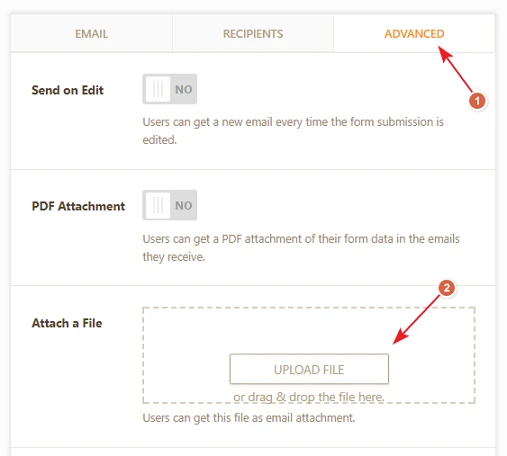
Thanks!
-
Ed HansonReplied on March 15, 2019 at 3:43 PMI tried to follow your instructions, however Attach a File failed due to unsupported file type. What else can we do?
[2019-Fiesta-Bowl-Email-Signatures_HANSON]
... -
Victoria_KReplied on March 15, 2019 at 4:33 PM
You can upload a file to your google drive or elsewhere and just to add a link into autoresponder email. Users will download the file via the link:
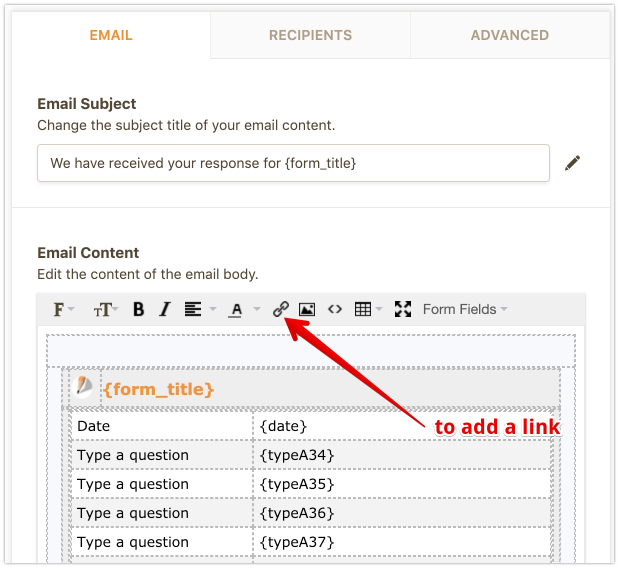
We will be glad to assist if you need more help, just let us know.
-
Ed HansonReplied on March 15, 2019 at 5:43 PMWhy can’t .ics files be accepted as a file attachment as I was told originally?
[2019-Fiesta-Bowl-Email-Signatures_HANSON]
... -
jherwinReplied on March 15, 2019 at 7:11 PM
I tried to upload a .ics file in my test form and I was not able to upload it. The file is unsupported so the option left for you is to upload the file to your google drive or dropbox as what my colleague suggested.

Just add the download link to your email template or thank you page so the respondent of your form can download the .ics file.
Guide: How to Edit the Email Template for Notifications and Autoresponders
- Mobile Forms
- My Forms
- Templates
- Integrations
- INTEGRATIONS
- See 100+ integrations
- FEATURED INTEGRATIONS
PayPal
Slack
Google Sheets
Mailchimp
Zoom
Dropbox
Google Calendar
Hubspot
Salesforce
- See more Integrations
- Products
- PRODUCTS
Form Builder
Jotform Enterprise
Jotform Apps
Store Builder
Jotform Tables
Jotform Inbox
Jotform Mobile App
Jotform Approvals
Report Builder
Smart PDF Forms
PDF Editor
Jotform Sign
Jotform for Salesforce Discover Now
- Support
- GET HELP
- Contact Support
- Help Center
- FAQ
- Dedicated Support
Get a dedicated support team with Jotform Enterprise.
Contact SalesDedicated Enterprise supportApply to Jotform Enterprise for a dedicated support team.
Apply Now - Professional ServicesExplore
- Enterprise
- Pricing






























































