-
vfstakeyouthAsked on March 6, 2019 at 1:58 PM
I've added an image for the background and played around with the advanced features to have it as a cover, fixed, repeat, etc and can't seem to get the image to fill the entire background (i.e. cuts off and is blank at the bottom) or it runs too long and I lose the bottom of my image. Not sure what setting I need to adjust so that the image fits. If I need to resize my image, I can do that too but not sure what it needs to be before uploading.
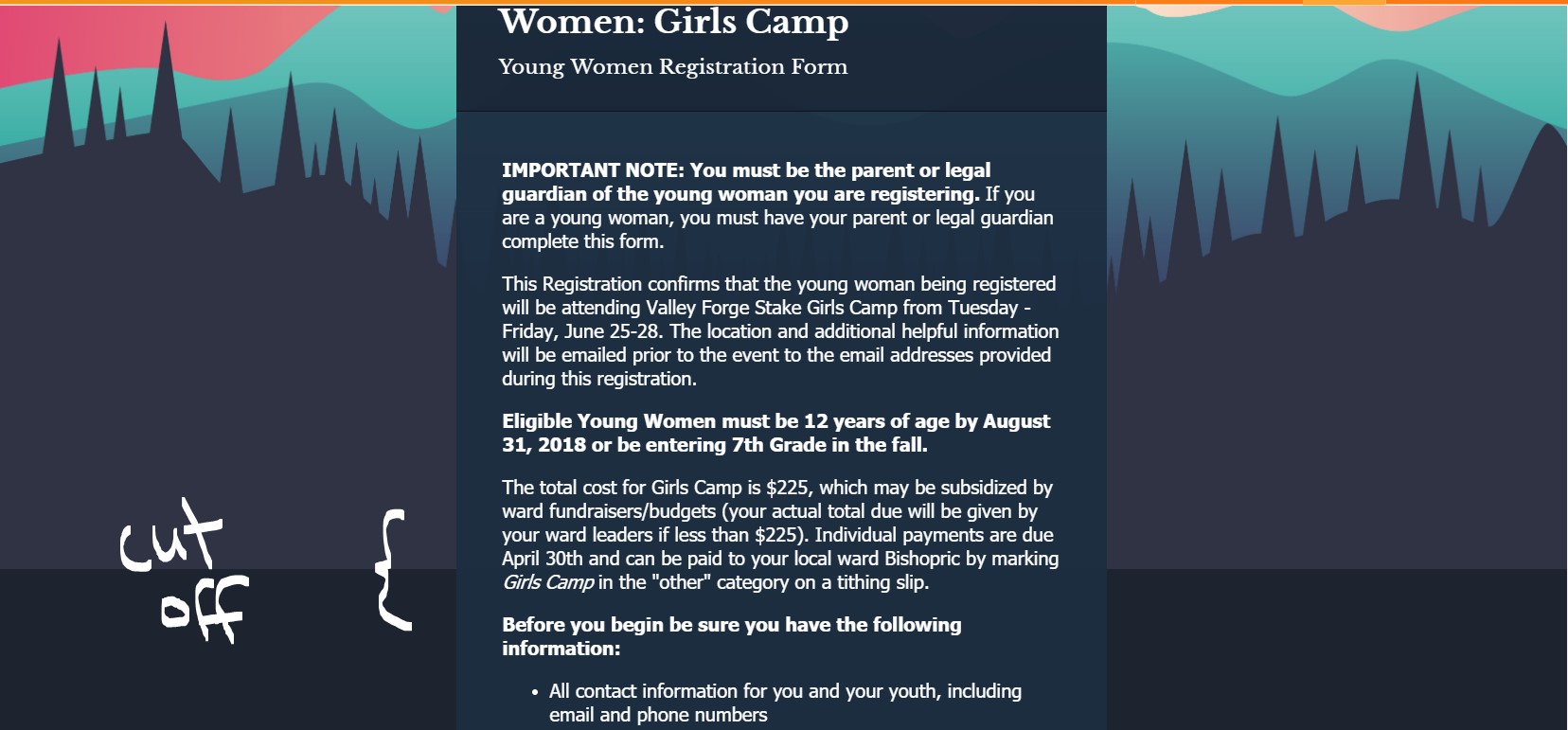
-
vfstakeyouthReplied on March 6, 2019 at 2:18 PM
I tried this in CSS based on another forum but it still cuts off the bottom of the trees:
.supernova {
background: url("https://www.jotform.com/uploads/vfstakeyouth/form_files/camp%20background.5c7f2fc8d68df2.31184107.jpg") no-repeat center center fixed;
-webkit-background-size: cover;
-moz-background-size: cover;
-o-background-size: cover;
background-size: cover;
}
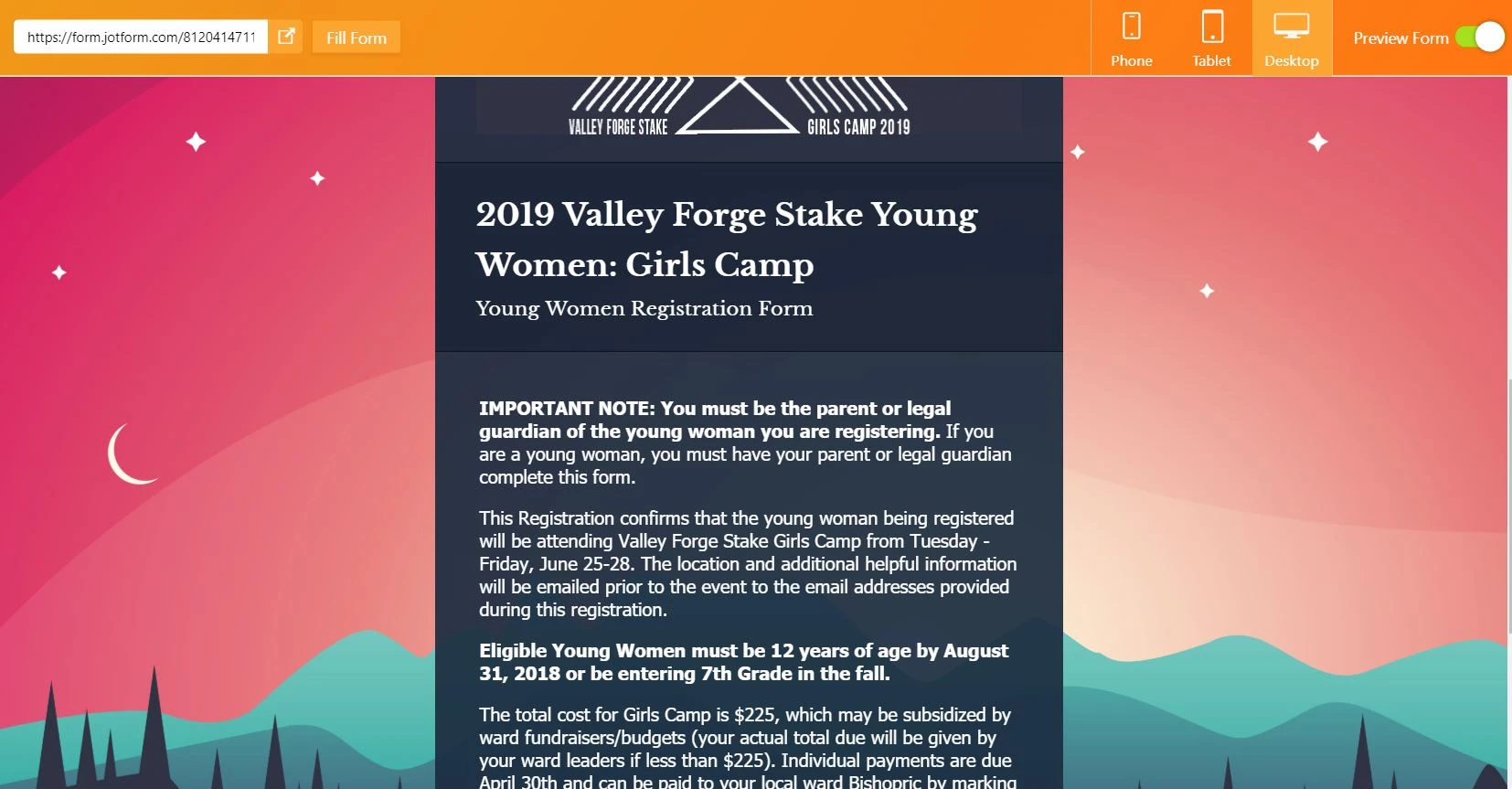
-
Welvin Support Team LeadReplied on March 6, 2019 at 2:57 PM
Please try using percentage for the positioning, try below custom CSS codes:
.supernova {
background: url(https://www.jotform.com/uploads/vfstakeyouth/form_files/camp%20background.5c7f2fc8d68df2.31184107.jpg) no-repeat;
-webkit-background-size: cover;
-moz-background-size: cover;
-o-background-size: cover;
background-size: cover;
background-attachment: fixed;
background-position: 100% 70%;
}
My screen is 21", 1920 x 1080 resolution, getting this view:

-
vfstakeyouthReplied on March 6, 2019 at 6:01 PM
Thanks. That improved it to match the image that you are sharing but it means that it's only showing 70% of the image and still not the entire image but you get the majority of it so I think it's fine. It would be helpful to know if the images need to be sized to a certain ratio to ensure that the whole image is captured. In this image, it's fine but I can see it being an issue for other images.
-
Jed_CReplied on March 6, 2019 at 9:26 PM
The size of the background image would depend on the device that your users would most likely use. So if your users will use a mobile device, you can tailor the image for mobile devices, but if they use a desktop, you will need to use a larger image with high resolution.
You can check out this article which may give you a better idea of the best size for you: The Best Full Screen Background Image Sizes for Web Design.
Let us know if you have any questions or if you need further assistance.
- Mobile Forms
- My Forms
- Templates
- Integrations
- INTEGRATIONS
- See 100+ integrations
- FEATURED INTEGRATIONS
PayPal
Slack
Google Sheets
Mailchimp
Zoom
Dropbox
Google Calendar
Hubspot
Salesforce
- See more Integrations
- Products
- PRODUCTS
Form Builder
Jotform Enterprise
Jotform Apps
Store Builder
Jotform Tables
Jotform Inbox
Jotform Mobile App
Jotform Approvals
Report Builder
Smart PDF Forms
PDF Editor
Jotform Sign
Jotform for Salesforce Discover Now
- Support
- GET HELP
- Contact Support
- Help Center
- FAQ
- Dedicated Support
Get a dedicated support team with Jotform Enterprise.
Contact SalesDedicated Enterprise supportApply to Jotform Enterprise for a dedicated support team.
Apply Now - Professional ServicesExplore
- Enterprise
- Pricing





























































