-
completepostproductionAsked on March 6, 2019 at 2:51 PM
Hello, I'm trying to find out how to make my attached PDFs look similar from each different form we have.
Our notification emails come from a Video order and a Photo order. The two orders are set up similarly (at least as I can tell), however, the attached PDFs appear different. I would like them to look like the attached PDF to the Video order notification.
How do I do this?
I attached a screen shot of how I want both notification attachments to look.
Cheers!

-
Richie JotForm SupportReplied on March 6, 2019 at 3:46 PM
To clarify, do you want to use the PDF template for the video Form?
You may save your PDF document as a template. Go to your Layout Settings>customize and click the button Save as Template.
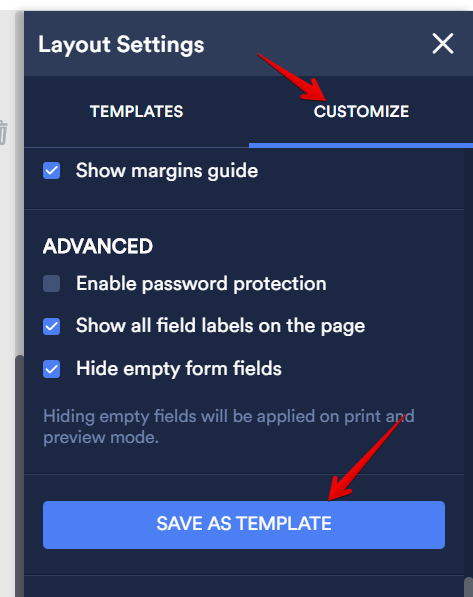
Once you have saved your template, you may use this template on another form.
Just go to your Layout Settings>Templates>then in the dropdown field choose My Templates and select the template you want to use.
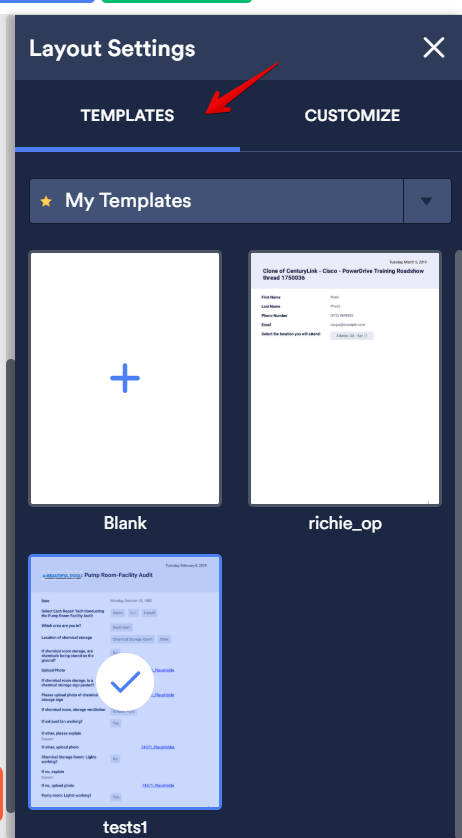
Please give it a try and let us know if you have further questions.
- Mobile Forms
- My Forms
- Templates
- Integrations
- INTEGRATIONS
- See 100+ integrations
- FEATURED INTEGRATIONS
PayPal
Slack
Google Sheets
Mailchimp
Zoom
Dropbox
Google Calendar
Hubspot
Salesforce
- See more Integrations
- Products
- PRODUCTS
Form Builder
Jotform Enterprise
Jotform Apps
Store Builder
Jotform Tables
Jotform Inbox
Jotform Mobile App
Jotform Approvals
Report Builder
Smart PDF Forms
PDF Editor
Jotform Sign
Jotform for Salesforce Discover Now
- Support
- GET HELP
- Contact Support
- Help Center
- FAQ
- Dedicated Support
Get a dedicated support team with Jotform Enterprise.
Contact SalesDedicated Enterprise supportApply to Jotform Enterprise for a dedicated support team.
Apply Now - Professional ServicesExplore
- Enterprise
- Pricing



























































