-
RaphaelAsked on March 7, 2019 at 12:14 PM
How do you do?
I would like to create an url link. I would like to send it to the customer. If he opens it, he confirms in this case that he renounces the right of withdrawal. Then the customer and I should automatically receive the same email with a text written by me.
Can you help me with this?Thank you in advance.
Best regards Raphael -
Kevin Support Team LeadReplied on March 7, 2019 at 12:52 PM
In order to properly assist you we will need to get more information about the process you're trying to implement.
As you have explained, you may simply create the form and share it with the user, on the form you can include any texts you want and fills for the users to enter data, but they will need to click on the submit button as there is no other way to submit the form.
This guide will help you with the available fields on JotForm: https://www.jotform.com/help/46-Quick-Overview-of-Form-Fields
You can also set up emails so the user and you receive one upon the submission, here are the guides that will help you setting up each email:
https://www.jotform.com/help/25-Setting-up-Email-Notifications
https://www.jotform.com/help/26-Setting-up-an-Autoresponder-Email
I hope this helps.
-
Raphael84Replied on March 7, 2019 at 2:43 PMHello Kevin,
thnak very much for the fast answer.
I work in the real estate business. The normal procedure is to send a cancellation notice to the customer.
This customer must confirm the cancellation policy. I would like to offer him a link. He should click on this link. After clicking on the link, an email should be automatically sent to me and the customer. In this email it is written that the customer has accepted and taken note of the cancellation policy.
Conclusion: Create a link. Click on the link and an email will be generated automatically. This will be sent to me and the customer with a text of my choice.
I hope it is clearer now? If not please just ask.
Thank you in advance,
Greetings Raphael
Translated with www.DeepL.com/Translator
Gesendet: Donnerstag, 07. März 2019 um 18:52 Uhr
Von: "JotForm" <noreply@jotform.com>
An: r.marro@web.de
Betreff: Re: Create an url link for confirmation. With clicking on that link, an automatically generated email should be sent to me and one other person
A new response has been received:
Answered by Kevin_G
In order to properly assist you we will need to get more information about the process you're trying to implement.
As you have explained, you may simply create the form and share it with the user, on the form you can include any texts you want and fills for the users to enter data, but they will need to click on the submit button as there is no other way to submit the form.
This guide will help you with the available fields on JotForm: https://www.jotform.com/help/46-Quick-Overview-of-Form-Fields
You can also set up emails so the user and you receive one upon the submission, here are the guides that will help you setting up each email:
https://www.jotform.com/help/25-Setting-up-Email-Notifications
https://www.jotform.com/help/26-Setting-up-an-Autoresponder-Email
I hope this helps.
View this thread on browser » Unsubscribe Thread
1551981142
... -
Elton Support Team LeadReplied on March 7, 2019 at 3:48 PM
It is only possible to automatically submit the form when you use the global countdown widget, without it, the user will have to manually click on the submit button to submit the form.
With global countdown widget, you can have the form to autosubmit with 1 second delay.
So when the user clicks the form URL, the form will autosubmit after a second and then you will receive email notifications and the customer will receive the autoresponder message.
Here's how to add the global countdown widget in your form.
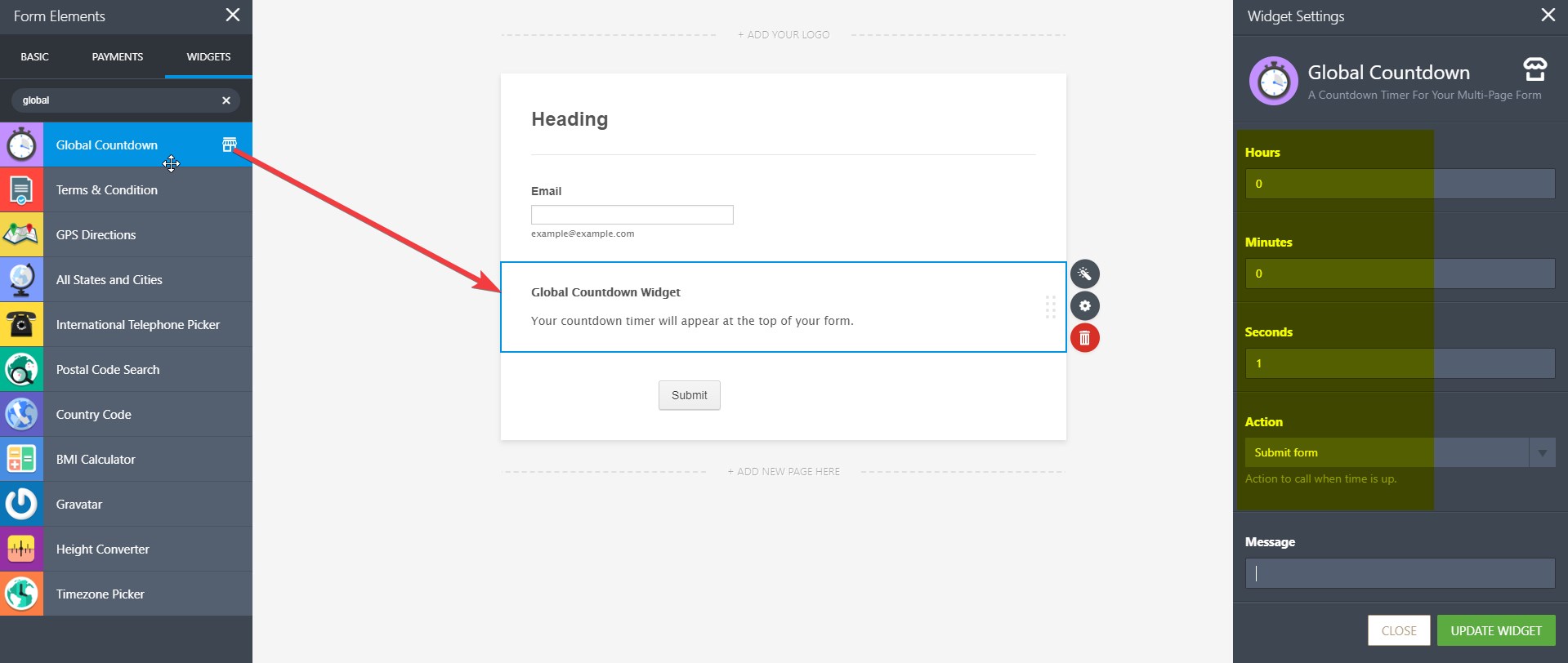
Email notification and autoresponder message can be customized in any way you want by following this guide https://www.jotform.com/help/430-How-to-Edit-the-Email-Template-for-Notifications-and-Autoresponders
-----
This is optional, in case you don't want the countdown to be seen on the form, you can inject the following CSS in your form.
iframe[src*="countdown"], .form-submit-button {
display: none;
}
Example:
https://form.jotform.com/90655924173967?email=user@example.com
-
Raphael84Replied on March 8, 2019 at 4:43 AMHello, Kevin,
thanks again.
It should be already in such a way that I send the customer manually by email a link.
By the click of the customer on the link I should receive in each case and if it goes it also an automatically generated email.
I tried to use the widget but without success.
I don't know how to link the widget to the automatic email reply.
In the best case the link may only be clicked once and is deactivated afterwards.
The automatic email should only be sent to me and another recipient. Therefore I want to write a subject line and an individual message.
I hope you can help me again.
Many thanks for your efforts.
Greetings,
Raphael
Gesendet: Donnerstag, 07. März 2019 um 21:48 Uhr
Von: "JotForm" <noreply@jotform.com>
An: r.marro@web.de
Betreff: Re: Create an url link for confirmation. With clicking on that link, an automatically generated email should be sent to me and one other person
A new response has been received:
Answered by EltonCris
It is only possible to automatically submit the form when you use the global countdown widget, without it, the user will have to manually click on the submit button to submit the form.
With global countdown widget, you can have the form to autosubmit with 1 second delay.
So when the user clicks the form URL, the form will autosubmit after a second and then you will receive email notifications and the customer will receive the autoresponder message.
Here's how to add the global countdown widget in your form.
Email notification and autoresponder message can be customized in any way you want by following this guide https://www.jotform.com/help/430-How-to-Edit-the-Email-Template-for-Notifications-and-Autoresponders
-----
This is optional, in case you don't want the countdown to be seen on the form, you can inject the following CSS in your form.
iframe[src*="countdown"], .form-submit-button {
display: none;
}
Example:
https://form.jotform.com/90655924173967?email=user@example.com
View this thread on browser » Unsubscribe Thread
1551991712
... -
roneetReplied on March 8, 2019 at 7:03 AM
As my colleague suggested in the above reply. You would have to build a Form where you have to add the Global countdown widget.
Here is a screencast to build this Form:

To allow the Form submission only once you can enable unique submission.
https://www.jotform.com/help/64-How-to-Set-Unique-Submissions-on-a-Form
https://www.jotform.com/help/252-How-to-Add-a-Widget-to-Your-Form
To send the automatically Autoresponse and notification email, please configure the emails:
https://www.jotform.com/help/25-Setting-up-Email-Notifications
https://www.jotform.com/help/30-Explanation-of-Email-Notification-and-Autoresponder-Settings
Hope this helps!
Thanks.
- Mobile Forms
- My Forms
- Templates
- Integrations
- INTEGRATIONS
- See 100+ integrations
- FEATURED INTEGRATIONS
PayPal
Slack
Google Sheets
Mailchimp
Zoom
Dropbox
Google Calendar
Hubspot
Salesforce
- See more Integrations
- Products
- PRODUCTS
Form Builder
Jotform Enterprise
Jotform Apps
Store Builder
Jotform Tables
Jotform Inbox
Jotform Mobile App
Jotform Approvals
Report Builder
Smart PDF Forms
PDF Editor
Jotform Sign
Jotform for Salesforce Discover Now
- Support
- GET HELP
- Contact Support
- Help Center
- FAQ
- Dedicated Support
Get a dedicated support team with Jotform Enterprise.
Contact SalesDedicated Enterprise supportApply to Jotform Enterprise for a dedicated support team.
Apply Now - Professional ServicesExplore
- Enterprise
- Pricing































































