-
HareshAsked on March 8, 2019 at 1:29 AM
Hello,
I want to create a Scholarship Application form template, see I have attached file. If user logged in and fill up half form and leave it rest blank. so after then he will come and be able to fill the form from there.
Give your feedback, is there any WordPress plugin related to my requirements?
Thanks.
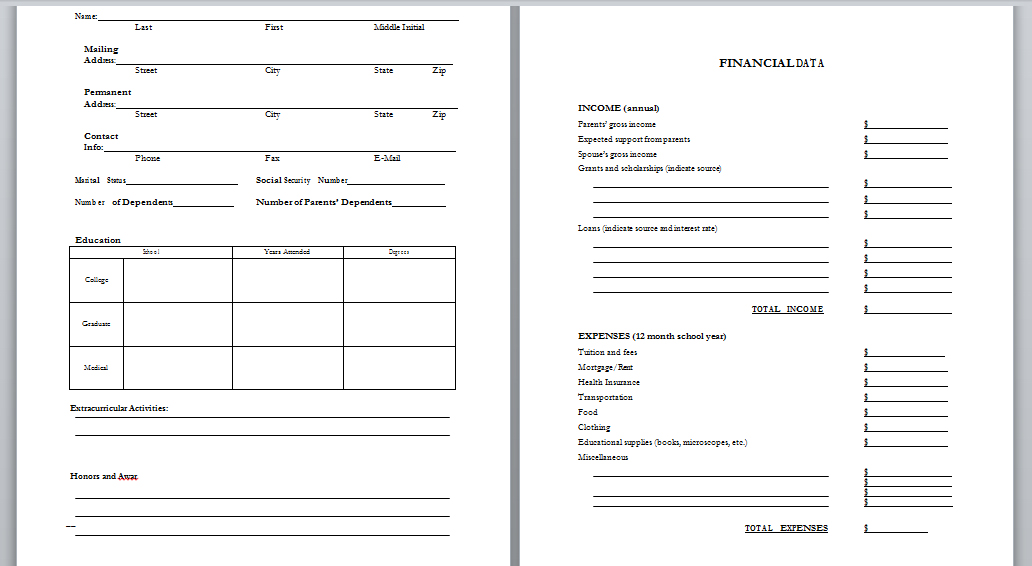
-
Nik_CReplied on March 8, 2019 at 3:21 AM
You can create such form with our basic elements:


This guide could get you started: https://www.jotform.com/help/2-How-to-Create-Your-First-Web-Form
Regarding your second request, we do have Save and continue option: https://www.jotform.com/help/227-how-to-enable-autofill-on-forms/
Let us know if you have any further questions.
Thank you!
-
HareshReplied on March 8, 2019 at 3:51 AM
Hello,
Thanks for your reply but how can I use this on my WordPress site?
Thanks.
-
Nik_CReplied on March 8, 2019 at 3:59 AM
Here is how you can do that: https://www.jotform.com/help/324-A-Guide-to-Embed-Forms-for-WordPress-Users
Let us know if you have any further questions.
Thank you!
-
ambaliya_haresh02Replied on March 8, 2019 at 4:41 AM
Hello,
How to manage jotform in WordPress dashboard? Also, your WordPress plugin did not update for 2 years. It is not compatible with the current WordPress version. Give your feedback
Thanks.
-
Nik_CReplied on March 8, 2019 at 4:50 AM
Are you experiencing an issue with embedding when using the plugin?
https://www.jotform.com/help/174-Embed-JotForm-in-Wordpress-using-the-Embed-Form-Plugin
Could you please post a screenshot of the problem: https://www.jotform.com/help/438-How-to-Post-Screenshots-to-Our-Support-Forum
Thank you!
-
ambaliya_haresh02Replied on March 8, 2019 at 5:49 AM
Hello,
I have checked your video, there is no option for create custom form. Also your plugin showing file not found in my wordpress page. give your feedback.
Thanks
-
Kiran Support Team LeadReplied on March 8, 2019 at 7:29 AM
Please note that JotForm is a separate online software service and your form created using it needs to be embedded using the WordPress embed plugin or using the embed code from the Publish tab.
Please try disabling the WordPress form embed plugin and embed the form using the form embed code by following the guide below:
https://www.jotform.com/help/4-Adding-Forms-to-Wordpress-org-Version
If you still experience any issue, please share the web page URL where the form is embedded so that we can check it further and assist you.
Thanks!
- Mobile Forms
- My Forms
- Templates
- Integrations
- INTEGRATIONS
- See 100+ integrations
- FEATURED INTEGRATIONS
PayPal
Slack
Google Sheets
Mailchimp
Zoom
Dropbox
Google Calendar
Hubspot
Salesforce
- See more Integrations
- Products
- PRODUCTS
Form Builder
Jotform Enterprise
Jotform Apps
Store Builder
Jotform Tables
Jotform Inbox
Jotform Mobile App
Jotform Approvals
Report Builder
Smart PDF Forms
PDF Editor
Jotform Sign
Jotform for Salesforce Discover Now
- Support
- GET HELP
- Contact Support
- Help Center
- FAQ
- Dedicated Support
Get a dedicated support team with Jotform Enterprise.
Contact SalesDedicated Enterprise supportApply to Jotform Enterprise for a dedicated support team.
Apply Now - Professional ServicesExplore
- Enterprise
- Pricing































































