-
andoverbeaconAsked on March 9, 2019 at 5:22 PM
It would be worth noting in these instructions that while the integration setup will always create the integration folder in My Drive, you can then move it into a subfolder if you like. JotForm will still find it because it's known by its unique folder number, not by its position in My Drive or in any other folder.
-
Jed_CReplied on March 9, 2019 at 5:44 PM
Yes, because the Google Drive link created will still be the same. Google is using the generated link and not the folder name so even if you change the folder name, Google will still find it. That's currently how it works.
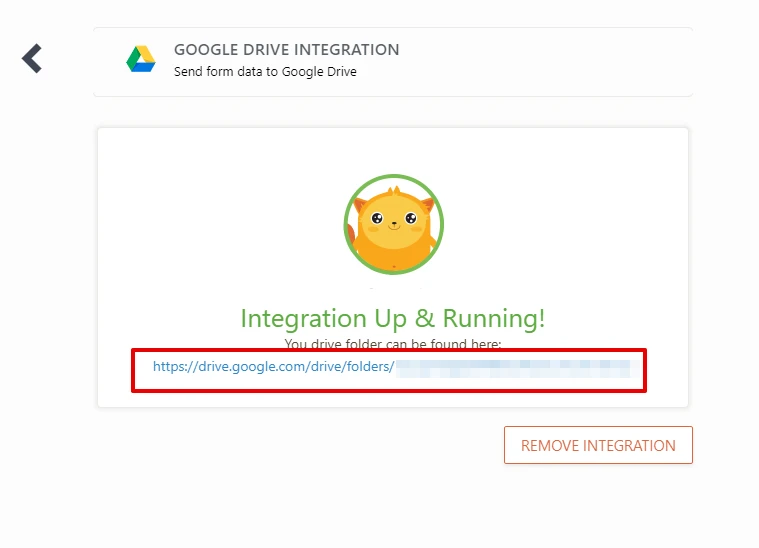
Let us know if you have any questions or if you need further assistance.
- Mobile Forms
- My Forms
- Templates
- Integrations
- INTEGRATIONS
- See 100+ integrations
- FEATURED INTEGRATIONS
PayPal
Slack
Google Sheets
Mailchimp
Zoom
Dropbox
Google Calendar
Hubspot
Salesforce
- See more Integrations
- Products
- PRODUCTS
Form Builder
Jotform Enterprise
Jotform Apps
Store Builder
Jotform Tables
Jotform Inbox
Jotform Mobile App
Jotform Approvals
Report Builder
Smart PDF Forms
PDF Editor
Jotform Sign
Jotform for Salesforce Discover Now
- Support
- GET HELP
- Contact Support
- Help Center
- FAQ
- Dedicated Support
Get a dedicated support team with Jotform Enterprise.
Contact SalesDedicated Enterprise supportApply to Jotform Enterprise for a dedicated support team.
Apply Now - Professional ServicesExplore
- Enterprise
- Pricing



























































