-
mws19Asked on March 10, 2019 at 4:53 PM
Hi
I want to integrate facebook page LIKE widget in one multi-step form, but even after adding widget / using TEXT section and various facebook links & codes - it does not work.
I also followed the steps mentioned on your help page : https://www.jotform.com/help/88-Adding-Facebook-Like-Button-to-a-Form
My facebookpage is https://facebook.com/mywowstuffs
Please help.
Page URL: https://form.jotform.com/mws19/test -
Welvin Support Team LeadReplied on March 10, 2019 at 6:03 PM
We have the Facebook like box widget (https://widgets.jotform.com/widget/facebook_like_box), and you are using this in the form already.
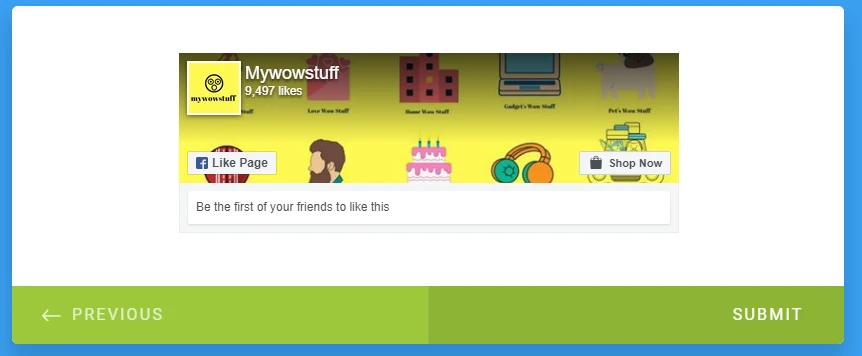
Make sure that you are not blocking Social Media boxes with your Adblockers and security settings on apps, browser or native installed to see the widget.
-
mws19Replied on March 10, 2019 at 9:43 PMHi Welvin
Thanks for your email.
I have updated code for form on my site. FORM AS POP UP.. ( I tried other
options as well, no one worked after putting code in Body section of my
website home page )
But I do not see any pop up form coming on my webpages.
My website is : http://mywowstuff.com
My jotform url: https://form.jotform.com/mws19/test
Please guide how to resolve this issue.
Thanks
Mywowstuff Team
... -
Kiran Support Team LeadReplied on March 11, 2019 at 3:26 AM
As I check your account, it has been suspended due to content related to money making programs or ads which is not allowed. Please go through our Terms of usage for more information. In order to activate your account, it is required for you to agree with our terms of usage and agree to delete the guilty fields on the form. Please confirm so that we can delete the guilty forms from the account and activate your account.
With regard the Facebook widget, it is working normally at our end. As we check your Facebook page, it seems to be there is an issue with it and you may need to check the Facebook page.
Thanks!
-
mws19Replied on March 11, 2019 at 11:43 AMHI Kiran
Thanks for your email. We were just testing the forms, and we did not know
the terms of use. We are sorry if someone from our end violated any policy
of yours.
Please activate account, do needful and remove whatever you find that is
against Jotform policy.
Thanks for your guidance.
Regards
Mywowstuff Team
... -
ktyaguirreReplied on March 11, 2019 at 1:57 PM
We have reactivated your account and whitelisted your IP.
Please try to login.
Thank you
- Mobile Forms
- My Forms
- Templates
- Integrations
- INTEGRATIONS
- See 100+ integrations
- FEATURED INTEGRATIONS
PayPal
Slack
Google Sheets
Mailchimp
Zoom
Dropbox
Google Calendar
Hubspot
Salesforce
- See more Integrations
- Products
- PRODUCTS
Form Builder
Jotform Enterprise
Jotform Apps
Store Builder
Jotform Tables
Jotform Inbox
Jotform Mobile App
Jotform Approvals
Report Builder
Smart PDF Forms
PDF Editor
Jotform Sign
Jotform for Salesforce Discover Now
- Support
- GET HELP
- Contact Support
- Help Center
- FAQ
- Dedicated Support
Get a dedicated support team with Jotform Enterprise.
Contact SalesDedicated Enterprise supportApply to Jotform Enterprise for a dedicated support team.
Apply Now - Professional ServicesExplore
- Enterprise
- Pricing





























































