-
nituemaAsked on March 11, 2019 at 11:58 AM
1st - I am having problems with the extension "Spreadsheet to form":
the data is not updated in PREVIEW.
2º- When using "UNIQUEID" column "AO" returns the following error:
-Internal error: Access code column must point to a single cell only.
NOTE: The values are not the same.
Was there an update? Already works with google spreadsheet?
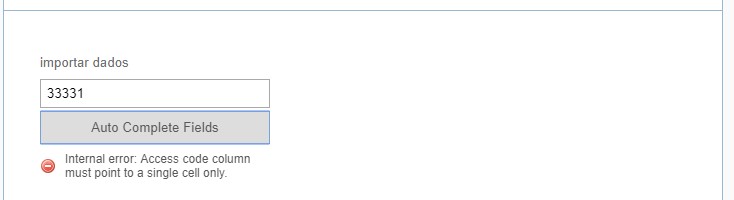 Page URL: https://form.jotformz.com/90583329863669
Page URL: https://form.jotformz.com/90583329863669 -
Richie JotForm SupportReplied on March 11, 2019 at 2:08 PM
Do note that you can only have 1 column to access the Unique Code.
Currently, you have added AO as the columns.
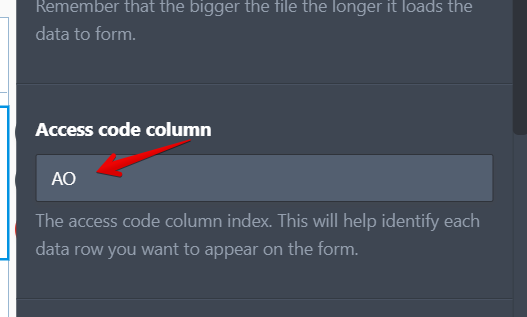
Kindly change it to A or O column in which the Access code data is found.
For more information, you may check this guide:https://www.jotform.com/help/442-How-to-Use-the-Spreadsheet-to-Form-Widget
Please give it a try and let us know if the issue still remains.
-
nituemaReplied on March 12, 2019 at 8:53 AMThe column is "AO", works from "A"-"Z", but not from "AA" - "ZZ"

-
Richie JotForm SupportReplied on March 12, 2019 at 10:27 AM
I have tested my sample form and Column with double letters doesn't work to select the Access code.
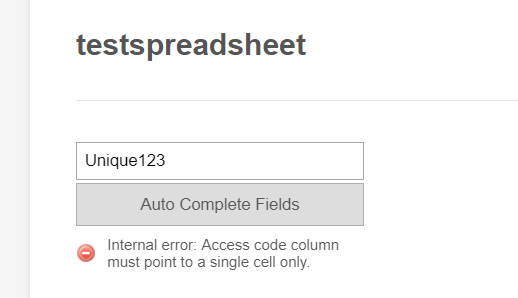
Kindly select a column with a single letter for your unique code.
Sample screenshot:
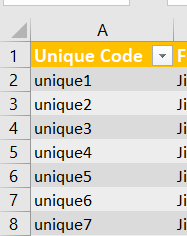
Please give it a try and let us know if the issue still remains.
-
nituemaReplied on March 12, 2019 at 11:01 AM
Thanks, but how about updating the data? when I replace the worksheet it is not updated, I need to remove the extension and insert it again.
Another thing, is it working with google spreadsheets?
-
Richie JotForm SupportReplied on March 12, 2019 at 12:13 PM
Do note that Excel data inside your Spreadsheet to Form widget is static as it is an uploaded file. If you want to update the data inside your excel file, you would have to remove and upload a new excel file in the widget.
You may use Google Spreadsheet but you would need to download as excel file and upload to the widget.
Hope this information helps.
- Mobile Forms
- My Forms
- Templates
- Integrations
- INTEGRATIONS
- See 100+ integrations
- FEATURED INTEGRATIONS
PayPal
Slack
Google Sheets
Mailchimp
Zoom
Dropbox
Google Calendar
Hubspot
Salesforce
- See more Integrations
- Products
- PRODUCTS
Form Builder
Jotform Enterprise
Jotform Apps
Store Builder
Jotform Tables
Jotform Inbox
Jotform Mobile App
Jotform Approvals
Report Builder
Smart PDF Forms
PDF Editor
Jotform Sign
Jotform for Salesforce Discover Now
- Support
- GET HELP
- Contact Support
- Help Center
- FAQ
- Dedicated Support
Get a dedicated support team with Jotform Enterprise.
Contact SalesDedicated Enterprise supportApply to Jotform Enterprise for a dedicated support team.
Apply Now - Professional ServicesExplore
- Enterprise
- Pricing




























































