-
cd_supportAsked on March 12, 2019 at 11:19 AM
How do I change the color and size of the box in my Minimal Checkbox?
-
Bojan_RReplied on March 12, 2019 at 12:18 PM
You can change your form in our Form Designer, and in Advanced Designer. Please look at the animation below:

In Advanced Designer, you can write your CSS code. First, you should click on a field and then in the box on the right side change whatever you want.This guide can be helpful: How-to-Inject-Custom-CSS-Codes.
-
cd_supportReplied on March 12, 2019 at 1:47 PM
May I ask for the exact CSS script in changing the color of the checkbox for #input_47? I tried
#input_47{
color: #009688 !important;
}
but does not work.
-
Bojan_RReplied on March 12, 2019 at 3:15 PM
I analyzed in detail your form and I didn't found the id = "input_47" in it.
I found that there is "for = input_97". Didn't you mean "id = label_97"?
I recommend you to make a CSS change on this id
#label_97 {
color: # 009688! important;
}
If it doesn't solve your problem, please show me the screenshot where exactly can be found "#input_47".
-
cd_supportReplied on March 13, 2019 at 10:22 AM
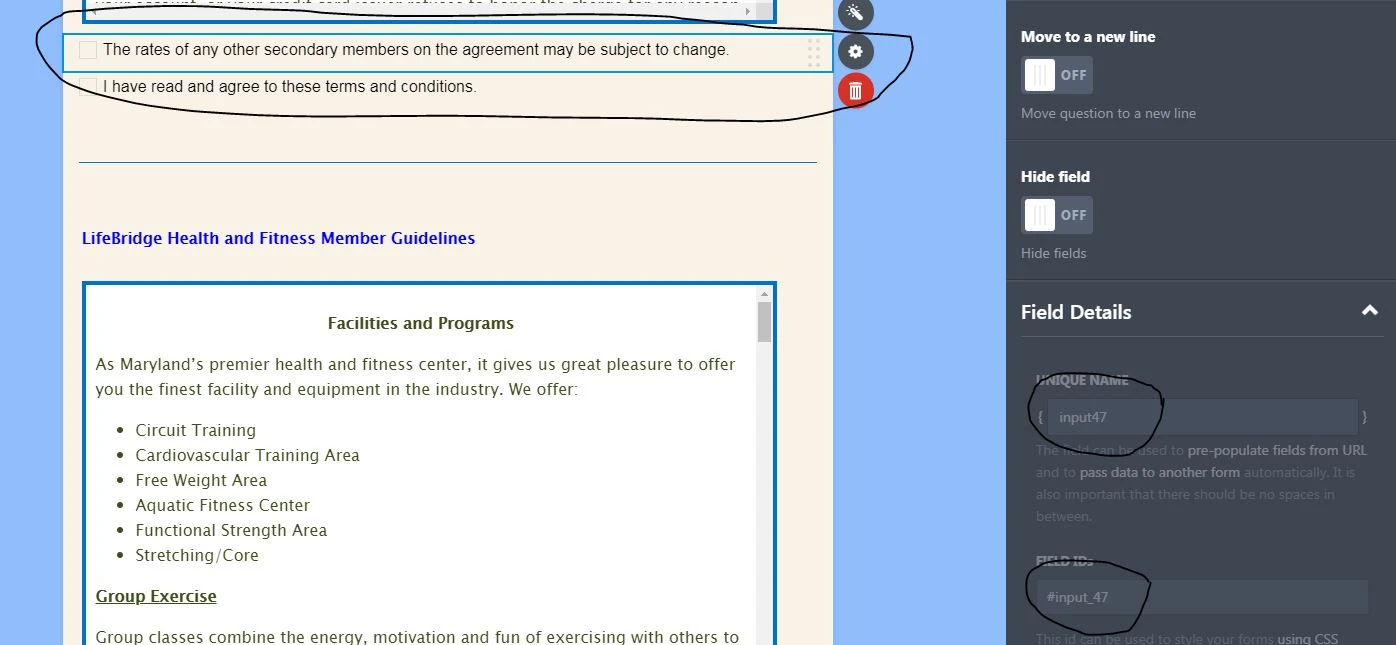
-
Support_Management Jotform SupportReplied on March 13, 2019 at 12:36 PM
Sorry for the confusion @cd_support - There's an option inside the Minimal Checkbox Widget that will allow you to change its current color scheme.
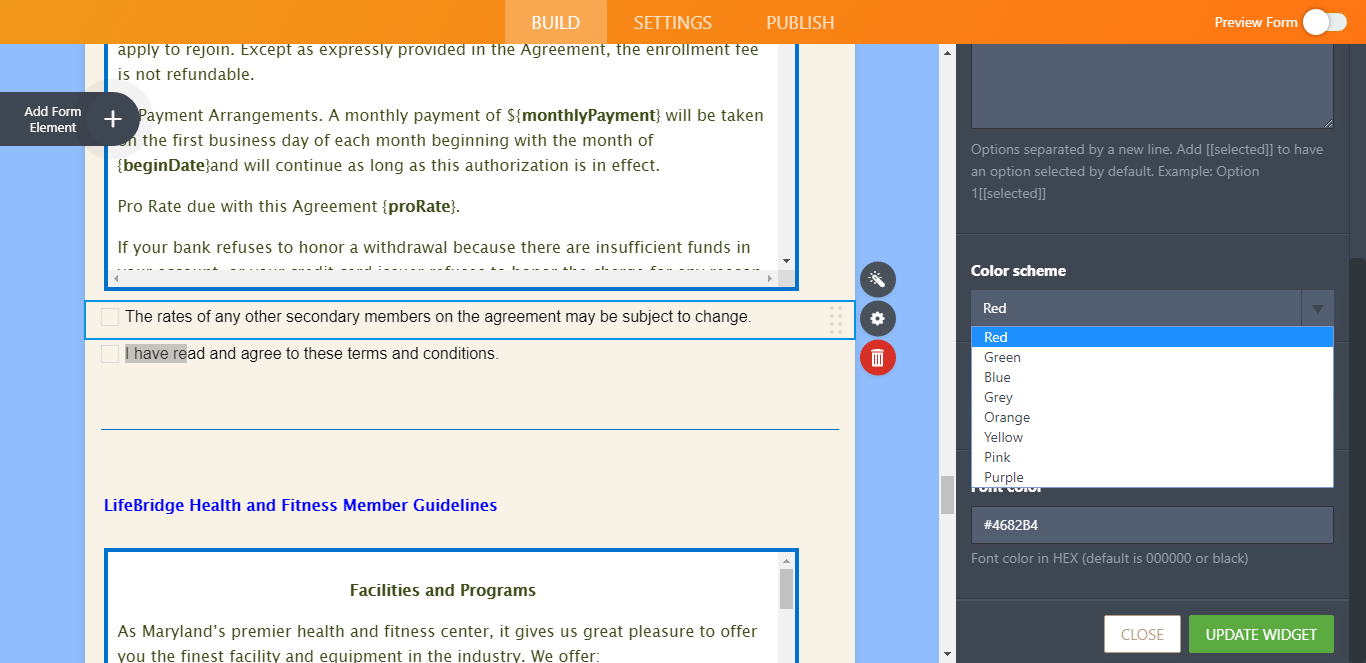
I'm afraid there's no way to change the colors using CSS because this widget uses image sprites. For example, this is what the red color scheme uses:

The least you can do is to wrap the entire div container of the input with its own border that matches the color you want. You can add these CSS codes to achieve that:
.icheckbox_minimal-red, .icheckbox_minimal-red.hover {
border: 1px solid #009688 !important;
}
Just replace the codes you already have inside the widget with the ones I shared above.
-
cd_supportReplied on March 13, 2019 at 6:03 PM
Thanks a lot.
- Mobile Forms
- My Forms
- Templates
- Integrations
- INTEGRATIONS
- See 100+ integrations
- FEATURED INTEGRATIONS
PayPal
Slack
Google Sheets
Mailchimp
Zoom
Dropbox
Google Calendar
Hubspot
Salesforce
- See more Integrations
- Products
- PRODUCTS
Form Builder
Jotform Enterprise
Jotform Apps
Store Builder
Jotform Tables
Jotform Inbox
Jotform Mobile App
Jotform Approvals
Report Builder
Smart PDF Forms
PDF Editor
Jotform Sign
Jotform for Salesforce Discover Now
- Support
- GET HELP
- Contact Support
- Help Center
- FAQ
- Dedicated Support
Get a dedicated support team with Jotform Enterprise.
Contact SalesDedicated Enterprise supportApply to Jotform Enterprise for a dedicated support team.
Apply Now - Professional ServicesExplore
- Enterprise
- Pricing





























































