-
scottsennerAsked on March 12, 2019 at 1:51 PM
-
AndrewHagReplied on March 12, 2019 at 3:16 PM
Are you referring to your Card form 90665380100146? I see that you have already added a custom background image in your form. If you want to replace the image, you can remove the current image and upload a new image.
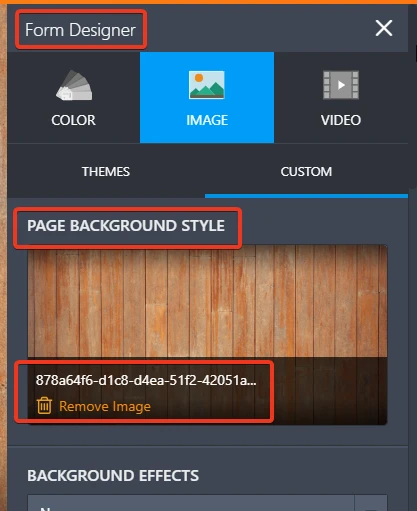
In case if you're referring to Classic form, go to Form Designer > Colors > Form Image and upload your own image.
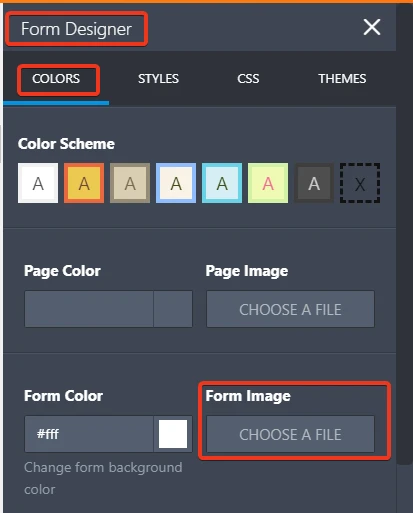
-
scottsennerReplied on March 12, 2019 at 3:43 PMI would like to be able to upload my own image that can be used as a background, but I guess I am not seeing what you mean on uploading. Is this the screen you are referring too? If so, where is the “form image” button?
[cid:image001.png@01D4D8DF.72862E90]
Scott Senner
Senior Loan Officer
NMLS #644052
Interlinc Mortgage Services, LLC
1943 W. 33rd Suite 110 Edmond, OK 73013
405-754-5045 (Office)
405-210-5110 (Mobile)
ssenner@lincloan.com
[All three years in my image]
[cid:image004.jpg@01D4D8DF.728DF6C0]
... -
scottsennerReplied on March 12, 2019 at 3:43 PMMy form designer does not look like the image you have in your email. Where do I access the same screen you are showing in your message?
[cid:image001.png@01D4D8E0.34174080]
Scott Senner
Senior Loan Officer
NMLS #644052
Interlinc Mortgage Services, LLC
1943 W. 33rd Suite 110 Edmond, OK 73013
405-754-5045 (Office)
405-210-5110 (Mobile)
ssenner@lincloan.com
[All three years in my image]
[cid:image004.jpg@01D4D8E0.341EE1A0]
... -
Victoria_KReplied on March 12, 2019 at 5:01 PM
Hello Scott,
Unfortunately, we can not receive images sent via email reply. If you will need to send a screenshot later, please follow this guide: How-to-Post-Screenshots-to-Our-Support-Forum
But, I think you are trying to upload a background image for a form with Classic layout, right?
My colleague has shown options for Card and Classic forms. Can you provide a link to form you are working on so we checked?
For Classic forms, you can upload your own background via form designer, here is related screenshot:
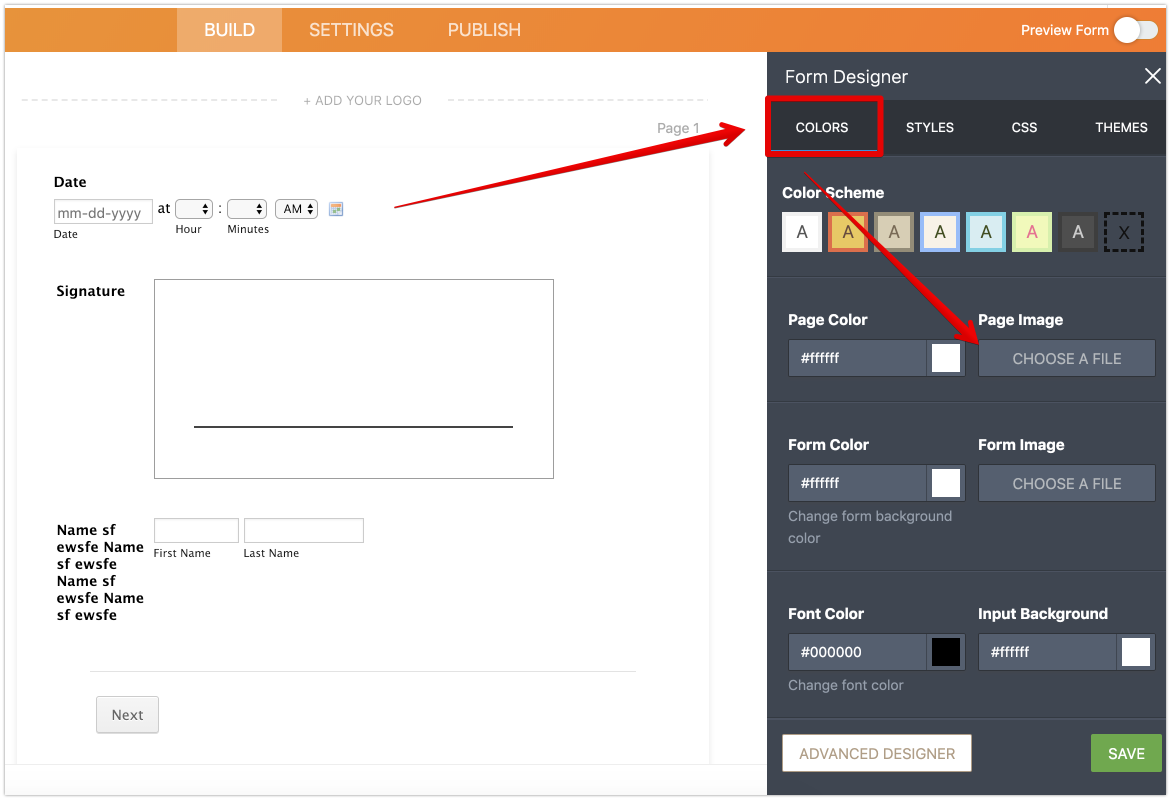
You can also look through our guide here: Form-Designer-Tutorial-Let-s-create-fantastic-forms-
We will be glad to assist if you need more help, just let us know.
-
scottsennerReplied on March 13, 2019 at 4:43 PMHow do I get to this page? I cannot find it anywhere? When I open form designe, mine looks like the screenshot below, with no option to upload an image:
Your image:
[cid:image005.jpg@01D4D9AD.D891F240]
What I See:
[cid:image006.jpg@01D4D9AD.D891F240]
Scott Senner
Senior Loan Officer
NMLS #644052
Interlinc Mortgage Services, LLC
1943 W. 33rd Suite 110 Edmond, OK 73013
405-754-5045 (Office)
405-210-5110 (Mobile)
ssenner@lincloan.com
[All three years in my image]
[cid:image007.jpg@01D4D9AD.D891F240]
... -
Victoria_KReplied on March 13, 2019 at 5:51 PM
Hello Scott, I am very sorry, but we can not review the images you have sent, we see them like this:
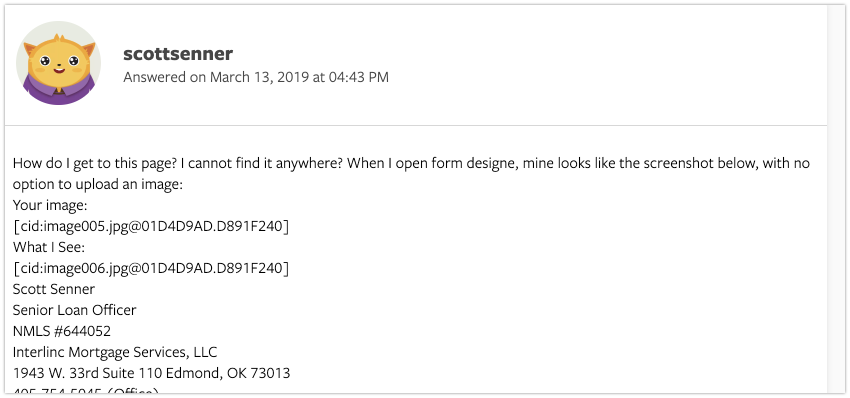
Can you please visit this support thread to post screenshots? Here is the link: www.jotform.com/answers/1758575 This would help us to assist correctly.
How-to-Post-Screenshots-to-Our-Support-Forum
We will wait for your reply.
- Mobile Forms
- My Forms
- Templates
- Integrations
- INTEGRATIONS
- See 100+ integrations
- FEATURED INTEGRATIONS
PayPal
Slack
Google Sheets
Mailchimp
Zoom
Dropbox
Google Calendar
Hubspot
Salesforce
- See more Integrations
- Products
- PRODUCTS
Form Builder
Jotform Enterprise
Jotform Apps
Store Builder
Jotform Tables
Jotform Inbox
Jotform Mobile App
Jotform Approvals
Report Builder
Smart PDF Forms
PDF Editor
Jotform Sign
Jotform for Salesforce Discover Now
- Support
- GET HELP
- Contact Support
- Help Center
- FAQ
- Dedicated Support
Get a dedicated support team with Jotform Enterprise.
Contact SalesDedicated Enterprise supportApply to Jotform Enterprise for a dedicated support team.
Apply Now - Professional ServicesExplore
- Enterprise
- Pricing




























































