-
HELinksAsked on March 12, 2019 at 2:24 PM
NEED TO SPEAK TO A LIVE SUPPORT REPRESENTATIVE? ARE THERE ANY?
I need to talk to someone!! I need help setting up an application with the capability to allow the applicants to save their progress if needed and return to the site later to complete. These printout guides are only so helpful.
-
MikeReplied on March 12, 2019 at 3:48 PM
We do not offer support over the phone, but we will be happy to help you over this support forum.
I see that you use a card layout form. In a card layout form, you can easily enable a Continue Forms Later feature via the form settings.
Settings > Form Settings > Show More Options
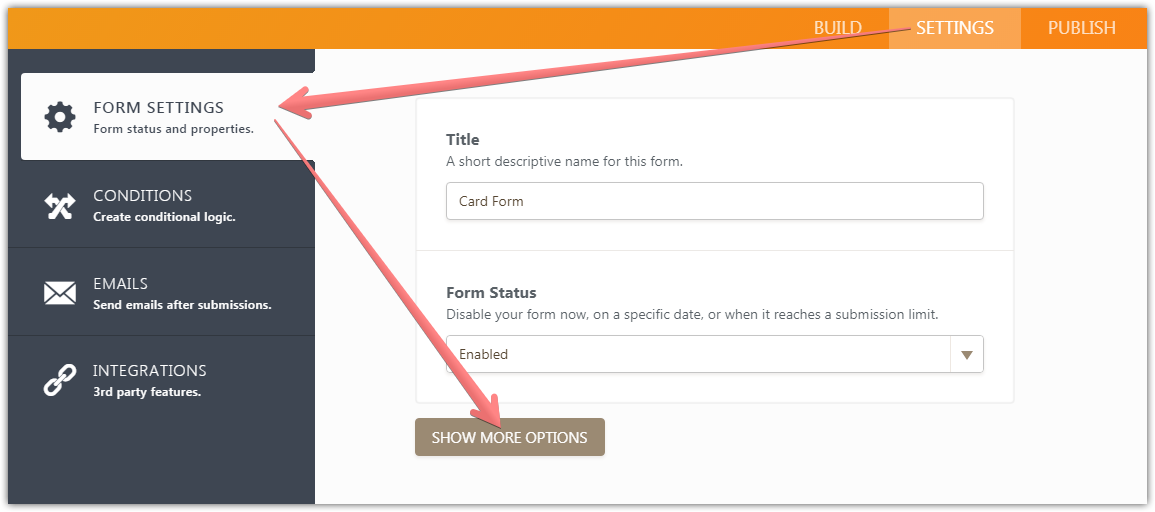
Continue Forms Later:
- Set to Enabled.
- Select 'Save & Continue Later'.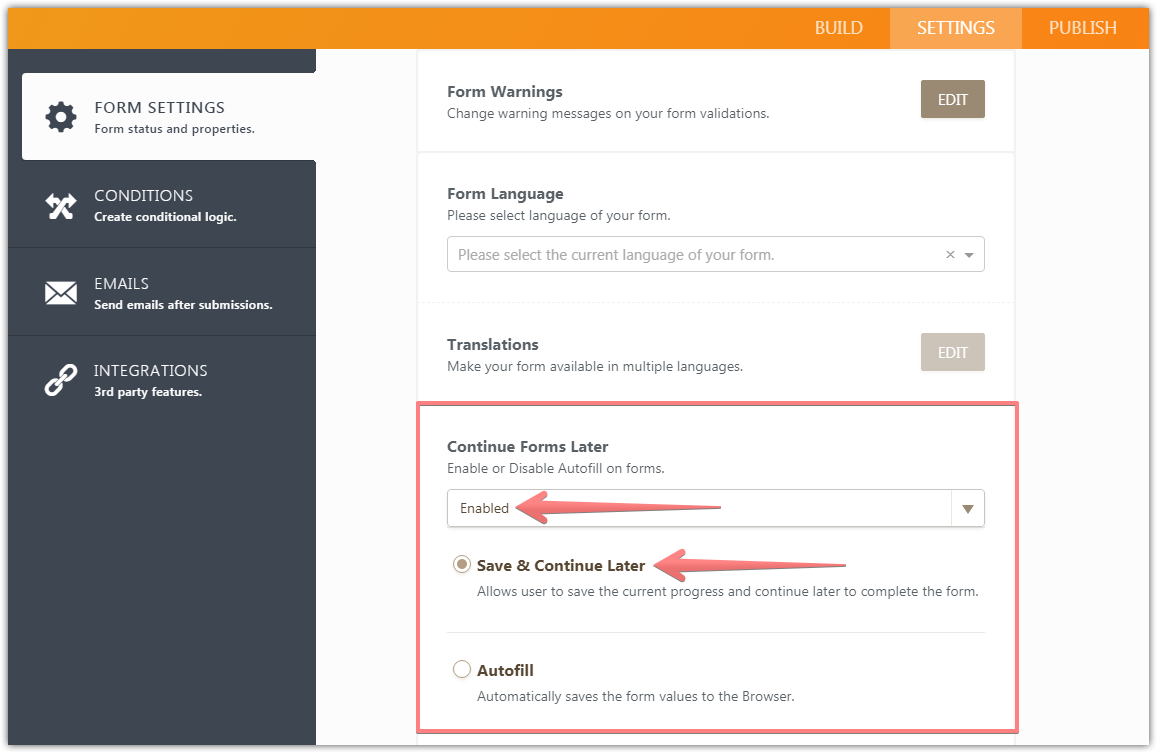
The save and continue later icon will appear in your form.
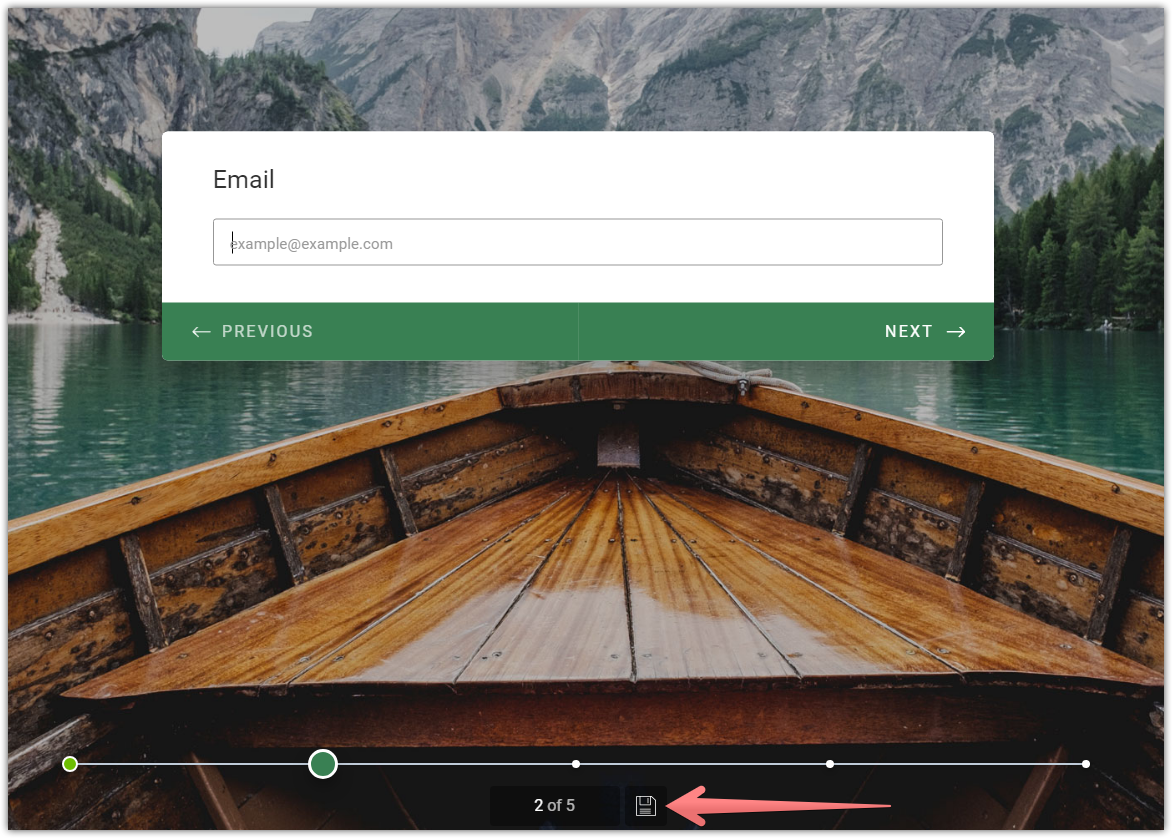
Related guide:
-
HELinksReplied on March 12, 2019 at 4:24 PM
This was a much less confusing and exponentially more convenient option than the one I was previously given!! The previous one was making create a "First Form" and "Main Form" etc. That was not ideal. I enabled the Save & Continue later option right in the original application form I created and abandoned that "First Form" method.
Thank you.
-
MikeReplied on March 12, 2019 at 5:29 PM
You are welcome. The save and continue later method that requires two forms can be used for classic layout forms. Luckily, the configuration is much easier in card forms.
- Mobile Forms
- My Forms
- Templates
- Integrations
- INTEGRATIONS
- See 100+ integrations
- FEATURED INTEGRATIONS
PayPal
Slack
Google Sheets
Mailchimp
Zoom
Dropbox
Google Calendar
Hubspot
Salesforce
- See more Integrations
- Products
- PRODUCTS
Form Builder
Jotform Enterprise
Jotform Apps
Store Builder
Jotform Tables
Jotform Inbox
Jotform Mobile App
Jotform Approvals
Report Builder
Smart PDF Forms
PDF Editor
Jotform Sign
Jotform for Salesforce Discover Now
- Support
- GET HELP
- Contact Support
- Help Center
- FAQ
- Dedicated Support
Get a dedicated support team with Jotform Enterprise.
Contact SalesDedicated Enterprise supportApply to Jotform Enterprise for a dedicated support team.
Apply Now - Professional ServicesExplore
- Enterprise
- Pricing



























































