-
Richard PrimeauAsked on March 14, 2019 at 12:35 PM
Can we please have someone assigned to work with us on the myriad problems we've been having with our form and give me a call at 519-437-3030?
I know we have feature requests open to investigate the Dropbox upload problems we've had, one to add an option to the auto-delete app to check if the Dropbox (or other) integration was successful before deleting, and one to actually release space for submissions deleted by the auto-delete app or by other users. I would actually call all of those things bugs rather than feature requests and we have had no feedback on them so far.
Additionally I'm now hearing that a number of people have been receiving a 502 Bad Gateway error when clicking submit after having attached several files and waiting for them to upload.
-
Kiran Support Team LeadReplied on March 14, 2019 at 2:39 PM
Unfortunately, we are not offering telephone support at the moment. Please be noted that this support forum is our primary support. Your questions on this support forum shall be answered in a timely manner.
Since the issues have already been forwarded to our backend team, the respective issues shall be addressed on their threads. If you have any questions with the issues, we request you to follow-up on the respective thread so that our backend team can be notified.
With respect to 502 error, could you let us know if issue occurs with all the forms in your account integrated with DropBox?
-
rprimeau_rmReplied on March 14, 2019 at 2:51 PM
The problem is that I'm not getting any feedback, and therefore no assurance that anything's being done. Meanwhile the bugs seem to just keep piling up. If someone tells me that JotForm is not a good fit for our application I'll close my account and look for another solution, but the fact is that I see no reason it shouldn't work the way I hope, it just simply doesn't (sometimes) for various reasons, none of which are related to how I have the form configured, but rather to problems with JotForm itself.
If JotForm doesn't take these issues seriously enough to address them or even put someone on the phone to assure a customer that they are being addressed, then maybe that in itself implies that it's not a fit for our application.
Regarding the 502 issue in the meantime, the most recent instance of it was someone uploaded 1.8GB of images to the form. All images uploaded correctly, but when they clicked submit, they got the Bad Gateway error. I don't know if it has anything to do with the total size because we've also had successful submissions of larger sizes. In this particular instance, the user split it into 2 submissions of 1GB and 0.8GB and they both worked.
The form referenced in the ticket is our only active form. The other ones were created for another purpose that we already found wouldn't work in this architecture, so they've all been abandoned. So I guess it occurs with all forms that are integrated with DropBox, but that's one of one.
-
Elton Support Team LeadReplied on March 14, 2019 at 5:10 PM
We take all the problems seriously but in terms of phone support, we do not currently offer it yet.
Just FYI, the max size of a file that JotForm can handle for uploading is 1GB (1048576 in KB) as you can read on this guide https://www.jotform.com/help/33-Changing-the-File-Upload-Size-Limit. Going more than 1GB would probably cause an error or the upload would fail at some point.
There's also a note on the guide about using the multiple file upload field which does not support large files.
The multiple file upload does not support larger files (more than 100MB) yet. It would sometimes fail due to the resources it would take for the file to be uploaded. The single file upload, on the other hand, supports larger files.
So as much as possible, please add a limit on your multiple file upload to not go over 100MB and 1GB limit for the single file upload field.
However, larger files support shouldn't be a problem when you use these widgets. They are file sharing services like Dropbox but the uploads go directly into their service.
https://widgets.jotform.com/widget/file_uploader_by_uploadcare
-
rprimeau_rmReplied on March 14, 2019 at 5:38 PM
None of that should be an issue as far as I can tell. You'll see in my form that I'm using the multiple file upload and I actually have it limited to 40MB per file - well under the 100MB. With what you're telling me though, I certainly wonder why I can change that setting to 400MB, since it's known that files over 100MB will cause problems.
The sum of all the files attached could still be quite large though (over 1GB), and if there's an issue with the total submission size, that issue is not handled gracefully - if the system doesn't handle that size, the system should be responsible for preventing a user from uploading that much data. It should give them an error at the time of uploading, preventing files that max out the capacity of the application from even being uploaded, not just fail with an unhelpful 502 error when the form gets submitted.
So whatever the case is, and whatever the documentation shows, it still seems that a(nother) bug exists and should be fixed.
I understand phone support is not offered, but I'm not talking about a support call. I'm talking about building a relationship and providing the necessary attention to keep a customer.
My company doesn't provide tech support to our clients at all because we're not a tech company but when a customer mentions to that our website is not working the way it's expected to work I call them and try to work out the cause and circumstances of the problem so that I can have our website fixed. In our case, our website is not even the product we sell our customers as is the case with JotForm.
You can imagine my frustration that the next step from the explanation above (if and when you acknowledge that what I've explained warrants some action from your developers) will be for you to tell me that you will keep me posted via this thread and then I won't hear another word for several weeks, if ever again. In all likelyhood it won't even be you (EltonCris) or the person I guess I was talking to a couple hours ago (Kiran), but it will be a whole new person that happens to grab this ticket and gets to read through all of these remarks to catch up before even attempting to handle the communication - simply just no chance of any kind of meaningful dialog.
-
Elton Support Team LeadReplied on March 14, 2019 at 7:50 PM
We completely understand your frustration and we apologize for the confusions and inconveniences this has caused.
So with regards to multiple files, it is indicated in its description that the max file size for each file is capped at 100MB due to technical limitations which I assume related to the error.
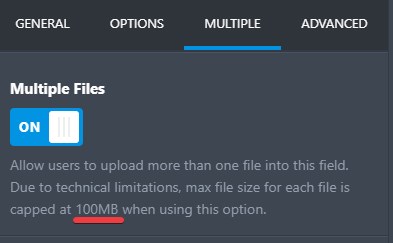
Regarding the upload handling, if you set it to 100MB then the file upload field will not be able to accept files more than the max file size limit set so that's one of the procedure to prevent possible issues that might occur on the way and there is a client-side error for that.
Example:
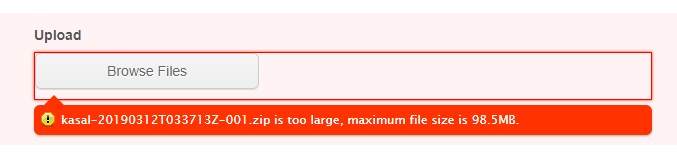
Anyway, I am escalating your thread to our developer so they can provide us insights on the problem or so you will be informed when there's enhancement implemented on the multiple file upload field in the future.
About the phone support, we do not offer it yet because we believe issues and errors like this is best handled via forum where customers upload screenshots, explain the issue in details and provide steps to reproduce the problem when necessary. Some errors are just too complicated to be handled via phone support especially when they are form specific and not a wide issue.
Unfortunately, our support forum works in the way you described. Tickets are assigned to supports randomly but in terms of the issues, it depends on the manpower and the number of user reports. Some issues and feature requests are implemented in a minute or an hour when there are too many requests and there's no available solution or workaround.
-
rprimeau_rmReplied on March 18, 2019 at 12:23 PM
As I said, we actually have the upload capped at 40MB per file so we're not even coming close to the 100MB technical limitation. My point was that the form editor still allows you to specify a max file size larger than 102,400KB, therefore allowing the user to upload a file larger than the system is capable of handling and presumably causing errors. This is really not what I'm writing about though.
I agree with you regarding phone support, but as I said I'm not looking for support since it seems these issues are system wide. I have no problem logging a ticket as I have for each issue with screenshots and form links and whatever will help get to the bottom of the problem. If it's something that I've done to cause it I'm more than happy to respond in this manor and work out the problem. Best case scenario would be me eating crow on any or all of this.
But when I have now 4 outstanding problems that I'm awaiting answers on, really even just an acknowledgement that these are repeatable issues that are not specific to my form would help. Some assurance on when I can reasonably expect a solution would be the next step. I know there are no guarantees on timing especially if the cause is still under investigation, but if these are system-wide bugs and the root cause isn't even under investigation I need to find another platform for our purposes.
This is where the phone call would help - not for support.
-
Richie JotForm SupportReplied on March 18, 2019 at 1:50 PM
We do apologize for the inconvenience this may have caused and thank you for your feedback.
Unfortunately, updates are not available at the moment.
I will try to contact the assigned developer for possible updates.
Once updates are available, you will be notified via this thread.
Thank you for your patience and understanding.
-
rprimeau_rmReplied on April 8, 2019 at 2:39 PM
We did some more testing with this to try and narrow down the cause of the 502 bad gateway and in case it helps, here were our findings:
First attempt: 95 files, 2.19GB total, largest individual file is 32.5MB, sent from a PC using Google Chrome in the UK - bad gateway
Second attempt: same files as the first attempt, but from a Mac running Chrome in Canada - bad gateway
All subsequent attempts were also made from the Mac in Canada
Third attempt: removed a few files to get it under 2GB, just in case that was a problem - 87 files, 1.94GB total, largest individual file is 32.5MB - bad gateway
Fourth attempt: removed more file to get it under 1.5GB - 70 files, 1.45GB total, largest individual file is 32.5MB - bad gateway
Fifth attempt: removed even more to get it under 1GB - 51 files, 963.5MB total, largest individual file is 32.5MB - bad gateway
I know we have successfully received submissions larger than 2GB, with more than 87 files and with individual files larger than 32.5MB, so I really can't narrow down the cause. The only thing I can still think of from the above failed attempts is that an individual file that remained through all the removals is the cause of the error, but I can't explain why. All files were .jpgs and even if there was a corrupted jpeg in the mix, it shouldn't really be reading the data of the file right? Just transmitting the potentially corrupted image.
-
Kiran Support Team LeadReplied on April 8, 2019 at 3:25 PM
Thank you for the additional information provided. Your message has reached our backend team and shall be looking into. Would it be possible for you to share the files from the fifth attempt through any cloud storage so that it may be helpful for us in isolating the issue further?
We will wait for your response. Thank you!
-
rprimeau_rmReplied on April 8, 2019 at 4:22 PM
The photographer that was trying to submit them ended up sending the files via wetransfer, so here's the link to download all 95: https://dj-mediaservices.wetransfer.com/downloads/bd06c35e1be26e972078b558c900151420190329141817/f4cc504bdb820ff9875d8ec4e6deee7520190329141817/35d1aa
I don't know exactly which files remained in the last test of only 51 though, so I did some more testing myself (Windows, Chrome, Canada) trying to narrow down the exact file, and it actually must not be a particular file:
1-47: worked
48-71: worked
72-83: worked
84-89: worked
90-92: worked
93-94: worked
95: worked
1-95: bad gateway
48-95: worked
So I don't know what to think now. I'm a little surprised at how long the form takes to submit after the files have already uploaded - is that because it's pushing them to dropbox synchronously? In any case, is it possible that the submission is timing out and causing this error?
-
rprimeau_rmReplied on April 8, 2019 at 4:28 PM
I should also mention that as a result of these tests I now need our free space to be resynced again
-
Elton Support Team LeadReplied on April 8, 2019 at 5:54 PM
Thanks for the tests. We appreciate it.
We have recounted the total upload size in your form. Please check again.
Pertaining to the main concern, we are aware that the settings allow you to set more than 100MB so we added in the ticket description on what's the best course to prevent bad gateway issue on multiple file upload when the settings allow you enter more than the recommended size. Once we do have updates, we'll let you know.
-
rprimeau_rmReplied on April 9, 2019 at 9:45 AM
But I'm not uploading more than the recommended size. As you said the 100MB limit is per file. Our largest file in this case is under 40MB, so that should have nothing to do with the bad gateway error, should it?
-
Richie JotForm SupportReplied on April 9, 2019 at 10:57 AM
You are right, the limit per file is 100mb. However, we are not sure what may be the root cause of the issue.
Our developers are looking into this and will contact you once updates are available.
- Mobile Forms
- My Forms
- Templates
- Integrations
- INTEGRATIONS
- See 100+ integrations
- FEATURED INTEGRATIONS
PayPal
Slack
Google Sheets
Mailchimp
Zoom
Dropbox
Google Calendar
Hubspot
Salesforce
- See more Integrations
- Products
- PRODUCTS
Form Builder
Jotform Enterprise
Jotform Apps
Store Builder
Jotform Tables
Jotform Inbox
Jotform Mobile App
Jotform Approvals
Report Builder
Smart PDF Forms
PDF Editor
Jotform Sign
Jotform for Salesforce Discover Now
- Support
- GET HELP
- Contact Support
- Help Center
- FAQ
- Dedicated Support
Get a dedicated support team with Jotform Enterprise.
Contact SalesDedicated Enterprise supportApply to Jotform Enterprise for a dedicated support team.
Apply Now - Professional ServicesExplore
- Enterprise
- Pricing






























































