-
cornalineAsked on March 14, 2019 at 3:06 PM
Hello,
The date picker on my english form does not show on my website. I don't understand as it works well on the french version
Could you please let me know what is wrong?
Thanks!
Kind regards
Sophie
-
MikeReplied on March 14, 2019 at 5:10 PM
The date pickers seem to be fine when I test your form.
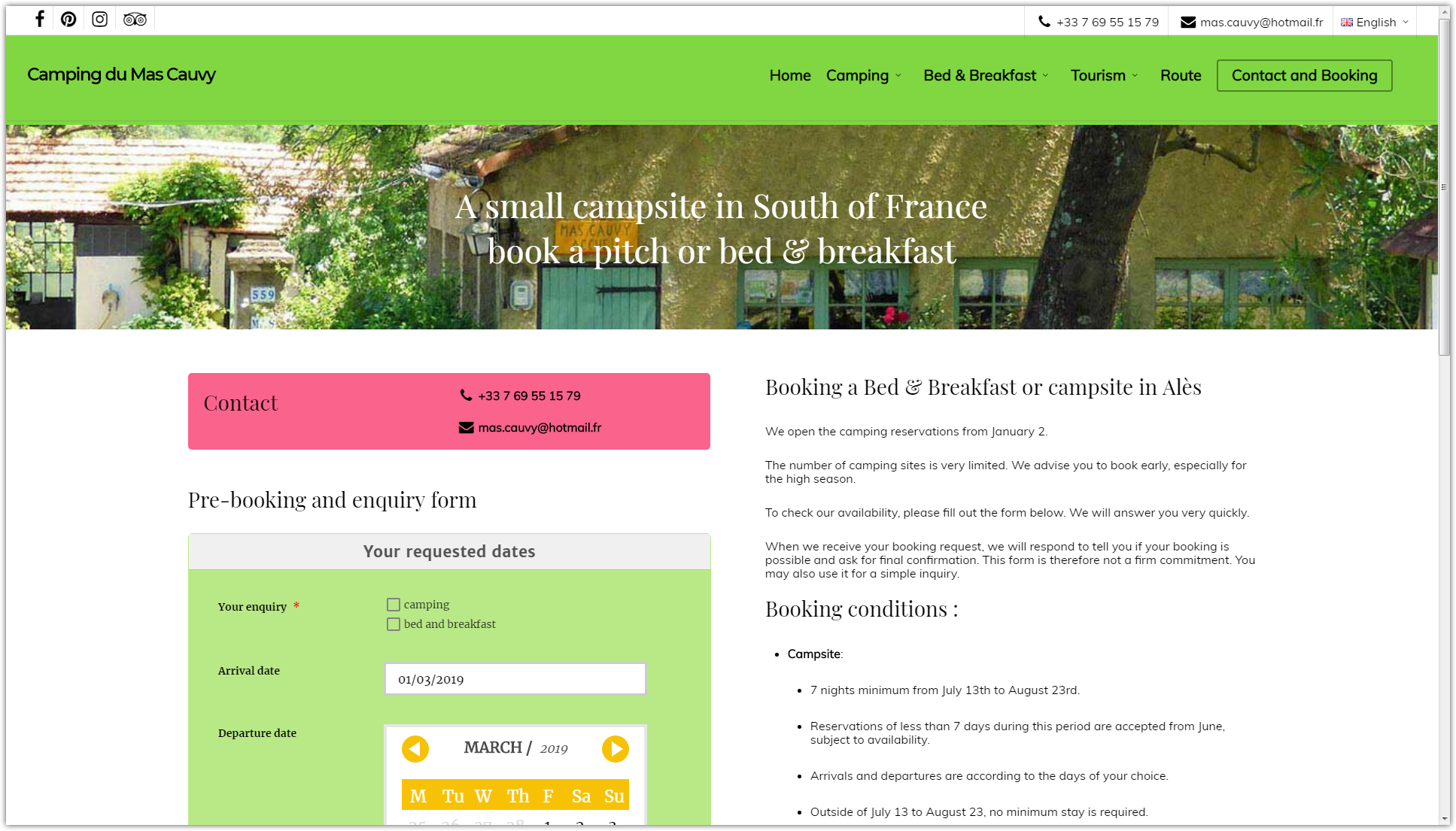
If the issue still persists on your end, let us know what device and browser you use.
-
cornalineReplied on March 14, 2019 at 6:43 PM
Hello,
Still the same issue on my side. And I have had this feedback from customers also...
I use chrome on laptop : see attached the screenshot
Also, the design of the form is not right, the button is to long, text not in the right place.
It does work on Internet Explorer though (date picker and form design are ok)
Thanks for your help,
Kind regards
Sophie
________________________________
De : JotForm
Envoy: jeudi 14 mars 2019 22:10
: mas.cauvy@hotmail.fr
Objet : Re: issue on date picker
A new response has been received:
[JOTFORM]/www.jotform.com>
Answered by Mike
The date pickers seem to be fine when I test your form.
[https://shots.jotform.com/mike/s/cq8qq.png]
If the issue still persists on your end, let us know what device and browser you use.
View this thread on browser Unsubscribe Thread
1552597806
... -
Kevin Support Team LeadReplied on March 14, 2019 at 9:55 PM
I can see the issue, but upon checking the direct URL of your form I see the widgets work. I would recommend you to try embedding your form using the iFrame code, this guide will help you getting it: https://www.jotform.com/help/148-Getting-the-Form-iFrame-Code
Let us know how it goes.
-
cornalineReplied on March 15, 2019 at 4:43 AMHello,
I have used the iframe code but no change. Another idea?
Kind regards
Sophie
________________________________
De : JotForm
Envoy: vendredi 15 mars 2019 02:55
: mas.cauvy@hotmail.fr
Objet : Re: Date picker not displaying on embedded form
A new response has been received:
[JOTFORM]/www.jotform.com>
Answered by Kevin_G
I can see the issue, but upon checking the direct URL of your form I see the widgets work. I would recommend you to try embedding your form using the iFrame code, this guide will help you getting it: https://www.jotform.com/help/148-Getting-the-Form-iFrame-Code
Let us know how it goes.
View this thread on browser Unsubscribe Thread
1552614956
... -
Victoria_KReplied on March 15, 2019 at 5:41 AM
Hello Sophie,
It seems that issue appears on embedded form only. I can also see that some other elements of your web page are not displayed correctly on Chrome, for example:
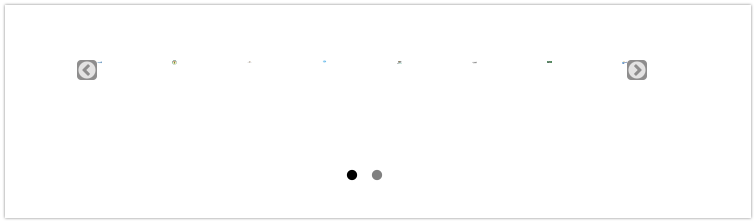
But, your form is shown properly when viewed via direct link. I can suggest to try disabling web page plugins one by one to check which one is causing the issue.
Also, you can try embedding form using iframe code only (without script part):
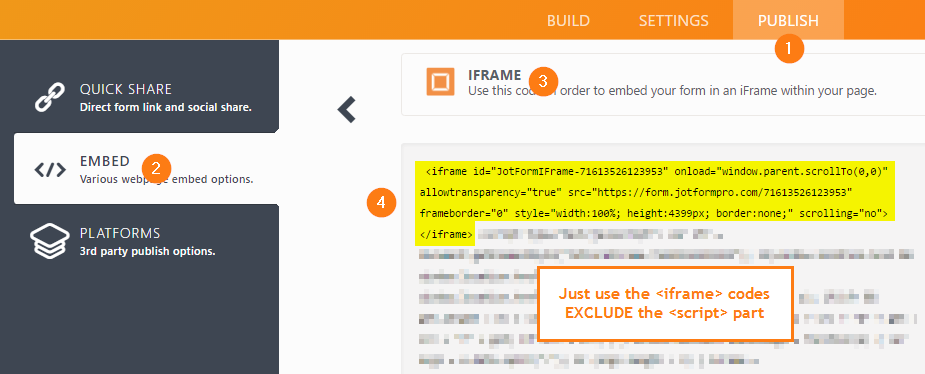
-
cornalineReplied on March 15, 2019 at 8:29 AM
Hello,
I have done all this but no change :-(
Everything is ok with internet explorer but not on chrome.
Actually this element is not an error, it was a hidden row. I have removed it.
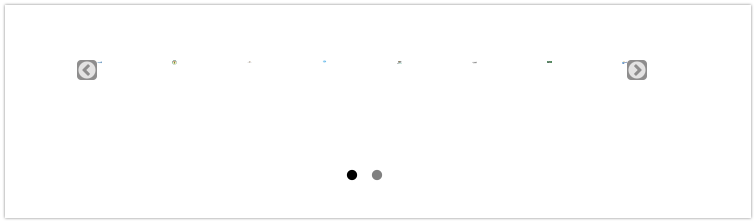
Anything else?
Kind regards
Sophie
-
Victoria_KReplied on March 15, 2019 at 9:46 AM
I think there is something to do with ajax loading on the page. Do you have an option to turn it off? Could you also try clearing cache for the web page?
-
cornalineReplied on March 15, 2019 at 1:12 PM
I have cleared the cache, no change.
I don't know how to turn off Ajax....
I have tried to change date picker but same problem.
Why does it work on the french version though????
-
Victoria_KReplied on March 15, 2019 at 2:21 PM
Unfortunately, I am not sure. Your web page does not load all the scripts correctly it seems. I will try to check with my colleagues if they have any suggestion and update you here if we find an option to help with this.
-
MikeReplied on March 15, 2019 at 3:39 PM
Looks like the widgets were incorrectly resized in some screen sizes. I have added the next CSS to your form to set a minimum width for widgets:
iframe {
min-width: 250px;
}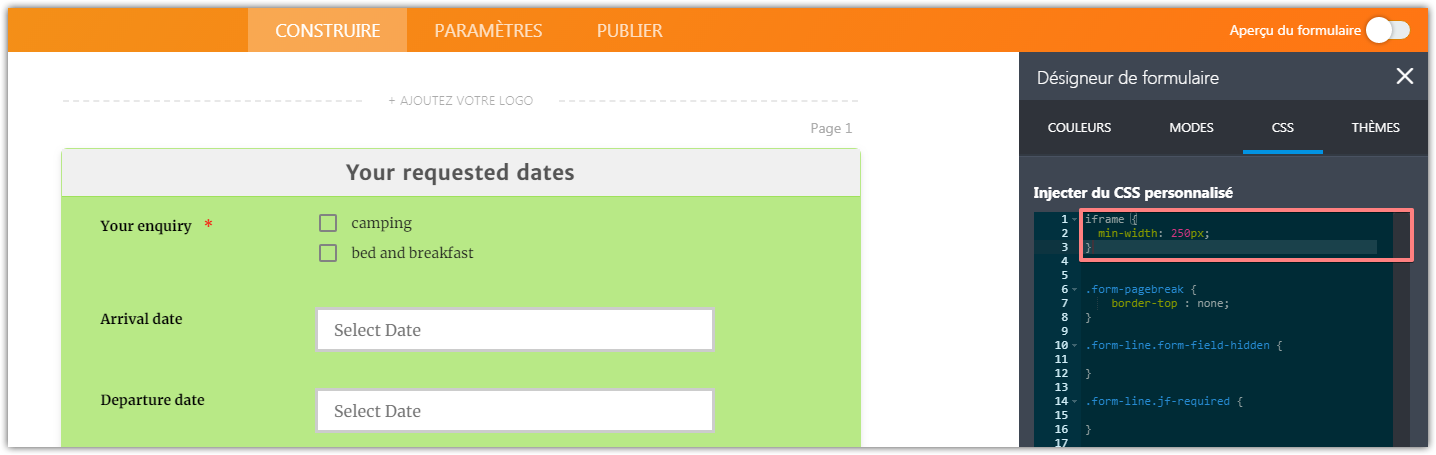
You may test the form again.
-
cornalineReplied on March 16, 2019 at 10:43 AMHello,
It works now, thanks!!!
Kind regards
Sophie
________________________________
De : JotForm
Envoy: vendredi 15 mars 2019 20:39
: mas.cauvy@hotmail.fr
Objet : Re: Date picker not displaying on embedded form
A new response has been received:
[JOTFORM]/www.jotform.com>
Answered by Mike
Looks like the widgets were incorrectly resized in some screen sizes. I have added the next CSS to your form to set a minimum width for widgets:
iframe {
min-width: 250px;
}
[https://shots.jotform.com/mike/s/qlskw.png]
You may test the form again.
View this thread on browser Unsubscribe Thread
1552678758
...
- Mobile Forms
- My Forms
- Templates
- Integrations
- INTEGRATIONS
- See 100+ integrations
- FEATURED INTEGRATIONS
PayPal
Slack
Google Sheets
Mailchimp
Zoom
Dropbox
Google Calendar
Hubspot
Salesforce
- See more Integrations
- Products
- PRODUCTS
Form Builder
Jotform Enterprise
Jotform Apps
Store Builder
Jotform Tables
Jotform Inbox
Jotform Mobile App
Jotform Approvals
Report Builder
Smart PDF Forms
PDF Editor
Jotform Sign
Jotform for Salesforce Discover Now
- Support
- GET HELP
- Contact Support
- Help Center
- FAQ
- Dedicated Support
Get a dedicated support team with Jotform Enterprise.
Contact SalesDedicated Enterprise supportApply to Jotform Enterprise for a dedicated support team.
Apply Now - Professional ServicesExplore
- Enterprise
- Pricing





























































