-
astriplingAsked on March 14, 2019 at 6:01 PM
Hello! I'm trying to create a payment form for my course. But the payment options are greyed out. Can you help?
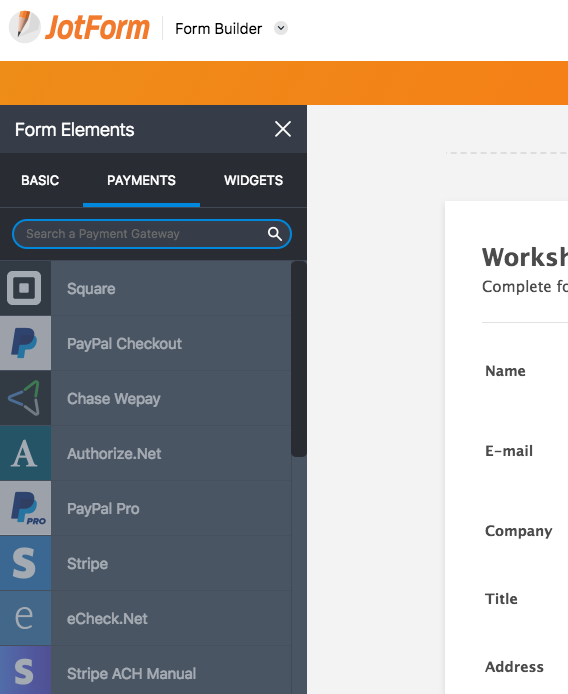
-
astriplingReplied on March 14, 2019 at 6:02 PM
The YouTube video shows that you can drag the payment option to the form. But the payment options are not accessible.

-
Mike_G JotForm SupportReplied on March 14, 2019 at 8:33 PM
The Payment Apps available under the Payments tab of the Form Elements will appear grayed-out if there is already a payment field added to the form. There can only be one payment field added in a form and it appears that your form already has a Purchase Order payment field.
While on the Payments tab, scroll down to see the Purchase Order active with an "Edit" button on the right. Click the "Edit" button" so the payment field will be shown on the builder page.
If you want to change to a different payment field, you must delete the existing payment field first.

If you have other questions or concerns, please do not hesitate to let us know.
- Mobile Forms
- My Forms
- Templates
- Integrations
- INTEGRATIONS
- See 100+ integrations
- FEATURED INTEGRATIONS
PayPal
Slack
Google Sheets
Mailchimp
Zoom
Dropbox
Google Calendar
Hubspot
Salesforce
- See more Integrations
- Products
- PRODUCTS
Form Builder
Jotform Enterprise
Jotform Apps
Store Builder
Jotform Tables
Jotform Inbox
Jotform Mobile App
Jotform Approvals
Report Builder
Smart PDF Forms
PDF Editor
Jotform Sign
Jotform for Salesforce Discover Now
- Support
- GET HELP
- Contact Support
- Help Center
- FAQ
- Dedicated Support
Get a dedicated support team with Jotform Enterprise.
Contact SalesDedicated Enterprise supportApply to Jotform Enterprise for a dedicated support team.
Apply Now - Professional ServicesExplore
- Enterprise
- Pricing





























































