-
JS_FormsAsked on March 16, 2019 at 7:10 AM
The "Sliders with Calculated Result" widget appears to only allow the slider to select whole numbers as values. Although the default value can be set as a decimal (i.e. 1.5), it does not appear possible to actually select a different fractional value with the slider.
What we need is the ability to increment the slider by a pre-determined decimal value (i.e. 0.1 or 0.5, etc.)
Is this possible? Thank you.
-
Victoria_KReplied on March 16, 2019 at 8:41 AM
This should be possible if to enter the list of values. For example:
1.1, 1.2, 1.3, 1.4, 1.5, 1.6, 1.7, 1.8, 1.9, 2, 2.1, 2.2, 2.3, 2.4, 2.5, 2.6, 2.7, 2.8, 2.9, 3, 3.1, 3.2, 3.3, 3.4, 3.5, 3.6, 3.7, 3.8, 3.9, 4, 4.1, 4.2, 4.3, 4.4, 4.5, 4.6, 4.7, 4.8, 4.9, 5, 5.1, 5.2, 5.3, 5.4, 5.5, 5.6, 5.7, 5.8, 5.9, 6, 6.1, 6.2, 6.3, 6.4, 6.5, 6.6, 6.7, 6.8, 6.9, 7, 7.1, 7.2, 7.3, 7.4, 7.5, 7.6, 7.7, 7.8, 7.9, 8, 8.1, 8.2, 8.3, 8.4, 8.5, 8.6, 8.7, 8.8, 8.9, 9, 9.1, 9.2, 9.3, 9.4, 9.5, 9.6, 9.7, 9.8, 9.9, 10
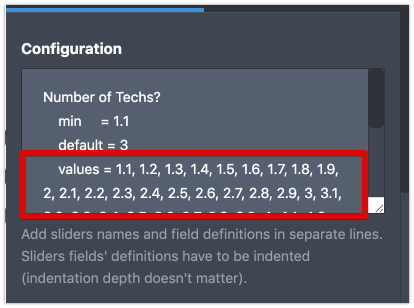

-
JS_FormsReplied on March 16, 2019 at 6:32 PM
OK. Thanks!
2nd question: The "Form Calculation" widget uses the Slider's ##result## for its calculation. Is there a way to hide the Slider result that displays below the slider bar? If I don't include the Slider widget ##result##, then the "Form Calculation" won't calculate the slider result
-
Elton Support Team LeadReplied on March 16, 2019 at 8:45 PM
Make sure the slider in your form calculation formula is in number format (0-9) so only numbers will be captured.
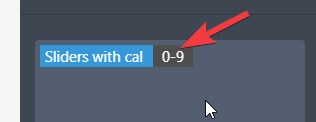
This worked fine for me.
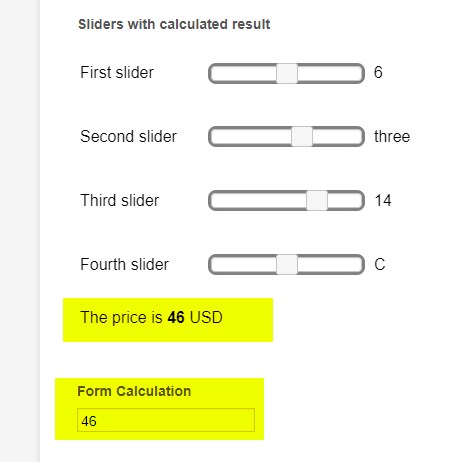
Is this the issue you're referring?
-
JS_FormsReplied on March 17, 2019 at 6:09 AM
I wasn't very clear in what I was asking in my last question, let me re-phrase it:
Is there a way to visually hide the Slider widget result that displays below the slider bar?
I want to use the Slider widget result in another calculation, but the only way I see to not display the Slider widget result text is by leaving the result text field blank, but without the result text field the "Form Calculation" can't calculate the Slider result.
thanks.
-
JS_FormsReplied on March 17, 2019 at 7:23 AMAnd another question: We have 2 sliders, each with a value range of 1 to 12. We also need the combined maximum value of both sliders not to exceed 12. Is this possible?.
For example:
If slider #1 is set to a value of 8, then slider #2 can not exceed a value of 4 (#1 + #2 ≤ 12), or conversely slider #1 could not be set to a value greater than 8, if slider #2 already had a value of 4
Thank you
-
roneetReplied on March 17, 2019 at 8:07 AM
I have moved the next question to a separate thread:
https://www.jotform.com/answers/1763196
We will address you shortly.
Thanks.
- Mobile Forms
- My Forms
- Templates
- Integrations
- INTEGRATIONS
- See 100+ integrations
- FEATURED INTEGRATIONS
PayPal
Slack
Google Sheets
Mailchimp
Zoom
Dropbox
Google Calendar
Hubspot
Salesforce
- See more Integrations
- Products
- PRODUCTS
Form Builder
Jotform Enterprise
Jotform Apps
Store Builder
Jotform Tables
Jotform Inbox
Jotform Mobile App
Jotform Approvals
Report Builder
Smart PDF Forms
PDF Editor
Jotform Sign
Jotform for Salesforce Discover Now
- Support
- GET HELP
- Contact Support
- Help Center
- FAQ
- Dedicated Support
Get a dedicated support team with Jotform Enterprise.
Contact SalesDedicated Enterprise supportApply to Jotform Enterprise for a dedicated support team.
Apply Now - Professional ServicesExplore
- Enterprise
- Pricing






























































