-
luigik123Asked on March 16, 2019 at 4:40 PM
I want to embed the basic jotform onto my front page. I'd like to test-drive the free version which collects a guest's name and email address.
Which HTML do I use for that and how do I gather the information once a guest hits send? Do I come to jotform or is it sent to my email address?
Page URL: https://luigik.com.mx/ -
MikeReplied on March 16, 2019 at 5:11 PM
It looks like you have successfully embedded the form in your website.
The submission data is being emailed to your email address, and also you can manage the data from within your JotForm account at any time.
If you have any follow up questions, please let us know.
-
luigik123Replied on March 16, 2019 at 5:20 PM
How can I change that basic JotForm to be laid out so I can input my own message (50 characters max) at the top, such as:
For a free PDF copy of the eBook, blah, blah, blah, fill in the fields below and click SUBMIT:
Full name*
email address*
SUBMIT
-
Victoria_KReplied on March 16, 2019 at 6:26 PM
In order to add static text to a form, you can use TEXT element in builder, just drag it to the form and input your message:
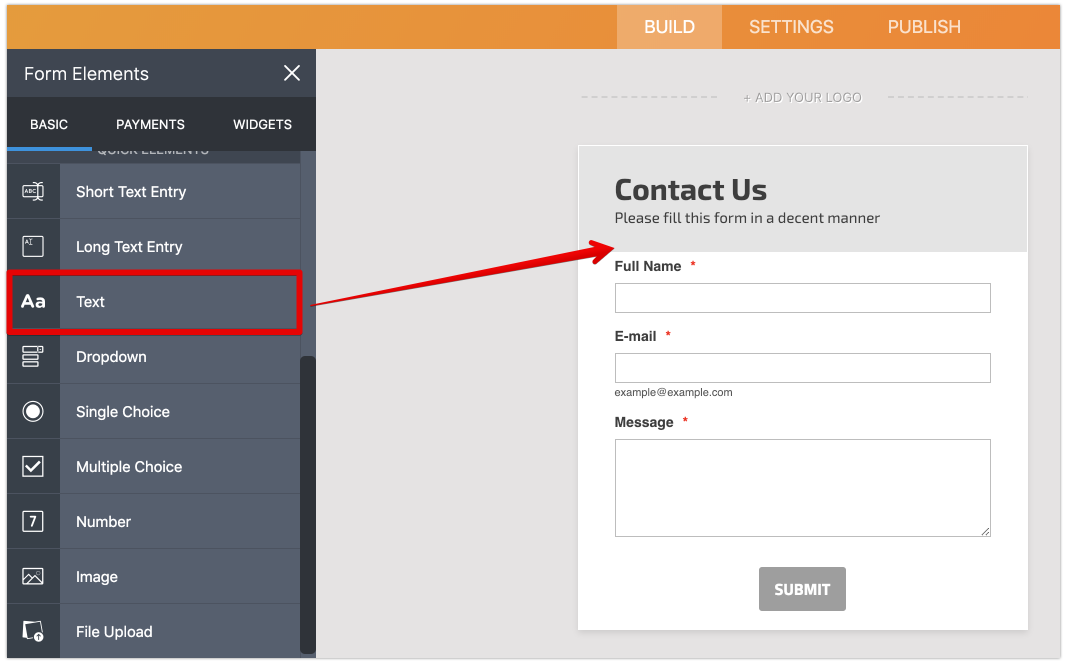
You can also update text of existing 'Contact Us' header by clicking on it.
- Mobile Forms
- My Forms
- Templates
- Integrations
- INTEGRATIONS
- See 100+ integrations
- FEATURED INTEGRATIONS
PayPal
Slack
Google Sheets
Mailchimp
Zoom
Dropbox
Google Calendar
Hubspot
Salesforce
- See more Integrations
- Products
- PRODUCTS
Form Builder
Jotform Enterprise
Jotform Apps
Store Builder
Jotform Tables
Jotform Inbox
Jotform Mobile App
Jotform Approvals
Report Builder
Smart PDF Forms
PDF Editor
Jotform Sign
Jotform for Salesforce Discover Now
- Support
- GET HELP
- Contact Support
- Help Center
- FAQ
- Dedicated Support
Get a dedicated support team with Jotform Enterprise.
Contact SalesDedicated Enterprise supportApply to Jotform Enterprise for a dedicated support team.
Apply Now - Professional ServicesExplore
- Enterprise
- Pricing




























































