-
ekuser2Asked on March 17, 2019 at 7:16 AMIn this case, please just tell me which jotform widget should I use,
to make the same like here : https://bit.ly/2UEp7th - jot form page No. 4 ?
How Can I create page like this "No.4" - "Please wait a few seconds.."? -
jonathanReplied on March 17, 2019 at 7:33 AM
The auto next feature is a built-in function on the Card form when using Single choice fields (i.e. Single choice, Image choices).
Example:

You can test this on my demo form https://www.jotform.com/90752754027964
Let us know if you need further assistance.
-
ekuser2Replied on March 17, 2019 at 1:20 PM
Thanks, but that is not exactly what I mean,
Please go here https://bit.ly/2UEp7th and go to the 4th Page.
You will see there a "gif" animation.
How can I do this "gif" animation, which widget is to use for this?
Thank you. -
MikeReplied on March 17, 2019 at 1:54 PM
The animation that you see on that form is added with an Image element.
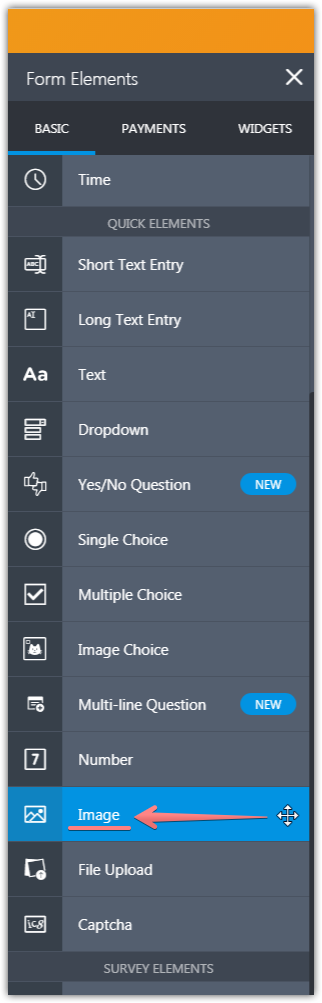
You can add the Image element and then upload your .gif animation in that element.
-
ekuser2Replied on March 18, 2019 at 6:01 AM
Yes, thanks.
- Mobile Forms
- My Forms
- Templates
- Integrations
- INTEGRATIONS
- See 100+ integrations
- FEATURED INTEGRATIONS
PayPal
Slack
Google Sheets
Mailchimp
Zoom
Dropbox
Google Calendar
Hubspot
Salesforce
- See more Integrations
- Products
- PRODUCTS
Form Builder
Jotform Enterprise
Jotform Apps
Store Builder
Jotform Tables
Jotform Inbox
Jotform Mobile App
Jotform Approvals
Report Builder
Smart PDF Forms
PDF Editor
Jotform Sign
Jotform for Salesforce Discover Now
- Support
- GET HELP
- Contact Support
- Help Center
- FAQ
- Dedicated Support
Get a dedicated support team with Jotform Enterprise.
Contact SalesDedicated Enterprise supportApply to Jotform Enterprise for a dedicated support team.
Apply Now - Professional ServicesExplore
- Enterprise
- Pricing





























































