-
SprinklrAsked on March 18, 2019 at 10:50 AM
Hello,
I am trying to create an online PDF Student Guide with field learners can enter notes. The version I created in JotForm looks great, except when published, the text fields are an ugly pink.
1. How do I change these field to white, so some users can print it out and write notes freehand if desired?
2. How do I remove the warning that "In order to submit this form you should open it with Adobe Reader"? (BTW, this warning appears even when I do use Adobe Reader.)
Thanks,
John
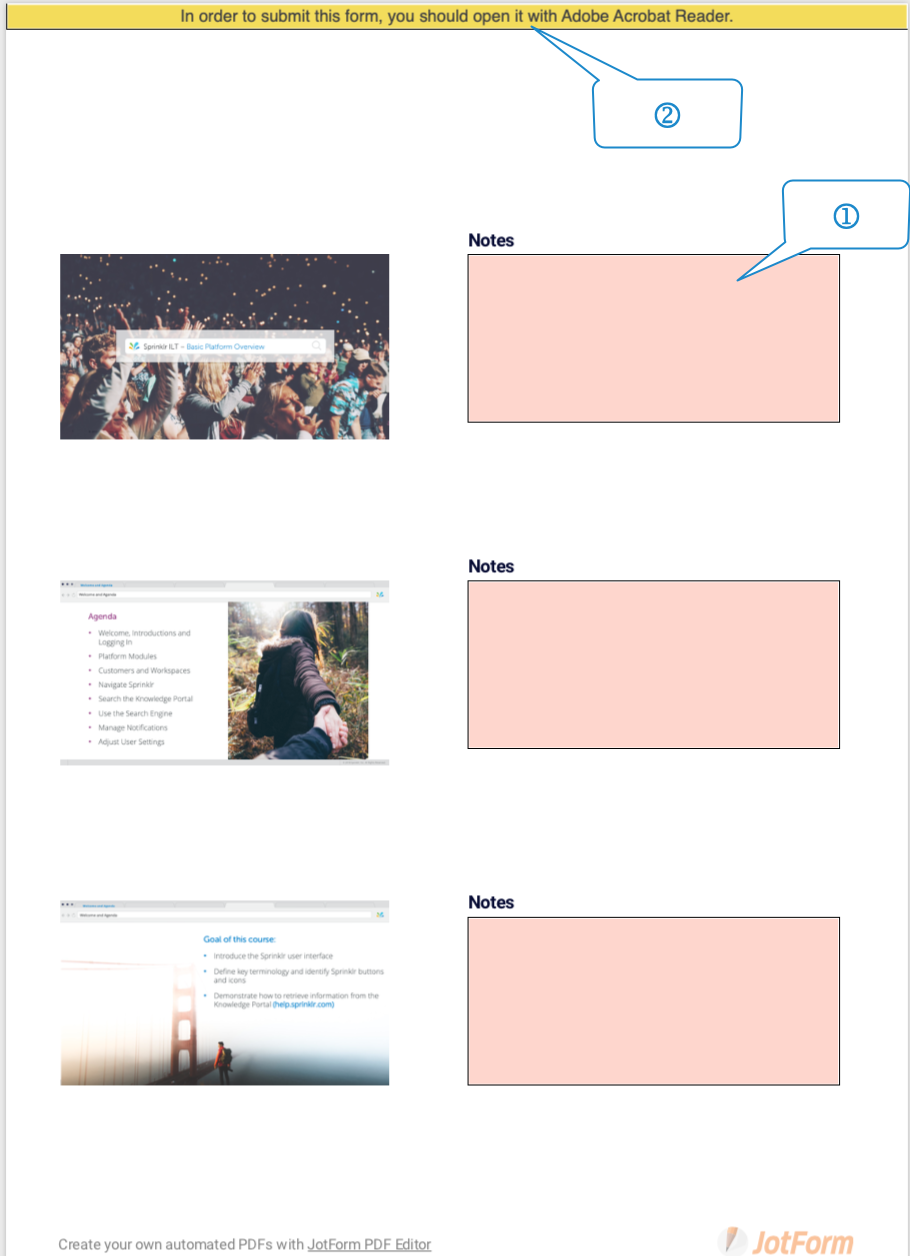
-
Welvin Support Team LeadReplied on March 18, 2019 at 11:57 AM
The color of the text area is determined by the browser used to open the PDF, the same thing with the PDF viewer. Unfortunately, I find no option to change the color in the PDF. The color is there as an indicator that the area is fillable.
The warning won't appear if you open the PDF using Adobe Acrobat Reader

- Mobile Forms
- My Forms
- Templates
- Integrations
- INTEGRATIONS
- See 100+ integrations
- FEATURED INTEGRATIONS
PayPal
Slack
Google Sheets
Mailchimp
Zoom
Dropbox
Google Calendar
Hubspot
Salesforce
- See more Integrations
- Products
- PRODUCTS
Form Builder
Jotform Enterprise
Jotform Apps
Store Builder
Jotform Tables
Jotform Inbox
Jotform Mobile App
Jotform Approvals
Report Builder
Smart PDF Forms
PDF Editor
Jotform Sign
Jotform for Salesforce Discover Now
- Support
- GET HELP
- Contact Support
- Help Center
- FAQ
- Dedicated Support
Get a dedicated support team with Jotform Enterprise.
Contact SalesDedicated Enterprise supportApply to Jotform Enterprise for a dedicated support team.
Apply Now - Professional ServicesExplore
- Enterprise
- Pricing




























































