-
PeterMWAsked on March 18, 2019 at 11:25 AM
Is it possible to force Auto Complete to focus on the first 3 characters of a list?
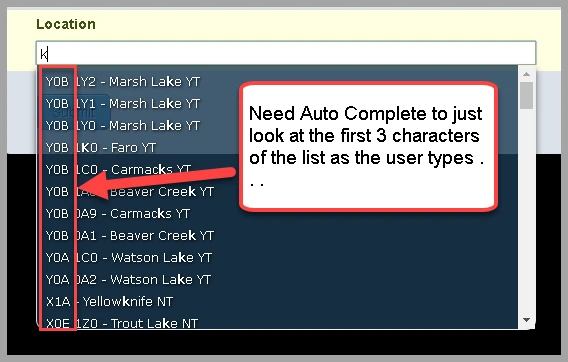
Thanks
Peter
Page URL: https://form.jotform.com/90418510448253 -
Richie JotForm SupportReplied on March 18, 2019 at 12:43 PM
You may type the three characters for the widget to search.
Sample Screenshot:
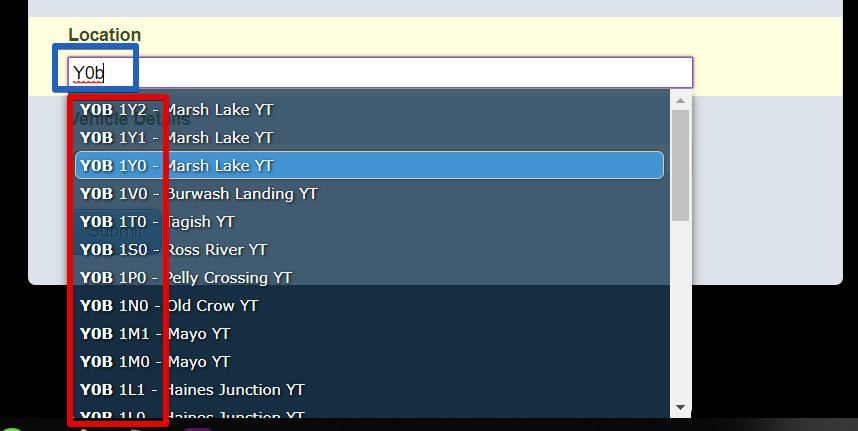
Please give it a try and let us know if this fits your requirements.
-
PeterMWReplied on March 18, 2019 at 12:48 PM
I know I type the three characters. However, when a use starts to type, I want the first character they type to start showing the results by matching the first character. Now, when someone starts to type "T" for example, they will see town names starting with a "T", and the FSA (the first three characters), may be starting with something else. So, I'm looking for a solution that, when someone starts typing "T", they will first see all the FSA's that begin with a "T". And then as they continue to type, the next character after the "T" in the list will be presented . . . etc
Thanks
-
Alan_DReplied on March 18, 2019 at 2:07 PM
To do this, simply turn off the widget's Fuzzy Search feature. You can turn this feature off as follows:
 So the widget will check the first three characters.
So the widget will check the first three characters.
- Mobile Forms
- My Forms
- Templates
- Integrations
- INTEGRATIONS
- See 100+ integrations
- FEATURED INTEGRATIONS
PayPal
Slack
Google Sheets
Mailchimp
Zoom
Dropbox
Google Calendar
Hubspot
Salesforce
- See more Integrations
- Products
- PRODUCTS
Form Builder
Jotform Enterprise
Jotform Apps
Store Builder
Jotform Tables
Jotform Inbox
Jotform Mobile App
Jotform Approvals
Report Builder
Smart PDF Forms
PDF Editor
Jotform Sign
Jotform for Salesforce Discover Now
- Support
- GET HELP
- Contact Support
- Help Center
- FAQ
- Dedicated Support
Get a dedicated support team with Jotform Enterprise.
Contact SalesDedicated Enterprise supportApply to Jotform Enterprise for a dedicated support team.
Apply Now - Professional ServicesExplore
- Enterprise
- Pricing





























































 So the widget will check the first three characters.
So the widget will check the first three characters.