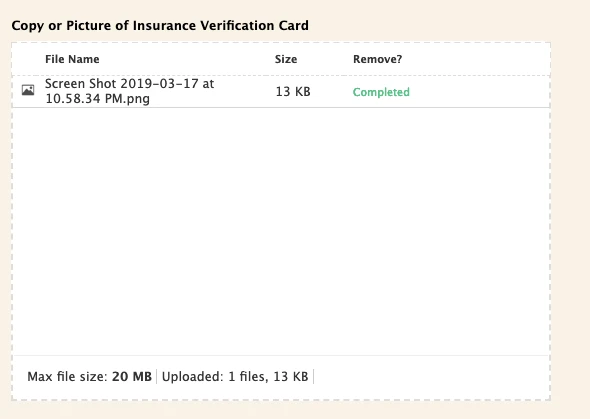-
JUCOAsked on March 18, 2019 at 12:17 PMPage URL: https://form.jotform.com/90556201260144
-
Nik_CReplied on March 18, 2019 at 1:34 PM
Could you please let us know what exactly is the issue since I wasn't able to replicate it:
You can post a screenshot: https://www.jotform.com/help/438-How-to-Post-Screenshots-to-Our-Support-Forum
We'll wait for your response.
Thank you!
-
JUCOReplied on March 18, 2019 at 1:43 PMThank You for responding: I was not able to duplicate also. I sent our form to 90 individuals. anyone who used phone or iPad had not problems but a large number who used computers say they “Uploaded” the attachment but never went thru. I don’t think they actually hit the upload but have no way to prove that. My question is have you had any instances where people dragged an attachment hit upload and it didn’t go thru?
Steve Buller
... -
David JotForm Support ManagerReplied on March 18, 2019 at 2:52 PM
We have not had any instance about it. The only way that it will not go through is if they don't press the upload button. You may require it so they know that they have to press it: https://www.jotform.com/help/546-How-to-Set-a-Field-as-Required-or-Non-Required

Let us know if you need more help.
-
JUCOReplied on March 18, 2019 at 4:43 PMThanks for your help. I am convinced some just don’t click upload because they see the attachment in the box. they assume it is uploaded. I resent to them with instructions on clicking that upload. It is so much easier on smart phone or iPad. No Upload required. Great App
Steve
... -
David JotForm Support ManagerReplied on March 18, 2019 at 6:22 PM
You are welcome. Open a new forum thread if you need anything else, we will be glad to assist you.
- Mobile Forms
- My Forms
- Templates
- Integrations
- INTEGRATIONS
- See 100+ integrations
- FEATURED INTEGRATIONS
PayPal
Slack
Google Sheets
Mailchimp
Zoom
Dropbox
Google Calendar
Hubspot
Salesforce
- See more Integrations
- Products
- PRODUCTS
Form Builder
Jotform Enterprise
Jotform Apps
Store Builder
Jotform Tables
Jotform Inbox
Jotform Mobile App
Jotform Approvals
Report Builder
Smart PDF Forms
PDF Editor
Jotform Sign
Jotform for Salesforce Discover Now
- Support
- GET HELP
- Contact Support
- Help Center
- FAQ
- Dedicated Support
Get a dedicated support team with Jotform Enterprise.
Contact SalesDedicated Enterprise supportApply to Jotform Enterprise for a dedicated support team.
Apply Now - Professional ServicesExplore
- Enterprise
- Pricing