-
travelwishesAsked on March 18, 2019 at 1:18 PM
I am trying to download the PDF of these forms, when i look at the online version...everything is filled in. But once i down it, it is out of order and fields are blank.
-
roneetReplied on March 18, 2019 at 2:25 PM
Could you please let us know the Form URL so that we can take a look at it.
Thanks.
-
travelwishesReplied on March 18, 2019 at 2:37 PM
https://form.jotform.com/CorpAlliances/1allegiant-request-form1
-
Richie JotForm SupportReplied on March 18, 2019 at 3:56 PM
To clarify, are you trying to download the submissions as PDF? Or are you trying to download the PDF in the new PDF editor?
I have checked the form and it is under the account CorpAlliances .
I have tried to view the PDF in the PDF editor but it seems there is an update.
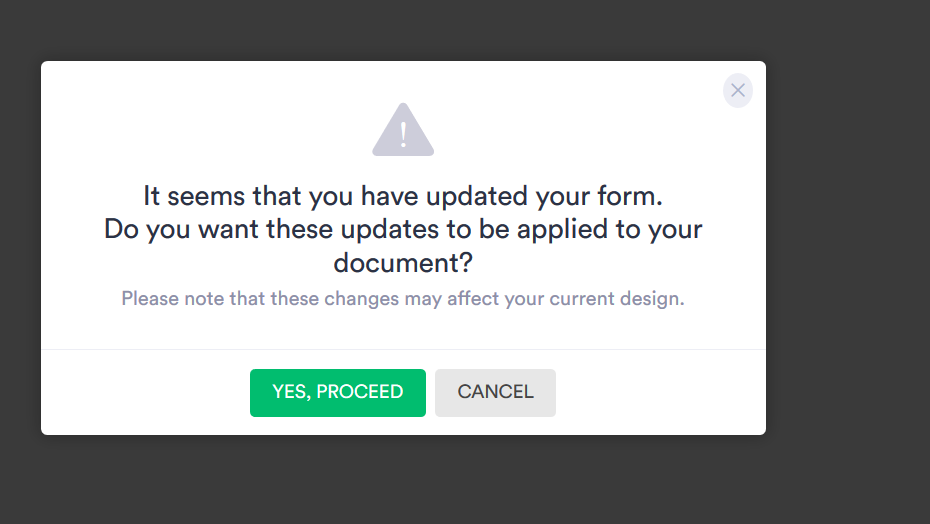
Can you please check your PDF editor and let us know if the issue still remains?
Looking forward for your response.
-
travelwishesReplied on March 18, 2019 at 4:32 PM
how do i get to that pop up?
-
jherwinReplied on March 18, 2019 at 6:34 PM
I tested it on my end and the screenshot provided by my colleague did not show up on my end. However, I've noticed that the fields in your PDF do not match the fields in your online form. Please add the missing fields and replace the field with a blank answer.

Guide: How to Customize PDF Submissions Report
Or you can simply create a new PDF template and set it as preferred PDF report in your notification or autoresponder.

This will create a new PDF report with complete and correct fields.
- Mobile Forms
- My Forms
- Templates
- Integrations
- INTEGRATIONS
- See 100+ integrations
- FEATURED INTEGRATIONS
PayPal
Slack
Google Sheets
Mailchimp
Zoom
Dropbox
Google Calendar
Hubspot
Salesforce
- See more Integrations
- Products
- PRODUCTS
Form Builder
Jotform Enterprise
Jotform Apps
Store Builder
Jotform Tables
Jotform Inbox
Jotform Mobile App
Jotform Approvals
Report Builder
Smart PDF Forms
PDF Editor
Jotform Sign
Jotform for Salesforce Discover Now
- Support
- GET HELP
- Contact Support
- Help Center
- FAQ
- Dedicated Support
Get a dedicated support team with Jotform Enterprise.
Contact SalesDedicated Enterprise supportApply to Jotform Enterprise for a dedicated support team.
Apply Now - Professional ServicesExplore
- Enterprise
- Pricing































































