-
GeryAsked on March 19, 2019 at 8:24 AM
Hello,
I hope you can assist with this issue I'm having. We're currently reviewing to see whether JotForm is a platform that is suitable for our purpose.
I have created simple form - just one page and quite basic; name, email and a few survey questions type. We plan to embed that form onto our website (Drupal CMS).
It's very easy to embed the form onto our own website following the instruction available on your website. Everything works beautifully as expected but one issue with screen reader. Anything inside the iFrame (i.e. the whole form) cannot be read by the screen reader. This is a concern for us because we want to make sure that the forms are accessible even for visually impaired audience that will rely on screen reader application.
Is there a way to make screen reader works for embedded form? That would solve our problem and allow us to progress with JotForm as a solution.
Alternatively, I can simply link and open up a new page. Screen reader works fine if the form is on its own. However, the URL would be JotForm instead of our domain - and this is not desirable for us. I understand that I can mask the URL to be custom domain but this would not support SSL - is this still the case? If it is, then it's also not desirable.
Hoping that you could provide solutions, options or alternatives for us going forward.
Thanks you.
PS. I've included an attachment of one example form, viewed from Chrome with "Screen Reader for Google Chrome" extension. Every single words/labels on the form are underlined which mean that screen reader can read those labels out loud. But as soon as that form is embedded onto our website, everything inside the iFrame (the whole form) cannot be detected by the screen reader. Everything else in the page (outside the form) can be detected by the screem reader.
-
Jed_CReplied on March 19, 2019 at 10:00 AM
Just to clarify, you have used the script code in the Drupal platform under publish page, correct?

It's possible that the screen reader extension for Chrome doesn't support reading inside iframe. Have you tested the screen reader extension other than the Jotform? Did it work?
Looking forward for your response.
-
dpceoReplied on March 19, 2019 at 12:43 PM
Hello,
No. I didn't use the code in Drupal platform under Publish page. But instead, I use the iFrame embed code as per instructions on here: https://www.jotform.com/help/5-Adding-a-form-to-Drupal. Is there another way to embed other than using iFrame? Perhaps using on HTML5?
I did try the screen reader on other non JotForm iFrame - also did not work. Does that mean all screen reader will not work inside iFrame or is it just that particular screen reader?
And also can you confirm is we can use custom domain for SSL?
Thanks
Gery (using different account now)
-
denis_calin Jotform SupportReplied on March 19, 2019 at 2:47 PM
Hi Gery,
Since you already might have tried to embed the code for Drupal under Platforms tab, another route to take is to download the source code and implement it on your website. You can find it as follows:

Here is a complete guide on all of the embedding options available: https://www.jotform.com/help/67-Which-Form-Embed-Code-Should-I-Use
Also, there are a few known issues with using a screen reader with iframe if the title of the iframe is not provided. You might be aware of this, but here is a link to a short article regarding this accessibility issue: https://dequeuniversity.com/tips/provide-iframe-titles
To answer your last question: unfortunately, custom domain forms do not currently support HTTPS (SSL). However, you can use CloudFlare as your DNS provider. CloudFlare provides custom SSL and with their proxy support you can just create a CNAME and activate their CloudFlare protection. Here is a guide on how to use custom domains with JotForm: https://www.jotform.com/help/144-How-to-use-Custom-Domains-with-Jotform
I hope I have been able to answer your questions Gery! Please don't hesitate to get in touch with us again if you have any further questions.
Thank you and have a wonderful day!
-
dpceoReplied on March 20, 2019 at 1:34 AM
Hello,
Thank you for the above information.
One last question, I'm also testing with other web-form builders. This example in particular is from formstack. When I want to embed the the form onto my website, they give me the following to use:
<script type="text/javascript" src="https://testingtoday.formstack.com/forms/js.php/untitled_form"></script>
<noscript><a href="https://testingtoday.formstack.com/forms/untitled_form" title="Online Form">Online Form - Untitled Form</a></noscript>
It worked! When embedding using the above, screen reader can reads every text / label on the embedded form.
Does JotForm have something similar to the above? I tried to simple change the within the code to JotForm URL but it doesn't seem to work.
Thanks
-
BJoannaReplied on March 20, 2019 at 3:35 AM
Have you tried to use the script embed code?
-
dpceoReplied on March 20, 2019 at 3:41 AM
Yes. I have.
In the original email, I have explained various things that I tried. Embedding the form works fine, the problem is that screen reader doesn't work when I embed the form.
The last post I added is that I'm giving an example from other form platform where I can simply use the script embed code that they provide - and the form is embedded successfully and no issue with screen reader.
I wonder why (or if) JotForm can do the same thing using script embed code?
-
Ashwin JotForm SupportReplied on March 20, 2019 at 6:12 AM
I believe any screen reader which can read the web page content can also read the form as well.
Is it possible for you to embed JotForm with script embed code in your webpage and share the URL with us? You may also like to embed your other platform form also in other webpage which works for you and share the webpage URL. This will help us investigate the issue.
We will wait for your response.
-
dpceoReplied on March 20, 2019 at 10:06 PM
Hello,
Sure. I can share the link with you, but it's currently restricted by IP address.
Can you please share your IP address (or JotForm's support IP address) with me so I can whitelist your IP address in our system?
-
jherwinReplied on March 21, 2019 at 12:09 AM
My IP address changes when my router/modem turns off so I'm not sure if I can access your webpage if you whitelist the current IP address I'm using right now.
Anyways, here is my IP address: 45.77.255.91. Is there another way to access your webpage without restricting our IP address?
-
dpceoReplied on March 21, 2019 at 1:54 AM
https://test.service.wa.gov.au/organisation/office-of-digital-government/tell-us-your-red-tape-issue
I've put both forms there.
Unfortunately can't lift IP restriction for now. I can white-list yours.. but I notice that it's always different support person replying and adding more comments here. I can whitelist your IP address but it doesn't matter if someone else will review instead of you..
-
Ashwin JotForm SupportReplied on March 21, 2019 at 4:08 AM
Your message has reached my colleague @jherwin. He will check the issue as soon as he is back online.
-
jherwinReplied on March 21, 2019 at 12:06 PM
I tried to access the webpage, but I can't open it. I'm using the same IP address I gave you before. Perhaps you've already deleted it from the whitelist?

-
dpceoReplied on March 22, 2019 at 2:22 AM
Hi @jherwin
Can you please try again. It should be working now.
Thanks.
-
ivyReplied on March 22, 2019 at 3:23 AM
I've informed the @jherwin about the issue. He will check the issue as soon as he is back online. Thank you for your patience.

-
jherwinReplied on March 23, 2019 at 4:44 AM
Sorry for delayed response. I checked your webpage and the screen reader reads all the displayed text/fields to the embedded form.
I'm using chrome browser and the extension I used is ChromeVox.
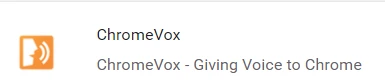
Extension URL:
https://chrome.google.com/webstore/detail/chromevox/kgejglhpjiefppelpmljglcjbhoiplfn/related?hl=enAll good on my end :)
-
dpceoReplied on March 24, 2019 at 10:16 PM
Thank you. I've tested that with Vox as well and it works as well. It is browser specific though.. I'll try to run test with screen reader such as NVDA and will ask for help if there are issues.
- Mobile Forms
- My Forms
- Templates
- Integrations
- INTEGRATIONS
- See 100+ integrations
- FEATURED INTEGRATIONS
PayPal
Slack
Google Sheets
Mailchimp
Zoom
Dropbox
Google Calendar
Hubspot
Salesforce
- See more Integrations
- Products
- PRODUCTS
Form Builder
Jotform Enterprise
Jotform Apps
Store Builder
Jotform Tables
Jotform Inbox
Jotform Mobile App
Jotform Approvals
Report Builder
Smart PDF Forms
PDF Editor
Jotform Sign
Jotform for Salesforce Discover Now
- Support
- GET HELP
- Contact Support
- Help Center
- FAQ
- Dedicated Support
Get a dedicated support team with Jotform Enterprise.
Contact SalesDedicated Enterprise supportApply to Jotform Enterprise for a dedicated support team.
Apply Now - Professional ServicesExplore
- Enterprise
- Pricing



































































