-
Ingrid van den hurkAsked on March 19, 2019 at 1:47 PM
hi, I want to change the width of the question area. make the balance between question and answer more 60 /40
all help is welcome
-
Richie JotForm SupportReplied on March 19, 2019 at 3:08 PM
To clarify, are you referring to this form https://www.jotformpro.com/form/42454270863961?
You may edit your form questions in your Advanced Designer.
Go to your Form Designer>COLORS>Advanced Designer
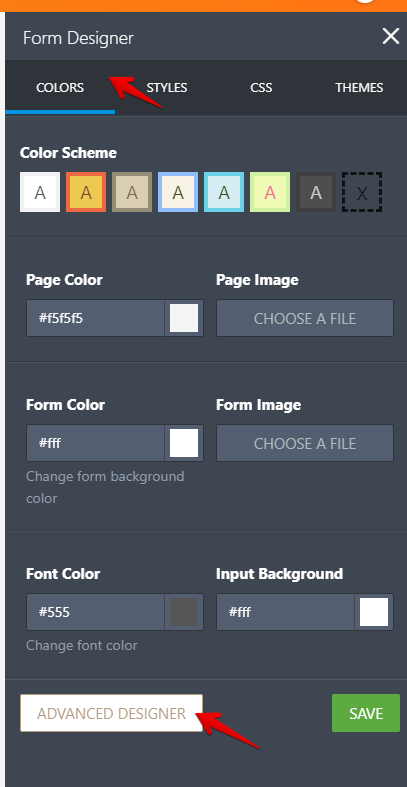
Once in your advanced designer, you may select your form question and edit using the textbox & textarea width.
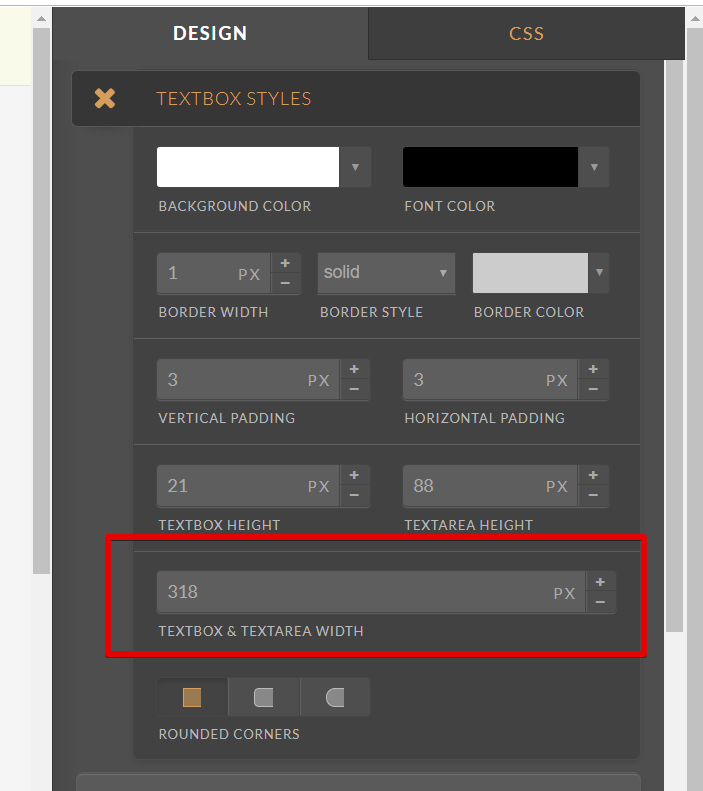
Make sure to save any changes your have made in your form by clicking on the floppy disc icon on the left side.
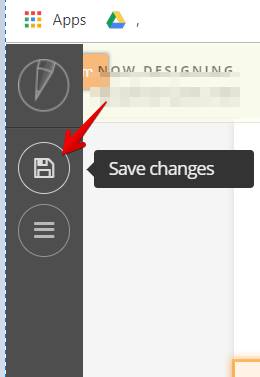
Hope this information helps.
Please give it a try and let us know if you have further question.
-
WingzyReplied on March 19, 2019 at 4:43 PMThanks for the screenshots, they helped a lot, BUT I do not have the textbox style option;-(
... -
MikeReplied on March 19, 2019 at 6:21 PM
Please let us know what form and question you are trying to modify. So we will be able to take a closer look.
-
WingzyReplied on March 19, 2019 at 7:43 PMMy form is called puppy application form
... -
roneetReplied on March 19, 2019 at 10:09 PM
To which question are you referring to in the Form?
Do you want to change all the Form field textbox's width?
If possible please post a screenshot of the question for which you want to make a change and how longer or shorter you want to make.
Looking forward to your response.
Thanks.
-
Ingrid van den hurkReplied on March 20, 2019 at 7:43 AMMorning Support team,
I would like to have the ability to move the answer area at least to the middle, so I have more space for the longer questions.
I like this to be constant through the form.
There is a lot of “dead space” after the answers.
Would be great if this could be done with any and all forms as I encountered this issue more often
Please and thanks
Ingrid
... -
Ingrid van den hurkReplied on March 20, 2019 at 7:43 AMHi again
FYI
The label width in this form does not “ work” regardless if I enter 650 or 20px
I don’t see any changes happening.
... -
Kiran Support Team LeadReplied on March 20, 2019 at 9:37 AM
The issue seems to be happening with the Theme added CSS code. Please try adding the following CSS code to the form and then try changing the width of the text box to 400px from the Advanced Form Designer.
.form-textbox, .form-textarea {
max-width: none !important;
}
Please get back to us if you need any further assistance. We will be happy to help.
-
Ingrid van den hurkReplied on March 20, 2019 at 10:43 AMHi Kiran,
As mentioned before I do not have the option of textbox…
Please see the screen shots provided in the mail from this morning
See copy below
Textbox style search
To show that I followed the steps and what I get versus what you show.
Step1:
This screen just shows that I looked for advance in the porpewrties
NOTHING in properties, as expected, but this is to show that I looked.
Step 3 going to From designer, top right
Click on the advance in the bottom:
This is what opens automatically:
Here I find 7 options All but Texbox styles
and in From layout No textbox style
Nor in label style nor in
Font options nor in..
NOT there… so what am I missing
... -
Richie JotForm SupportReplied on March 20, 2019 at 12:04 PM
Unfortunately, we cannot view the images you have sent in your email. Can you please post the screenshots in the thread?
Here is a guide:-How-to-add-screenshots-images-to-questions-to-the-support-forum
Reading from your requirements, do you want to move your questions to the center?
Screenshot:
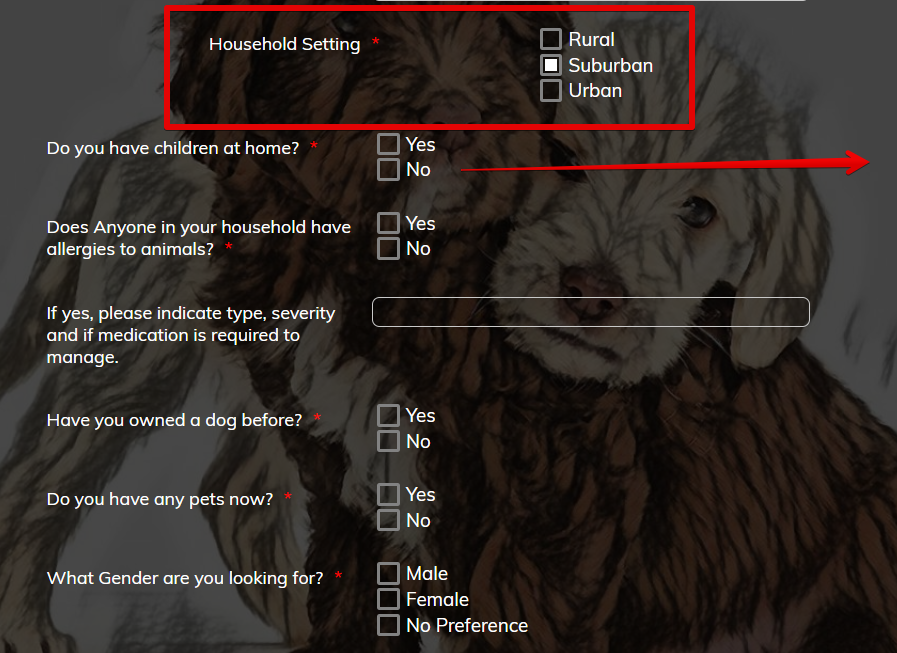
Or do you want to move only the label?
Looking forward for your response.
-
WingzyReplied on March 20, 2019 at 6:40 PM
Ok let's try this.
please follow the link for the screenshot.
No textbox style available
-
Kevin Support Team LeadReplied on March 20, 2019 at 9:37 PM
For your first screenshot, you can handle the question and answer width with the following CSS code:
- For questions:
.form-label {
width: 200px !important;
}
- For answers:
.form-input{
width: 300px !important;
}
This guide will help you injecting the code to your form: https://www.jotform.com/help/117-How-to-Inject-Custom-CSS-Codes
For your second screenshot, I would recommend you to try clicking on the text box you want to edit in order to get the properties, example:

-
Kevin Support Team LeadReplied on March 20, 2019 at 9:37 PM
For your first screenshot, you can handle the question and answer width with the following CSS code:
- For questions:
.form-label {
width: 200px !important;
}
- For answers:
.form-input{
width: 300px !important;
}
This guide will help you injecting the code to your form: https://www.jotform.com/help/117-How-to-Inject-Custom-CSS-Codes
For your second screenshot, I would recommend you to try clicking on the text box you want to edit in order to get the properties, example:

- Mobile Forms
- My Forms
- Templates
- Integrations
- INTEGRATIONS
- See 100+ integrations
- FEATURED INTEGRATIONS
PayPal
Slack
Google Sheets
Mailchimp
Zoom
Dropbox
Google Calendar
Hubspot
Salesforce
- See more Integrations
- Products
- PRODUCTS
Form Builder
Jotform Enterprise
Jotform Apps
Store Builder
Jotform Tables
Jotform Inbox
Jotform Mobile App
Jotform Approvals
Report Builder
Smart PDF Forms
PDF Editor
Jotform Sign
Jotform for Salesforce Discover Now
- Support
- GET HELP
- Contact Support
- Help Center
- FAQ
- Dedicated Support
Get a dedicated support team with Jotform Enterprise.
Contact SalesDedicated Enterprise supportApply to Jotform Enterprise for a dedicated support team.
Apply Now - Professional ServicesExplore
- Enterprise
- Pricing

































































