-
XavierCollegePrepAsked on March 19, 2019 at 4:07 PM
Hi, I would like my confirmation emails for the forms to come from Xavier College Prep instead of Jotform.com. I have changed the SMTP and added a specific address to my forms and they are still coming from JotForm.com
Can you please check on what am I doing wrong?
Below is the link of one the forms I have a question on.
Thank you
Page URL: https://form.jotform.com/90766119154157 -
Girish JotForm SupportReplied on March 19, 2019 at 6:25 PM
I have checked your form, I can see that you have not changed the sender's Email in the Notification 1:
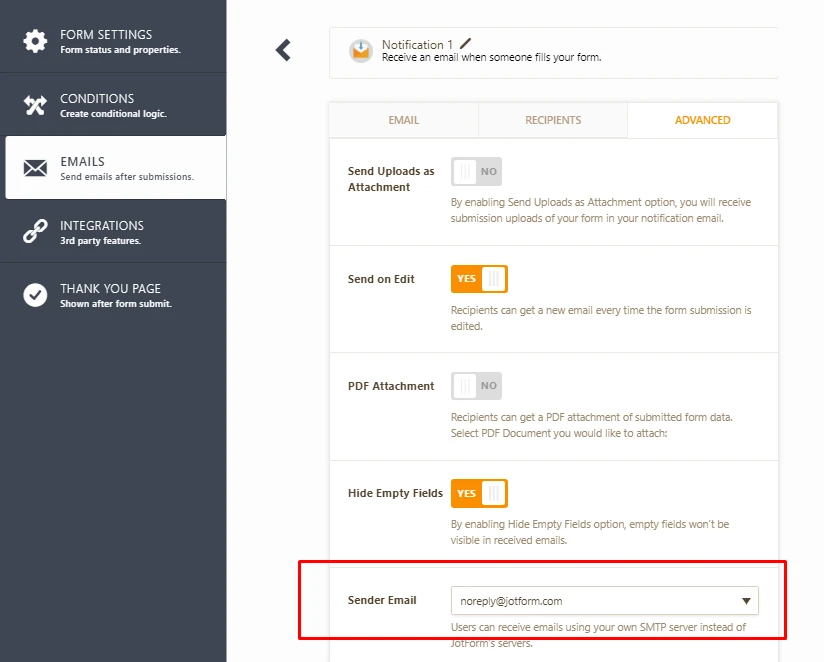
Please update the Sender Email with the one you require.
Let us know if you need any additional assistance.
-
XavierCollegePrepReplied on March 20, 2019 at 11:50 AM
I did. But I can't change the Sender Name on the Recipients Tab Sender Name. Can you help me change that to Xavier College Prep?
-
Girish JotForm SupportReplied on March 20, 2019 at 1:34 PM
'Sender name' can only be selected from the fields used in the Jotform while building. But we do have a workaround for the same.
You can add a 'Short Entry Text' field and set the default name which you want to use (Xavier College Prep). You need to hide that field in order to make sure that this field does not appear while publishing.
Select this field in the Sender Name and you will receive the Email notification in the name of the name you entered in the default value of the short entry text field.
Please take a note that, you need to remove this field from the Email content by deleting the row.
Please find the below screencast for the same:

Let us know if you face any difficulty. We will be more than happy to help you.
- Mobile Forms
- My Forms
- Templates
- Integrations
- INTEGRATIONS
- See 100+ integrations
- FEATURED INTEGRATIONS
PayPal
Slack
Google Sheets
Mailchimp
Zoom
Dropbox
Google Calendar
Hubspot
Salesforce
- See more Integrations
- Products
- PRODUCTS
Form Builder
Jotform Enterprise
Jotform Apps
Store Builder
Jotform Tables
Jotform Inbox
Jotform Mobile App
Jotform Approvals
Report Builder
Smart PDF Forms
PDF Editor
Jotform Sign
Jotform for Salesforce Discover Now
- Support
- GET HELP
- Contact Support
- Help Center
- FAQ
- Dedicated Support
Get a dedicated support team with Jotform Enterprise.
Contact SalesDedicated Enterprise supportApply to Jotform Enterprise for a dedicated support team.
Apply Now - Professional ServicesExplore
- Enterprise
- Pricing




























































