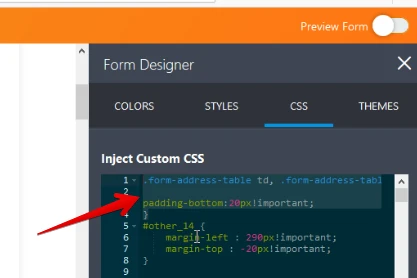-
WISSFAsked on March 19, 2019 at 9:17 PM
The various controls in the 'advanced' editor intended to adjust spacing between all the fields on a form overlook spacing between street address fields.
a- why?!
b- what is the manual CSS fix for this bug? highlighting the line in the "advanced" editor displays a useless 'undefined td' tag which I can't target with normal CSS rules.
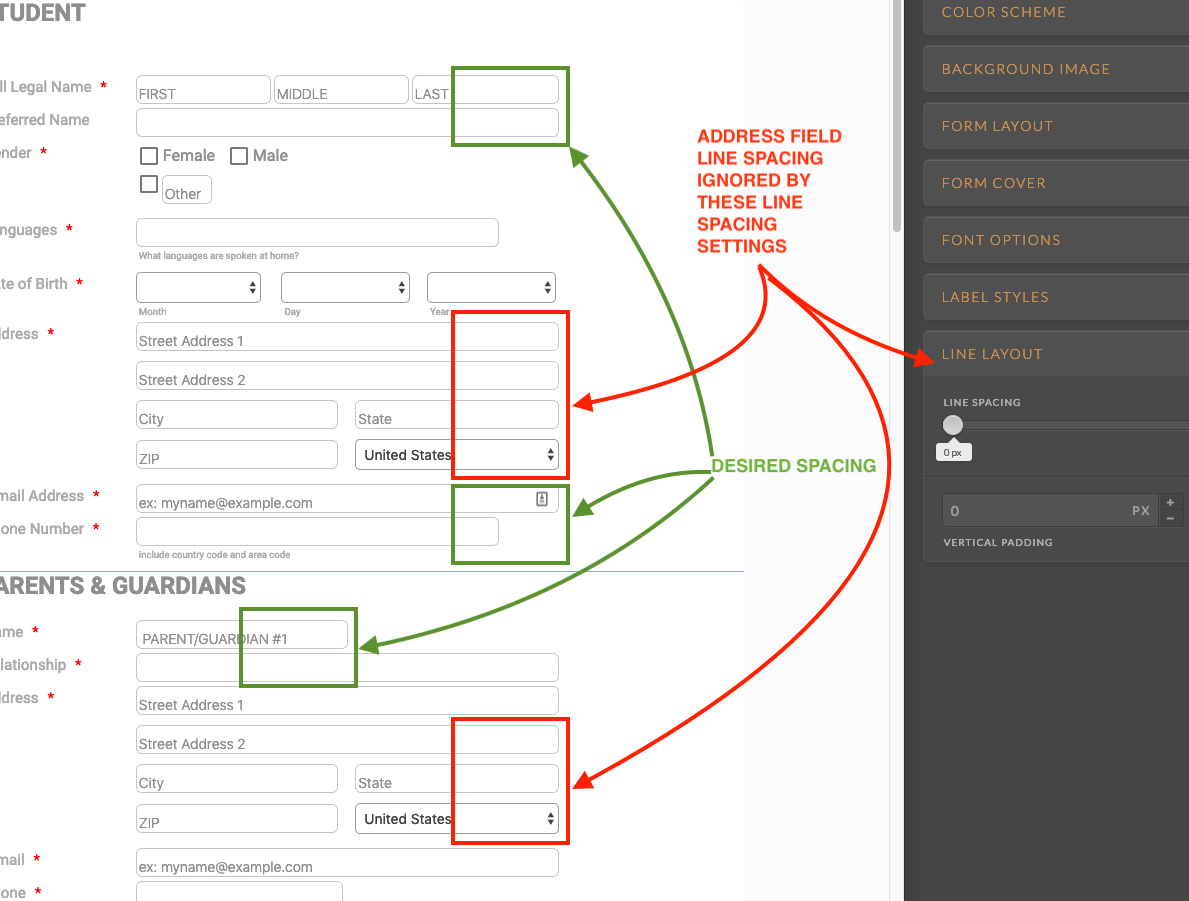 Page URL: https://form.jotform.com/90650772515155
Page URL: https://form.jotform.com/90650772515155 -
roneetReplied on March 20, 2019 at 12:26 AM
To change the spacing in the address field you can inject CSS in the following class:
.form-address-table{
padding:10px!important;
}
Please inject this code in the Form Designer of the Form.
Related Guide:
https://www.jotform.com/help/117-How-to-Inject-Custom-CSS-Codes
Thanks.
-
WISSFReplied on March 20, 2019 at 4:59 AM
Doesnt work
-
roneetReplied on March 20, 2019 at 7:11 AM
I have injected the following CSS in the Form Designer of the Form.
.form-address-table td, .form-address-table th{
padding-bottom:20px!important;
}Please check this screenshot:
Hope this code helps!
Thanks.
- Mobile Forms
- My Forms
- Templates
- Integrations
- INTEGRATIONS
- See 100+ integrations
- FEATURED INTEGRATIONS
PayPal
Slack
Google Sheets
Mailchimp
Zoom
Dropbox
Google Calendar
Hubspot
Salesforce
- See more Integrations
- Products
- PRODUCTS
Form Builder
Jotform Enterprise
Jotform Apps
Store Builder
Jotform Tables
Jotform Inbox
Jotform Mobile App
Jotform Approvals
Report Builder
Smart PDF Forms
PDF Editor
Jotform Sign
Jotform for Salesforce Discover Now
- Support
- GET HELP
- Contact Support
- Help Center
- FAQ
- Dedicated Support
Get a dedicated support team with Jotform Enterprise.
Contact SalesDedicated Enterprise supportApply to Jotform Enterprise for a dedicated support team.
Apply Now - Professional ServicesExplore
- Enterprise
- Pricing