-
hammertoAsked on March 20, 2019 at 3:36 AM
Hi,
I am trying to get a good looking form that works fine on mobile resolutions.
The desktop version looks fine. The problem is that the form is combined with a backbroung image, a banner (LOGO), and a footer.
On mobile version it falls apart.
BR
TKH
Page URL: https://form.jotform.com/73193348744969 -
Victoria_KReplied on March 20, 2019 at 6:32 AM
Unfortunately, you have not specified how you would like to display fields on mobiles.
I can suggest the following:
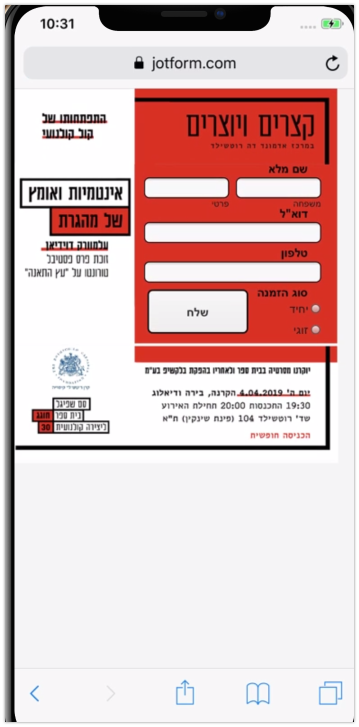
You can inject this CSS code to the form:
How-to-Inject-Custom-CSS-Codes
@media screen and (max-device-width: 40em) {
.form-all:before {
background-position: bottom center !important;
}
.form-all {
margin-top: -5em !important;
top: 10em !important;
margin: auto;
background-size: contain;
}
li {
width: 65% !important;
margin-top: -0.5em !important;
margin-bottom: 0 !important;
padding-top: 0 !important;
zoom: 0.95 !important;
}
li:first-child {
margin-top: -2em !important;
}
li:nth-child(2) {
margin-top: -1.5em !important;
}
label {
padding-bottom: 0 !important;
}
.form-sub-label {
margin-top: -0 !important;
}
#id_5 {
position: absolute;
bottom: 8em;
right: 3em;
}
#id_9 {
width: 100% !important;
padding: 0 !important;
}
}
-
TommyReplied on March 22, 2019 at 8:33 AM
Thanks for your help :)
- Mobile Forms
- My Forms
- Templates
- Integrations
- INTEGRATIONS
- See 100+ integrations
- FEATURED INTEGRATIONS
PayPal
Slack
Google Sheets
Mailchimp
Zoom
Dropbox
Google Calendar
Hubspot
Salesforce
- See more Integrations
- Products
- PRODUCTS
Form Builder
Jotform Enterprise
Jotform Apps
Store Builder
Jotform Tables
Jotform Inbox
Jotform Mobile App
Jotform Approvals
Report Builder
Smart PDF Forms
PDF Editor
Jotform Sign
Jotform for Salesforce Discover Now
- Support
- GET HELP
- Contact Support
- Help Center
- FAQ
- Dedicated Support
Get a dedicated support team with Jotform Enterprise.
Contact SalesDedicated Enterprise supportApply to Jotform Enterprise for a dedicated support team.
Apply Now - Professional ServicesExplore
- Enterprise
- Pricing




























































