-
Danielle RiversAsked on March 20, 2019 at 12:51 PM
My client has forms he has created that can be customized for his customers. He is wanting to find a place that he can have his forms on his website, a potential customer goes to his site, enters in their own information (organization, address, contact info, etc.), can preview how the booklet will look, then purchase the booklet with the customer's info automatically inputted and download. Is this something JotForm can do? Or any plugin?
-
BJoannaReplied on March 20, 2019 at 2:46 PM
If I understood correctly you need a payment form that can be embedded to your client's website. That is possible with JotForm.
The following guides can help you to create a payment form:
Setting Up Your First Order Form
How to Create Your First Web Form
To embed a form, please check this guide.
Which Form Embed Code Should I Use
When a form is submitted, your client can receive an email with submitted data. It is also possible to attach a submission PDF report to the Email Notification.
Setting up Email Notifications
How to include submissions as PDF attachment in the email notifications?
Submitted data can also be downloaded from the submissions page.
-
Danielle RiversReplied on March 20, 2019 at 2:55 PM
No, this is not what I'm looking for. I'm looking for something like Vistaprint or online printing. I go to a product, enter in my information, preview what that information looks like on the template, add it to my cart, then purchase and download. In this case, the "product" is a form - like an informational booklet. We want the customer to look at the booklet, enter in their information, preview the booklet with their information in it, then add it to a cart and purchase it. Then the booklet (without watermarks or whatever) is digitally sent to them and they can download and print. Is this something that JotForm can do? If we convert his booklet info to a template within JotForm?
-
Victoria_KReplied on March 20, 2019 at 5:25 PM
I'm afraid we do not have an option to create booklets with watermarks. What I could suggest to consider is creating a template using TEXT element. It provides an option of rich text editor and allows to include form fields within the text:
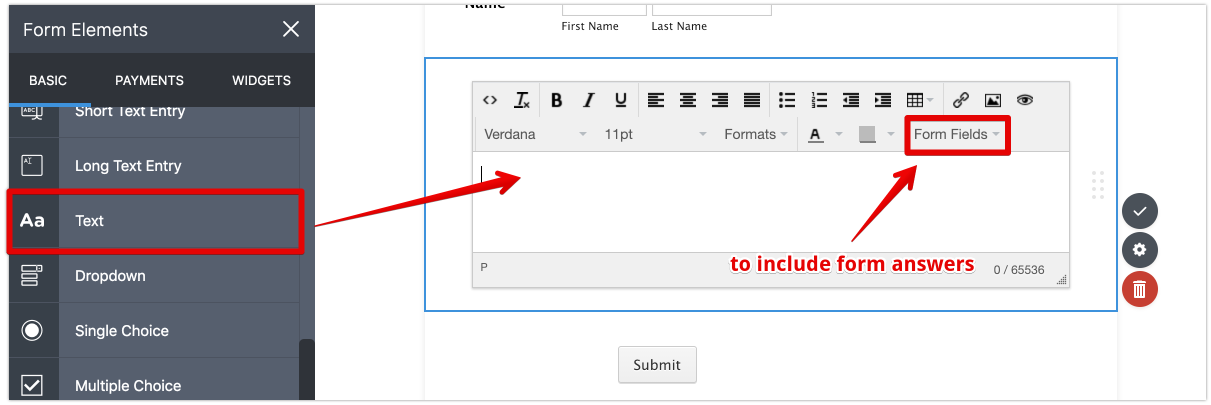
- Mobile Forms
- My Forms
- Templates
- Integrations
- INTEGRATIONS
- See 100+ integrations
- FEATURED INTEGRATIONS
PayPal
Slack
Google Sheets
Mailchimp
Zoom
Dropbox
Google Calendar
Hubspot
Salesforce
- See more Integrations
- Products
- PRODUCTS
Form Builder
Jotform Enterprise
Jotform Apps
Store Builder
Jotform Tables
Jotform Inbox
Jotform Mobile App
Jotform Approvals
Report Builder
Smart PDF Forms
PDF Editor
Jotform Sign
Jotform for Salesforce Discover Now
- Support
- GET HELP
- Contact Support
- Help Center
- FAQ
- Dedicated Support
Get a dedicated support team with Jotform Enterprise.
Contact SalesDedicated Enterprise supportApply to Jotform Enterprise for a dedicated support team.
Apply Now - Professional ServicesExplore
- Enterprise
- Pricing




























































