-
apcpediatricsAsked on March 20, 2019 at 2:15 PM
Hello,
I have 3 forms- Vaccine Polcy, Record Release & Permission Form to Bring A Child, that I cloned from "New Patient Registration".
I edited the new 3 forms and changed titles etc, but the .pdf attachments still have the New Patient Registration information included.
How can I only have the appropriate data in the 3 new forms from the listed url's below?
I included a screenshot of the received pdf.
thank you,
DAvid
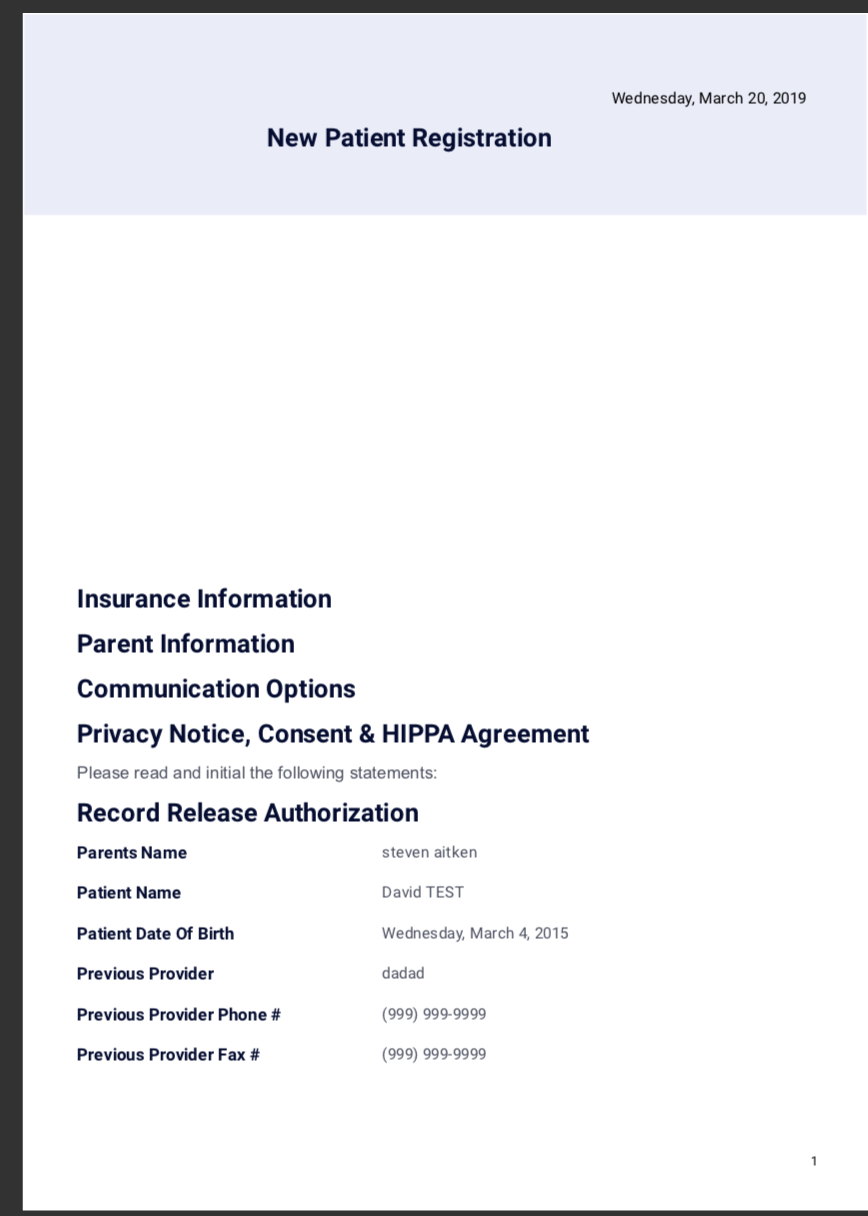
-
MikeReplied on March 20, 2019 at 4:31 PM
You can try the following:
Select a form, click on Reports, and then click on a report name.
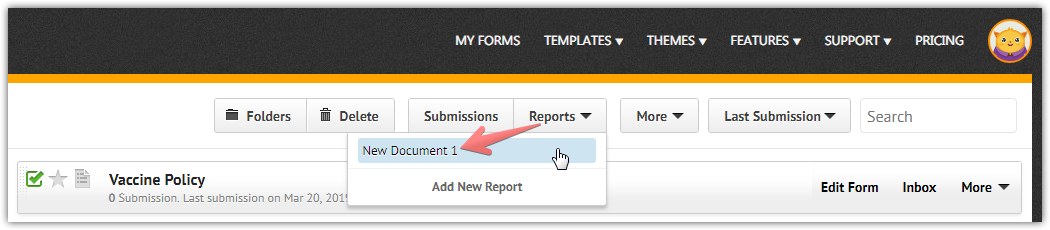
It should bring you to the PDF editor. In the PDF editor, click on the 'Yes, Proceed' button to update the PDF document template.
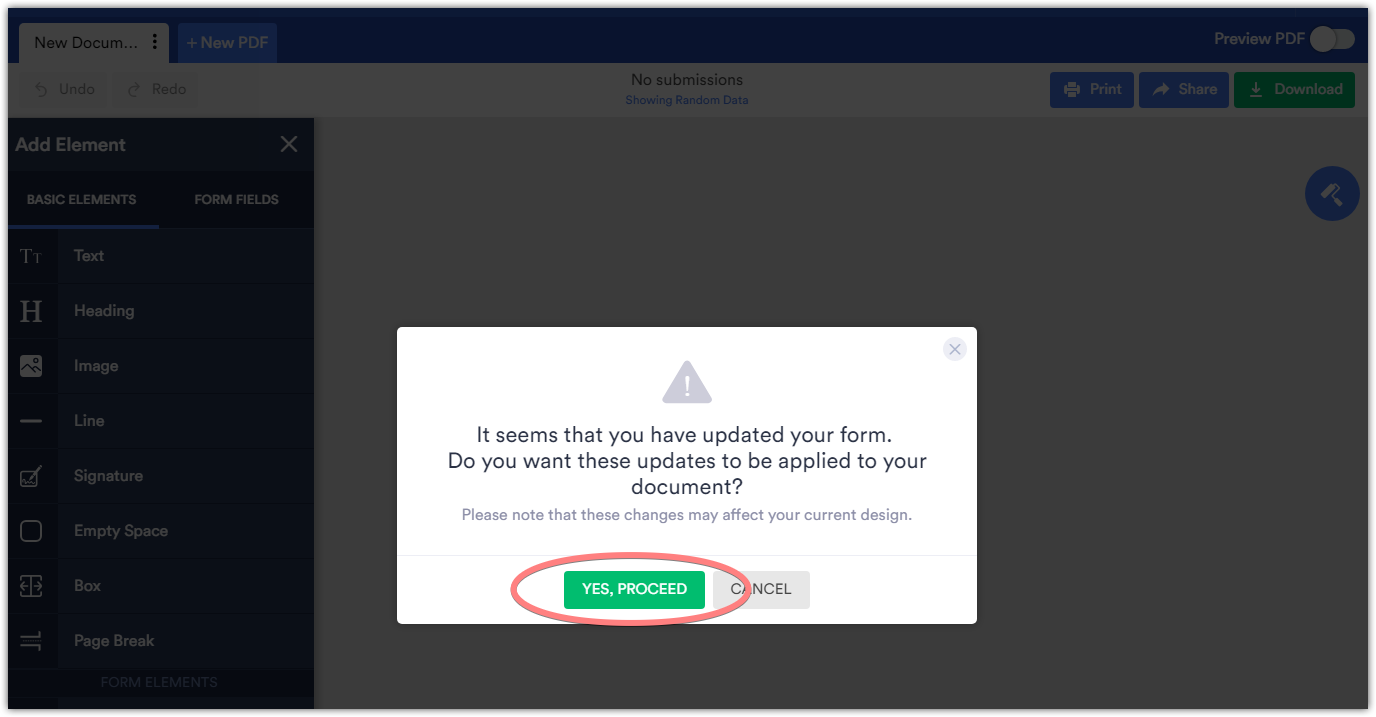
Review the PDF document template to see if it has correct content.
If something is wrong, you can reset the PDF document template. To do this, remove the current PDF document template, and you will be automatically prompted to add a brand new PDF document template.
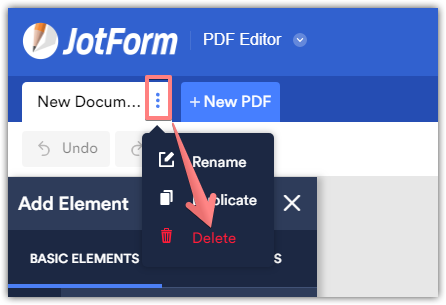
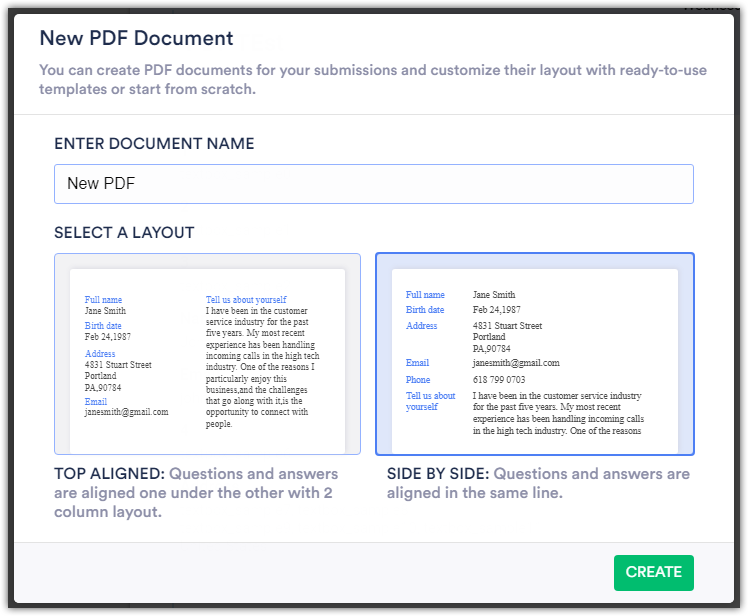
If you need any further assistance, please let us know.
- Mobile Forms
- My Forms
- Templates
- Integrations
- INTEGRATIONS
- See 100+ integrations
- FEATURED INTEGRATIONS
PayPal
Slack
Google Sheets
Mailchimp
Zoom
Dropbox
Google Calendar
Hubspot
Salesforce
- See more Integrations
- Products
- PRODUCTS
Form Builder
Jotform Enterprise
Jotform Apps
Store Builder
Jotform Tables
Jotform Inbox
Jotform Mobile App
Jotform Approvals
Report Builder
Smart PDF Forms
PDF Editor
Jotform Sign
Jotform for Salesforce Discover Now
- Support
- GET HELP
- Contact Support
- Help Center
- FAQ
- Dedicated Support
Get a dedicated support team with Jotform Enterprise.
Contact SalesDedicated Enterprise supportApply to Jotform Enterprise for a dedicated support team.
Apply Now - Professional ServicesExplore
- Enterprise
- Pricing



























































