-
rbell1Asked on March 22, 2019 at 3:02 AM
The form submission pdf seems to list the member name, email and date of birth fields further down the page.
How can I move them to the top, above the 'gender' field?
Thanks
Richard
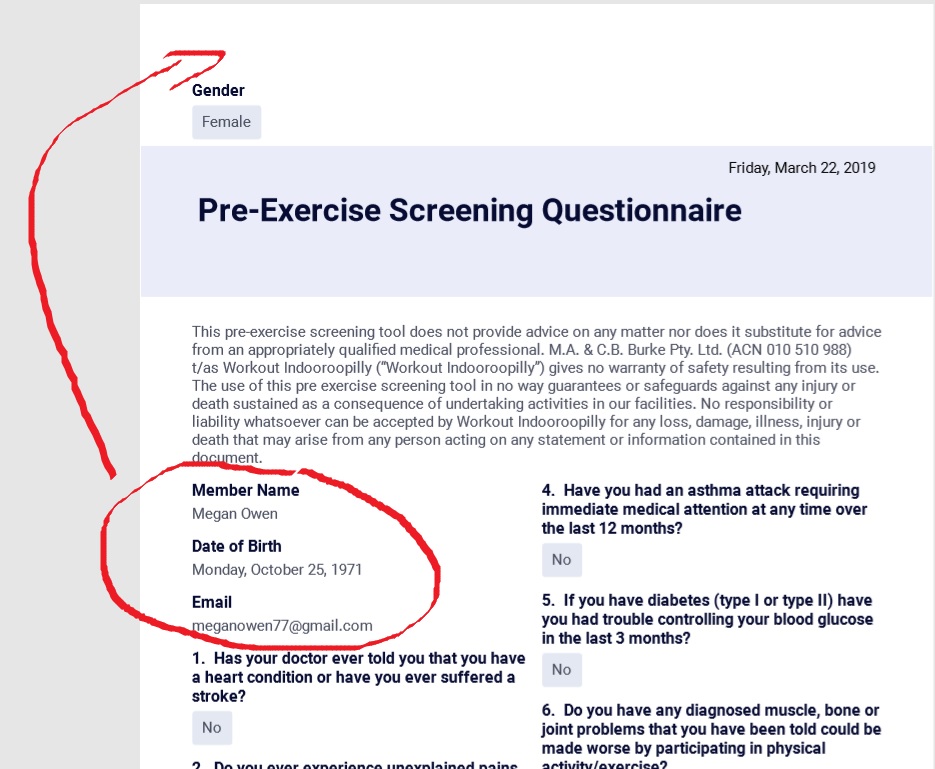
-
ivyReplied on March 22, 2019 at 3:53 AM
I've cloned your form with the form ID "72037295517863 ". However, I could not replicate the same problem on my end. All form elements appear to be listed in the correct order. Please, check the following screencast.

We are sorry for the inconvenience may have caused. The list order of your form could have been changed mistakenly. You can manually change the order of the fields by dragging/dropping them.
For detailed information, please check the following guides:
https://www.jotform.com/help/554-How-to-Move-and-Align-Fields-in-a-PDF-Template
Or, you can create a new PDF document and customize your design on the new PDF Document. To achieve that:
1. Go to the PDF Editor.
2. Click the + New PDF button in the top left corner and select New PDF Document. A popup will appear asking you to enter the document name and select a layout.
3. A new PDF will be generated showing all the fields. You can then edit this to reposition the fields on the PDF and download or print it out.

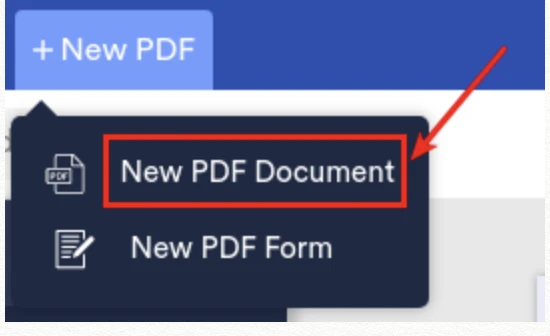
4. Note that you can also delete the older PDF by clicking the 3 vertical dots within the tab and on the menu that appears and then select delete.
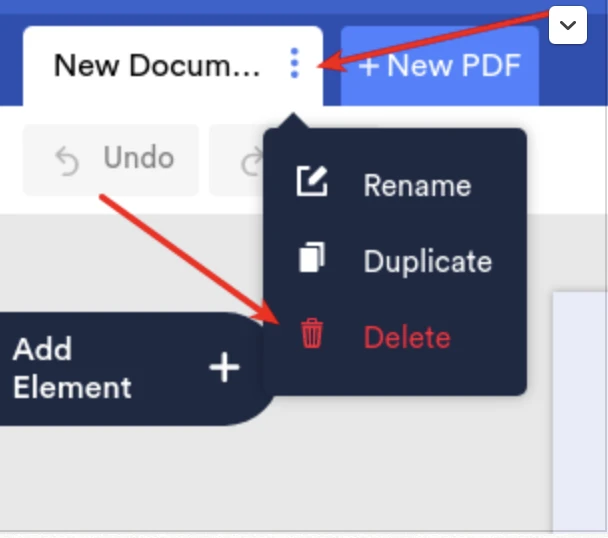
Please let us know if you need further assistance.

- Mobile Forms
- My Forms
- Templates
- Integrations
- INTEGRATIONS
- See 100+ integrations
- FEATURED INTEGRATIONS
PayPal
Slack
Google Sheets
Mailchimp
Zoom
Dropbox
Google Calendar
Hubspot
Salesforce
- See more Integrations
- Products
- PRODUCTS
Form Builder
Jotform Enterprise
Jotform Apps
Store Builder
Jotform Tables
Jotform Inbox
Jotform Mobile App
Jotform Approvals
Report Builder
Smart PDF Forms
PDF Editor
Jotform Sign
Jotform for Salesforce Discover Now
- Support
- GET HELP
- Contact Support
- Help Center
- FAQ
- Dedicated Support
Get a dedicated support team with Jotform Enterprise.
Contact SalesDedicated Enterprise supportApply to Jotform Enterprise for a dedicated support team.
Apply Now - Professional ServicesExplore
- Enterprise
- Pricing




























































