-
vuytdsAsked on March 22, 2019 at 3:49 AM
Oddly enough, the math is correct as you work your way through this form. This amounts when all is said and done and passed to the payment component are correct regardless of which combinations of things are selected.
However, although the GRAND TOTALS seem to work out properly, the summary tables I've created seem to randomly prevent values from being displayed although they are clearly being retained and included in the Grand Total calculation properly.
I'm so close but just can't seem to figure out why the DANCE SUBTOTAL Value disappears when I'm selecting various options for Student 2. It's annoying to see these big blanks in my table even though I know the correct numbers are being returned to the payment processor.
Page URL: https://form.jotform.com/90735818794169 -
Nik_CReplied on March 22, 2019 at 5:00 AM
I checked Dance total for both students, but I wasn't able to replicate the problem:

The total is calculating.
Are you are referring to #1 in Student 2 table?
-
Ray MillerReplied on March 22, 2019 at 10:19 AM
Hi,
First, thank you for looking at my form. Yes, I am referring to any time that little table has an empty cell really. The cells should all contain values. If no selection has been made, there should be a zero there but I think that is working properly. It appears that Student 1 values disappear from the table when adding Student 2 values, although the math appears to retain and the Grand Total of Student 1 and 2 is correct.
Basically, if you see an empty cell, there should be a number there.
Thank you so so much!
R
-
Richie JotForm SupportReplied on March 22, 2019 at 12:06 PM
Checked your form and it seems you have no condition for the student 1 fee: Student Total.
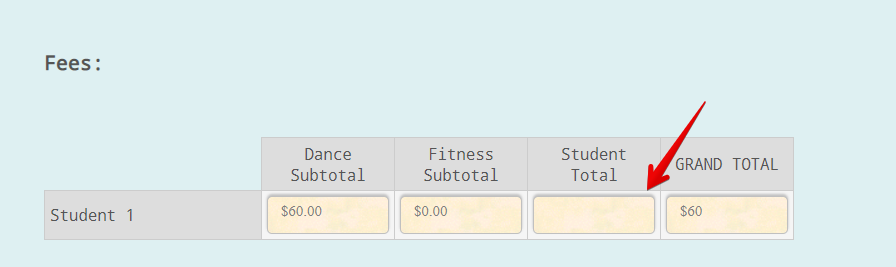
You may add this update/calculate field condition to calculate the Student total for Student 1.
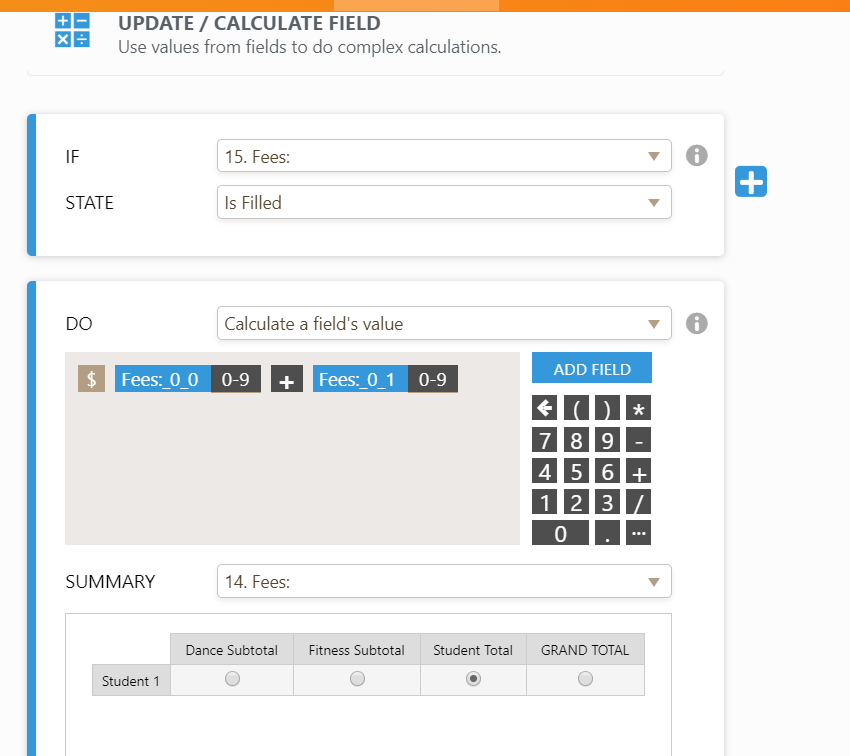
Sample Screen shot:
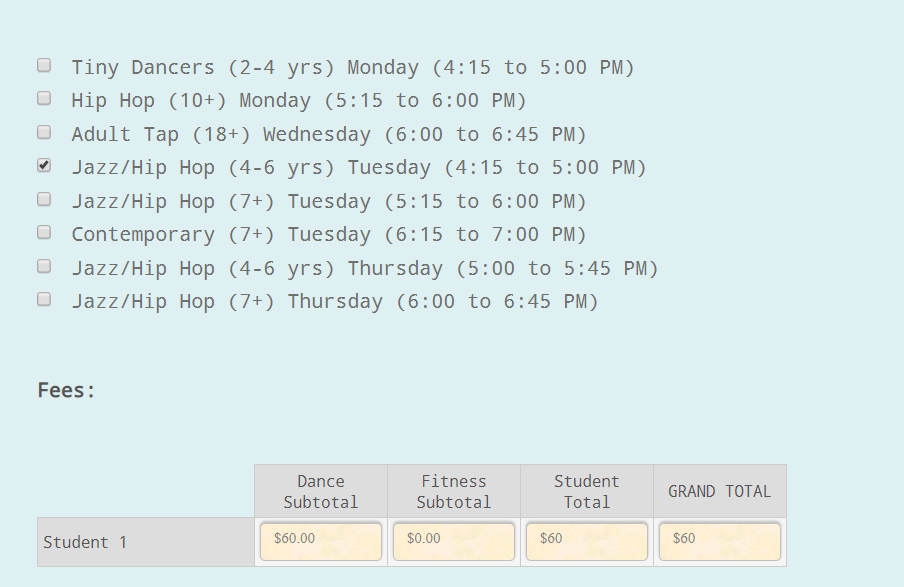
However, after further checking it seems the condition is overwriting your values.
Screen cast:

This is because you're using 1 input table for 3 categories. To clarify, can student deselect the selection? Can you please explain further your form flow?
Looking forward for your response.
-
vuytdsReplied on March 22, 2019 at 1:25 PM
Sure, WOW, I can't tell you how much I appreciate the assistance!!!
So, if I have a child I want to enroll in dance class, I fill at this form and choose One Student and that opens the first student's section where I enter their name, birthdate, and choose which type of class I'm interested in Dance, Fitness, or Both. Depending on the answer, the form then displays the list of available dance classes, the list of available fitness classes, or both lists and I check off each class that student wants to take. When done, I click next and takes me right to the payment section.
Now if I choose two students, the process is the same for the first student and when done with student one and I click NEXT, I will see Student 2's section to fill in just like it I did for Student 1. The input table gets a row added to it for student 2 and the values from student 1's input table should be copied into student 2's input table and the grand total field for student 2 will calculate to be the cell: student 1 total plus (+) the cell: student 2 total. Click next and go to payment.
If I enroll 3 students, add a row and same process.
Does that make sense? The vast majority of people sign up one student so I don't wanna put them off by showing them all these fields 3 times but still want people to be able to sign up multiple students in one registration/payment/form submission.
Am open to changing my structure I suppose but this was what I came up with!
-
Richie JotForm SupportReplied on March 22, 2019 at 2:52 PM
Thank you for the clarification.
I have checked each condition and for the student 1 category Dance, you may add these conditions.
Screenshot to add Student Total when dance is selected.
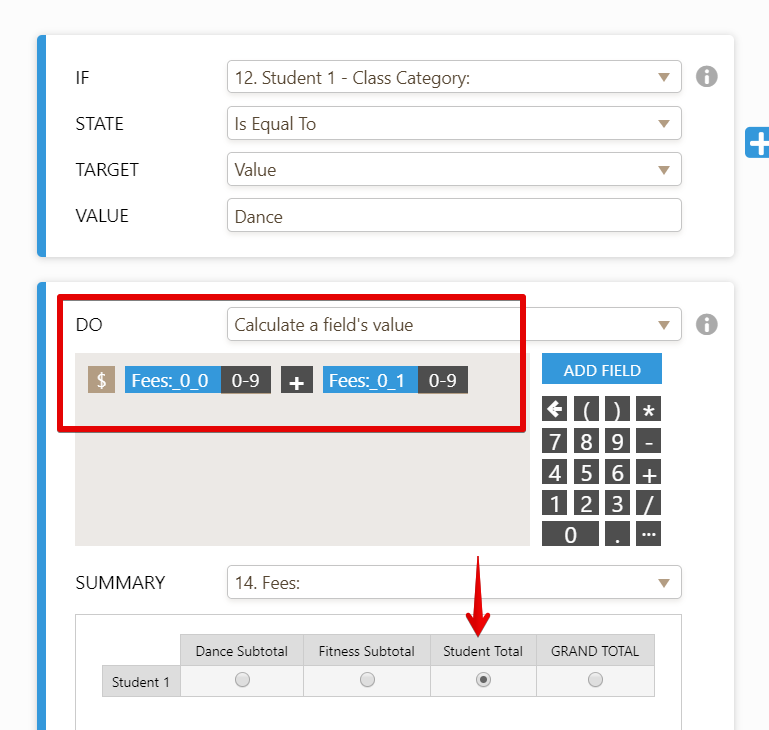
You may copy the above condition with your Fitness category.
Then for the category both, we add this condition:
To get the Dance Total,
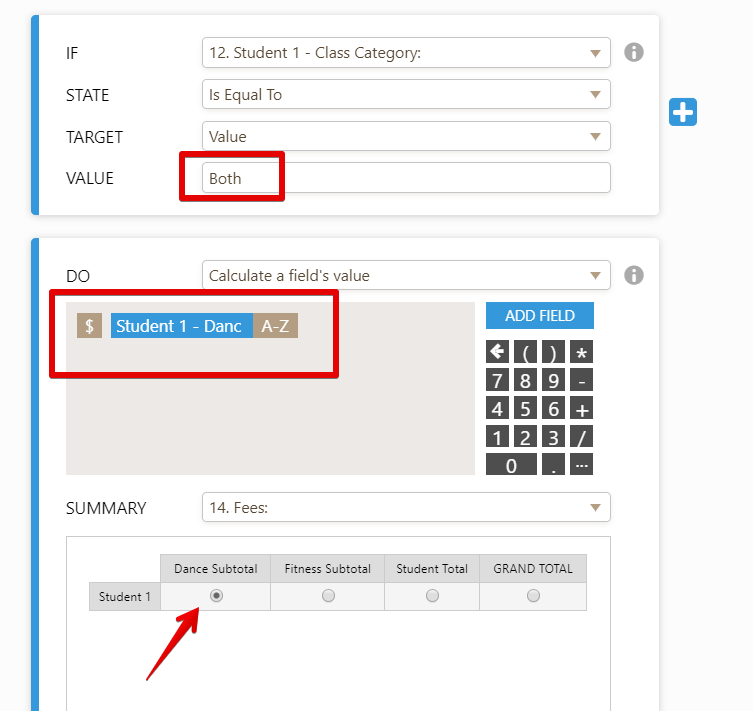
These conditions work for student 1. You may however, use them to all students.
Sample Form:https://form.jotform.com/90805571117960
Please give it a try and let us know if you have further questions.
- Mobile Forms
- My Forms
- Templates
- Integrations
- INTEGRATIONS
- See 100+ integrations
- FEATURED INTEGRATIONS
PayPal
Slack
Google Sheets
Mailchimp
Zoom
Dropbox
Google Calendar
Hubspot
Salesforce
- See more Integrations
- Products
- PRODUCTS
Form Builder
Jotform Enterprise
Jotform Apps
Store Builder
Jotform Tables
Jotform Inbox
Jotform Mobile App
Jotform Approvals
Report Builder
Smart PDF Forms
PDF Editor
Jotform Sign
Jotform for Salesforce Discover Now
- Support
- GET HELP
- Contact Support
- Help Center
- FAQ
- Dedicated Support
Get a dedicated support team with Jotform Enterprise.
Contact SalesDedicated Enterprise supportApply to Jotform Enterprise for a dedicated support team.
Apply Now - Professional ServicesExplore
- Enterprise
- Pricing






























































