-
boldmktgAsked on March 22, 2019 at 10:55 AM
I need this form to switch to be one column at the mobile view.
This form looks great on the desktop as two columns but as the browser shrinks, it looks bad at the tablet and mobile view as the selections start to stack.
https://www.jotform.com/build/90315617703150
Preview on my site:
http://s89.617.myftpupload.com/resources-for-counsel/
Do you have some custom CSS to fix this?
I am embedding to my site via iFrame if that means anything.
Thank you!
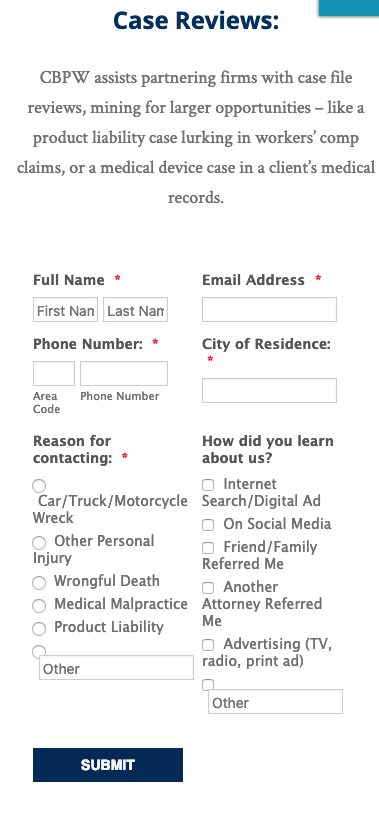
-
BJoannaReplied on March 22, 2019 at 12:25 PM
Please add the Mobile Responsive widget to the form to have a single column on mobile devices.
To resolve the issue with the positioning of the "Other" field add this CSS code to the form:
@media screen and (max-width: 480px), screen and (max-device-width: 767px) and (orientation: portrait), screen and (max-device-width: 415px) and (orientation: landscape){
.form-radio-other-input, .form-checkbox-other-input {
position: relative;
margin-left: 18px;
top: -15px!important;
}
}
How to Inject Custom CSS Codes
Here is a demo form - https://form.jotform.com/90805092465964
Feel free to test it and clone it.
- Mobile Forms
- My Forms
- Templates
- Integrations
- INTEGRATIONS
- See 100+ integrations
- FEATURED INTEGRATIONS
PayPal
Slack
Google Sheets
Mailchimp
Zoom
Dropbox
Google Calendar
Hubspot
Salesforce
- See more Integrations
- Products
- PRODUCTS
Form Builder
Jotform Enterprise
Jotform Apps
Store Builder
Jotform Tables
Jotform Inbox
Jotform Mobile App
Jotform Approvals
Report Builder
Smart PDF Forms
PDF Editor
Jotform Sign
Jotform for Salesforce Discover Now
- Support
- GET HELP
- Contact Support
- Help Center
- FAQ
- Dedicated Support
Get a dedicated support team with Jotform Enterprise.
Contact SalesDedicated Enterprise supportApply to Jotform Enterprise for a dedicated support team.
Apply Now - Professional ServicesExplore
- Enterprise
- Pricing



























































