-
adeaAsked on March 22, 2019 at 10:57 AM
I wanted to import some records from a spreadsheet and was following the directions I saw from a previous post. However, when I import my records it imports them all but it only gives me data for the following fields - ID, submission date and IP. What could I be doing wrong. I have named all of my column headings to match the one in the template as it was suggested. I tried both CSV and XLS formats.
UPDATE: I was able to get the records imported. It seems that there was a space before each of the column names and that affected it.
For some reason the submission date looks like this - -0001-11-29 23:00:00 for all of the imported records. In the spreadsheet they are formatted such as this - '1/20/2019 10-16'.
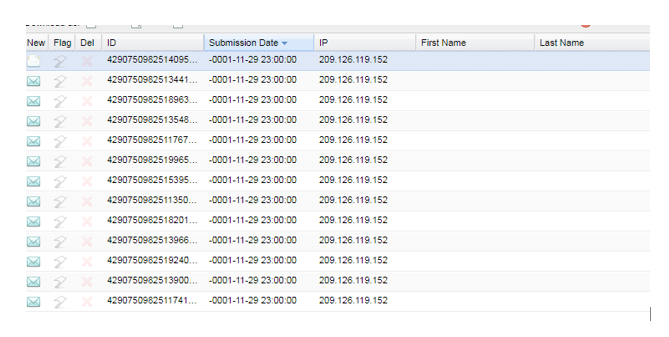
-
Kiran Support Team LeadReplied on March 22, 2019 at 1:44 PM
Are you trying to import the submissions using Import Submissions app?
https://www.jotform.com/help/308-Import-App-Easily-Import-Your-Excel-or-CSV-Data-into-JotForm
If so, please make sure that the submission date is in the same format of the submissions i.e., in your account settings. You may try changing the submissions date format in the Excel sheet using the Date format option.
Please give it a try and let us know if you need any further assistance. We will be happy to help.
-
adeaReplied on March 26, 2019 at 10:23 AM
Thanks so much. I have made the change to the US format in my settings and now the dates look normal although they all have the same date. I will try to reimport them to see if they pull in the correct dates.
CSV
-
Nick_SoReplied on March 26, 2019 at 11:51 AM
That sounds great.
Feel free to reach us if you need any further assistance from our end.
- Mobile Forms
- My Forms
- Templates
- Integrations
- INTEGRATIONS
- See 100+ integrations
- FEATURED INTEGRATIONS
PayPal
Slack
Google Sheets
Mailchimp
Zoom
Dropbox
Google Calendar
Hubspot
Salesforce
- See more Integrations
- Products
- PRODUCTS
Form Builder
Jotform Enterprise
Jotform Apps
Store Builder
Jotform Tables
Jotform Inbox
Jotform Mobile App
Jotform Approvals
Report Builder
Smart PDF Forms
PDF Editor
Jotform Sign
Jotform for Salesforce Discover Now
- Support
- GET HELP
- Contact Support
- Help Center
- FAQ
- Dedicated Support
Get a dedicated support team with Jotform Enterprise.
Contact SalesDedicated Enterprise supportApply to Jotform Enterprise for a dedicated support team.
Apply Now - Professional ServicesExplore
- Enterprise
- Pricing




























































