-
wilkefamilyAsked on March 22, 2019 at 6:27 PM
Hello,
is it possible to protect different forms with different passwords? This is an important purchase criterion for me.
David
-
Richie JotForm SupportReplied on March 23, 2019 at 1:19 AM
UPDATE (August 20, 2019): Password protection feature is available now.
Here is how it works:
1. Open the Form Builder and find the Enable Password Protection option under the Settings tab.

2. If you select this option, you should set a password for the form. If you don't set any password, the Enable Password Protection option will be unselected.

3. When you set a password for the form, a person who wants to open the form will see this page:

4. If the person enters the incorrect password, s/he cannot open the form and will see this warning:

5. If the person enters the correct password, s/he can open the form and submit it. However, if you (form owner) change the password after s/he opened the form, s/he cannot submit the form and will see this warning:

6. You can reset the password by clicking on the RESET PASSWORD button or unchecking the Enable Password Protection option.

To clarify, do you want to protect your form submissions?
You may encrypt your form and create your own private key to be able to view the submission.
You may check this guide: https://www.jotform.com/help/344-Encrypted-Forms-and-How-to-Use-Them
You may add an access code in your form so that only those users that has the code can open your form.
You may do this by using conditions. With this example condition, the fields will only show when you enter the code "12345"/
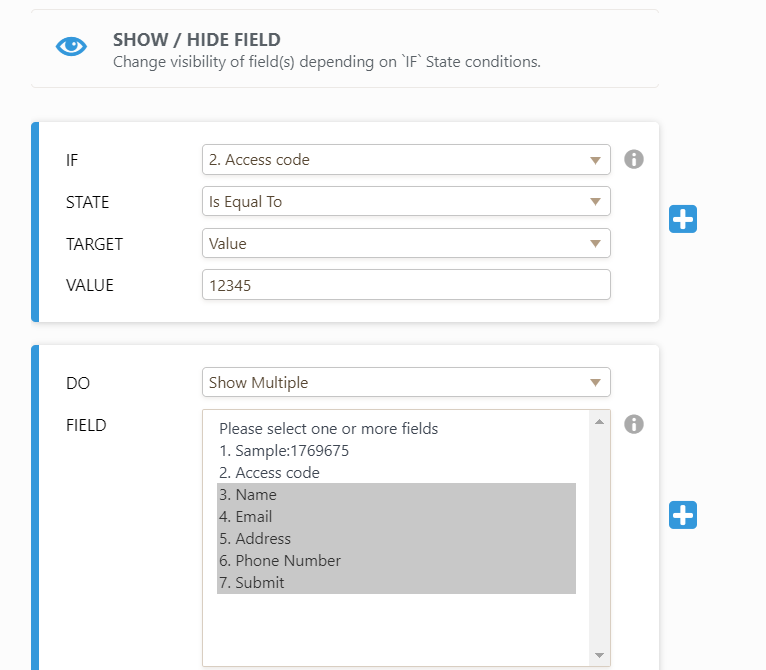
Guide:https://www.jotform.com/help/57-Smart-Forms-Using-Conditional-Logic
I have created a sample form https://form.jotform.com/90810889057971, kindly check it out and let us know if this fits your requirements.
-
wilkefamilyReplied on March 24, 2019 at 10:17 AM
Thanks for the answer. I have it now as in the example form. However, this is only an unsafe solution, since the password is in the source code. Is it planned in the future to integrate a real password protection? This is already possible with other providers.
-
Victoria_KReplied on March 24, 2019 at 12:23 PM
Hello David, We do not have a direct option to password protect forms yet. But, I am now submitting a feature request based on your query.
Once we get this option, we will inform you via this thread.
In the meantime, please consider embedding forms to password protected web page.
-
wilkefamilyReplied on March 24, 2019 at 12:58 PM
Thanks, I will do it first. But even if the page in which the code is embedded is encrypted, if anyone can locate the link to the form can view this. Please excuse my bad English. re there any more questions about this feature? Is it something planned in the future?
-
Victoria_KReplied on March 24, 2019 at 2:36 PM
Unfortunately, we do not know if this feature will be added in the nearest future.
But, your forms are private. They are not indexed on any search engines unless you have shared your form URL on public pages. So, if you only embed the form on password protected page, this can help.
If you have shared your form publicly and you want people to stop from viewing your form, I suggest to make a clone version of your form and disable the original one.
-
Nur Karabağ JotForm DeveloperReplied on August 20, 2019 at 7:13 AM
UPDATE: Password protection feature is available now.
Here is how it works:
1. Open the Form Builder and find the Enable Password Protection option under the Settings tab.

2. If you select this option, you should set a password for the form. If you don't set any password, the Enable Password Protection option will be unselected.

3. When you set a password for the form, a person who wants to open the form will see this page:

4. If the person enters the incorrect password, s/he cannot open the form and will see this warning:

5. If the person enters the correct password, s/he can open the form and submit it. However, if you (form owner) change the password after s/he opened the form, s/he cannot submit the form and will see this warning:

6. You can reset the password by clicking on the RESET PASSWORD button or unchecking the Enable Password Protection option.

- Mobile Forms
- My Forms
- Templates
- Integrations
- INTEGRATIONS
- See 100+ integrations
- FEATURED INTEGRATIONS
PayPal
Slack
Google Sheets
Mailchimp
Zoom
Dropbox
Google Calendar
Hubspot
Salesforce
- See more Integrations
- Products
- PRODUCTS
Form Builder
Jotform Enterprise
Jotform Apps
Store Builder
Jotform Tables
Jotform Inbox
Jotform Mobile App
Jotform Approvals
Report Builder
Smart PDF Forms
PDF Editor
Jotform Sign
Jotform for Salesforce Discover Now
- Support
- GET HELP
- Contact Support
- Help Center
- FAQ
- Dedicated Support
Get a dedicated support team with Jotform Enterprise.
Contact SalesDedicated Enterprise supportApply to Jotform Enterprise for a dedicated support team.
Apply Now - Professional ServicesExplore
- Enterprise
- Pricing





























































