-
marinabarnesAsked on March 22, 2019 at 6:53 PM
This form used to work. Total Donation = $.60 + Participation Donation + Additional Participation Donation. The conditionals and calculation used to work and not sure what changed. When one or both of these fields are not blank, the Total Donation used to reflect the sum of $.60 + Participation Donation + Additional Participation Donation.
Thank you in advance for your help on this.
-
Richie JotForm SupportReplied on March 23, 2019 at 2:08 AM
I have checked your form and it seems you have a condition and you have assigned values to your fields.
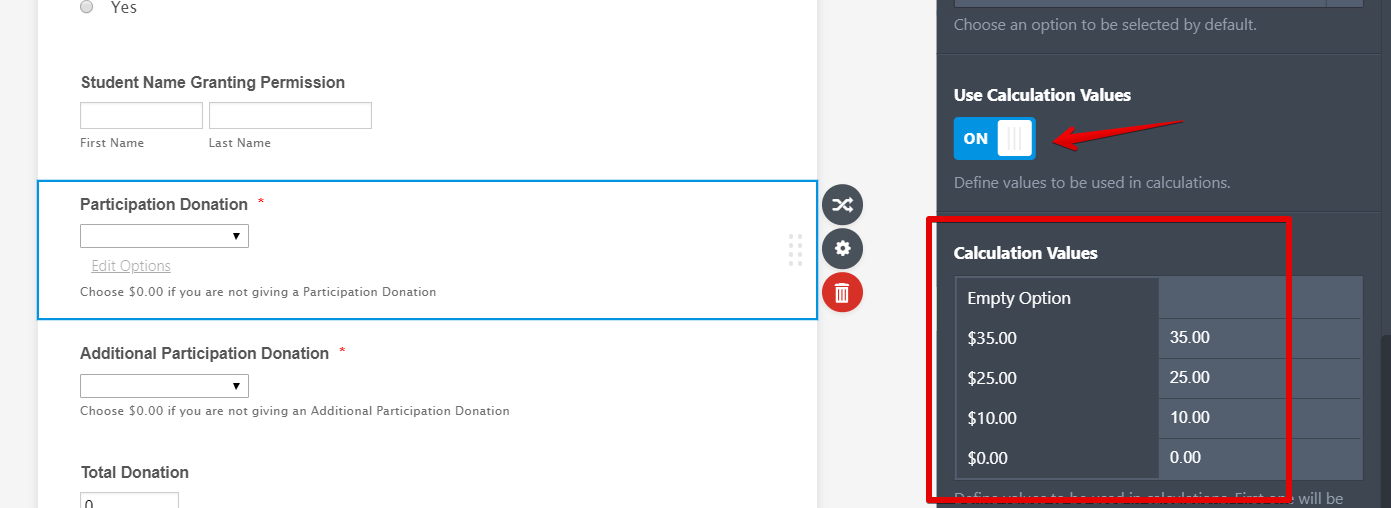
Guide:https://www.jotform.com/help/301-How-to-Assign-Calculation-Value
I would suggest to disable your condition and use the Form calculation instead.
To disable a condition, go to your Settings>Conditions and click on the pen icon to edit>Disable
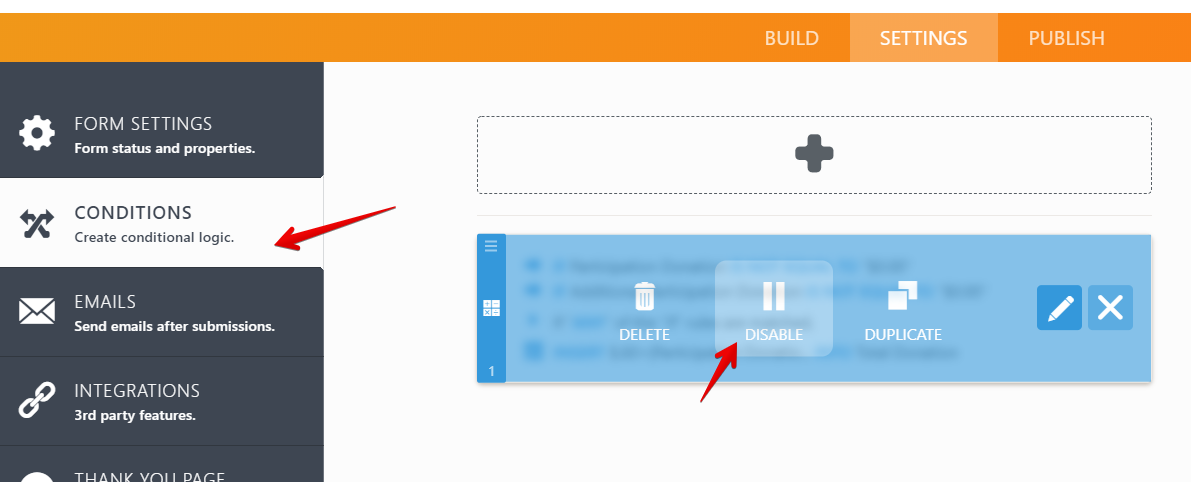
Then use the Form calculation to get the total values.
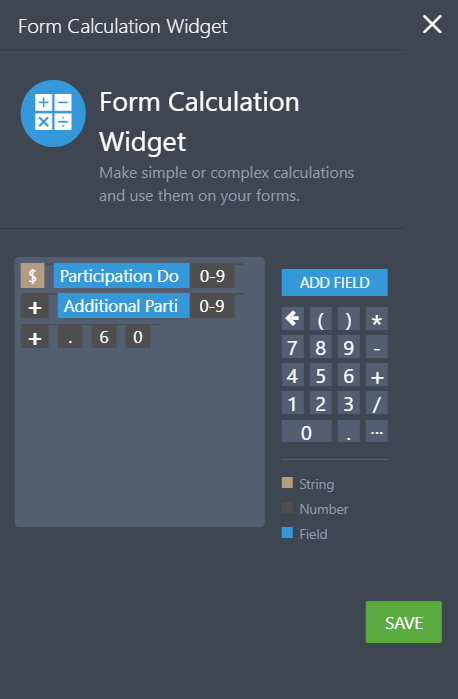
However, if you want to hide the .60 showing in your total unless the fields are filled.
You may add a short text entry or a form calculation widget to hold your condition for the .60 calculation.
Sample condition:
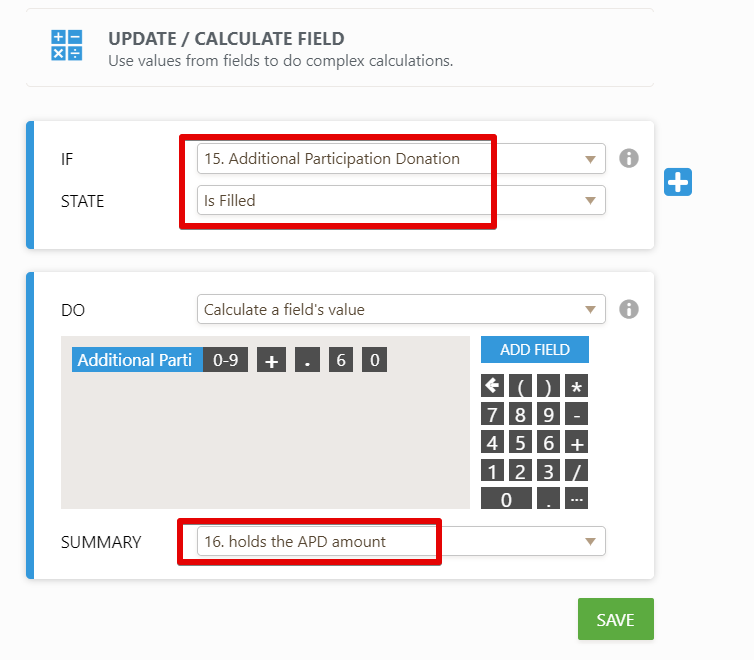
Then add the field that holds your values to your total calculation.
Sample Form:https://form.jotform.com/90811481038959
Please give it a try and let us know if you have further questions.
-
marinabarnesReplied on March 24, 2019 at 6:51 PM
Thank you for your answer to my question. I really appreciate this.
One thing is there is not $.60 charged if both Participation Donation and Additional Participation Donation fields are $0.00. Right now, the user is still charged $.60 if both these fields are zero. If both these fields are zero, they should not be charged anything at all. That is why I put the conditional statement there. Is there another way to do this without the conditional statement?
Thank you in advance for your help on this.
-
roneetReplied on March 24, 2019 at 10:58 PM
Let me check the conditions. I'll get back to you.
Thanks.
-
roneetReplied on March 24, 2019 at 11:27 PM
I noticed previously your option contained the value $0.00.
Have you removed this? Previously, you ave defined condition based on this value.
1. Add this value in the option
2. Enable the selected by default option:
3. Disable this option:
4. In the Total Donation field add the widget with the following calculation:
5. In the Form Condition add the following condition:
Let us know if you have further questions. Here is my Demo Form:
https://www.jotform.com/90829066109966
Thanks.
- Mobile Forms
- My Forms
- Templates
- Integrations
- INTEGRATIONS
- See 100+ integrations
- FEATURED INTEGRATIONS
PayPal
Slack
Google Sheets
Mailchimp
Zoom
Dropbox
Google Calendar
Hubspot
Salesforce
- See more Integrations
- Products
- PRODUCTS
Form Builder
Jotform Enterprise
Jotform Apps
Store Builder
Jotform Tables
Jotform Inbox
Jotform Mobile App
Jotform Approvals
Report Builder
Smart PDF Forms
PDF Editor
Jotform Sign
Jotform for Salesforce Discover Now
- Support
- GET HELP
- Contact Support
- Help Center
- FAQ
- Dedicated Support
Get a dedicated support team with Jotform Enterprise.
Contact SalesDedicated Enterprise supportApply to Jotform Enterprise for a dedicated support team.
Apply Now - Professional ServicesExplore
- Enterprise
- Pricing




























































