-
Ap2019Asked on March 23, 2019 at 11:56 AM
Hi,
I am sure I am missing something...I have added my products (see screenshot) but when I look at the total it is a much larger number. What can I do to correct it?
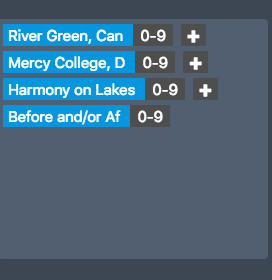
-
Ap2019Replied on March 23, 2019 at 12:01 PM
I see it works with a single choice, but I had multiple choice. Is it possible to have the calculations work with the multiple choice field?
-
Mike_G JotForm SupportReplied on March 23, 2019 at 3:27 PM
We would like to apologize for any inconvenience. I have checked your form and the calculation works with the set up you showed us in your screenshot.
Can you tell us in details any specific requirements that you would like to have in your form so we can work with a solution?
We will wait for your response.
-
Ap2019Replied on March 23, 2019 at 4:05 PM
Yes, when I click a different location ie Mercy College, the total calculation doesn't work. When I used a single choice field it work, which is the first field but it doesn't work with the multiple choice field.
-
jonathanReplied on March 23, 2019 at 7:01 PM
You need to assign calculation values in the selection options of the Dropdown field if you want to use it in Calculations.
How to Assign Calculation Value

Also, I suggest you fix those Conditions on the field that only have error on them. You can either fix the condition or delete them instead. Having error on the conditions can have unexpected effect on how the form functions.


Please let us know if you need further assistance.
-
Ap2019Replied on March 23, 2019 at 7:44 PM
Hi,
Thanks for responding but I do have the calculations assigned - please see screen shot...

-
Ap2019Replied on March 23, 2019 at 7:48 PM
Hi, So I am not assigning the calculations for each individual camp? I do it only under the drop down menu?
-
jonathanReplied on March 23, 2019 at 9:13 PM
You can add calculation values to the Dropdown field if you wanted it to be used in the Total(calculation widget)
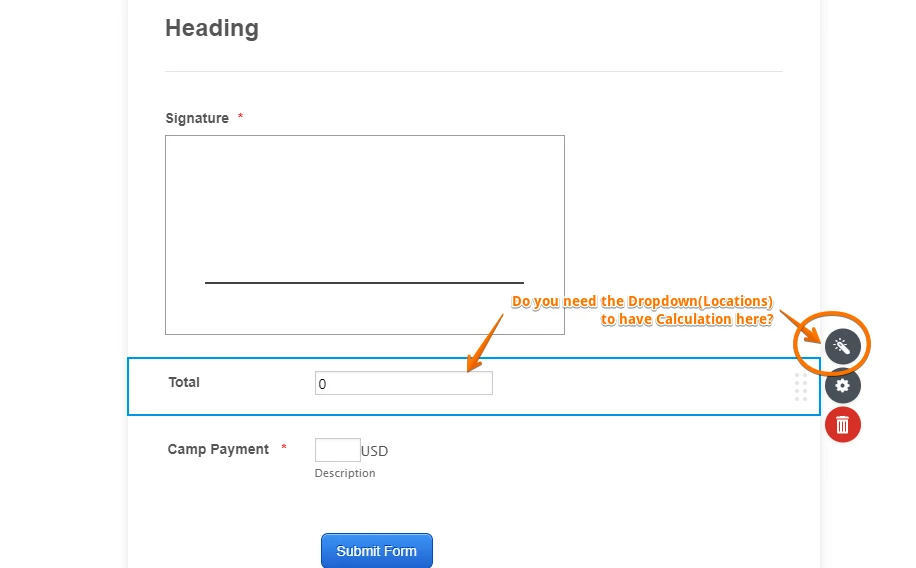
If you also want the calculation from individual camps included then you can add Calculation Values on them also.
You can use the formula ( Location + Camps) in Calculation widget to get the TOTAL
Example:
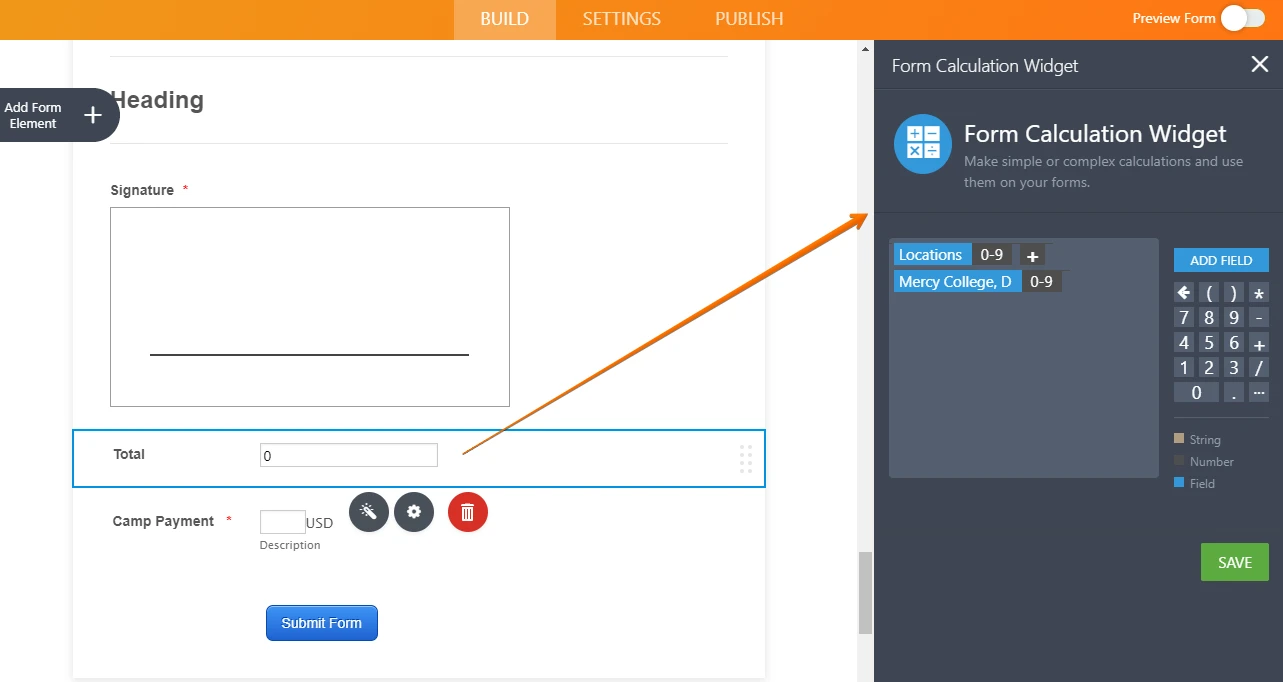
Let us know if you are not able to do it.
We can also do it for you. Tell us what needs to be calculated to get the final Total value.
-
Ap2019Replied on March 23, 2019 at 9:30 PM
Thank you - yes, I know how to do it from the drop-down menu. But I was trying to do it from each field. My problem is when I click Mercy College view 2 weeks pop up - but when I click on one week I want - let's say Aug 12th then my total is empty even though I have done the calculations and added the amounts.
Does the calculation option not work for multiple choice options or only for single choice fields?
-
jonathanReplied on March 23, 2019 at 9:49 PM
Does the calculation option not work for multiple choice options or only for single choice fields?
It should work as well on multiple choice fields. The calculation widget will total all selected options in multiple choice field.
I made a test form here https://form.jotform.com/90818051967970
I added a Calculation widget to summarize all selectable options (single option or multiple choice field)

so it work like this

- Mobile Forms
- My Forms
- Templates
- Integrations
- INTEGRATIONS
- See 100+ integrations
- FEATURED INTEGRATIONS
PayPal
Slack
Google Sheets
Mailchimp
Zoom
Dropbox
Google Calendar
Hubspot
Salesforce
- See more Integrations
- Products
- PRODUCTS
Form Builder
Jotform Enterprise
Jotform Apps
Store Builder
Jotform Tables
Jotform Inbox
Jotform Mobile App
Jotform Approvals
Report Builder
Smart PDF Forms
PDF Editor
Jotform Sign
Jotform for Salesforce Discover Now
- Support
- GET HELP
- Contact Support
- Help Center
- FAQ
- Dedicated Support
Get a dedicated support team with Jotform Enterprise.
Contact SalesDedicated Enterprise supportApply to Jotform Enterprise for a dedicated support team.
Apply Now - Professional ServicesExplore
- Enterprise
- Pricing


































































