-
GDEWMAsked on March 23, 2019 at 1:32 PM
Sidney Parks Reservation Form:
https://form.jotform.com/83093744801963
No Calendar Icon for pick a date & no date limiters.
Works fine on Chrome Browser.
Got a fix?
Gary
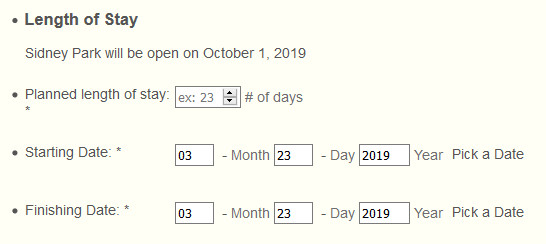 Page URL: https://sidneyparkrvpark.com/
Page URL: https://sidneyparkrvpark.com/ -
jonathanReplied on March 23, 2019 at 5:10 PM
I checked on your website using Firefox browser but I was not able to reproduce the issue you described. The Date Picker field was working on the form when I did test.

Can you please tell us more details which browser you used and on what device. Was it on a mobile or desktop also.
Let us know if issue persist.
-
GDEWMReplied on March 23, 2019 at 7:28 PM
I still get the results pictured above... But Note that I am using Foxfire Developer NOT FoxFire.
I am using Desktop
 computer. I have cleared cache and done a restart.
computer. I have cleared cache and done a restart. -
jonathanReplied on March 23, 2019 at 8:43 PM
I do not have Firefox developer installed so I was not able to test immediately. I will install one first and get back to you on this shortly.
-
jonathanReplied on March 23, 2019 at 8:54 PM
I was able to check and test using Firefox developer browser, but still not able to reproduce the issue. I was using your form URL https://form.jotform.com/83093744801963 from the website.
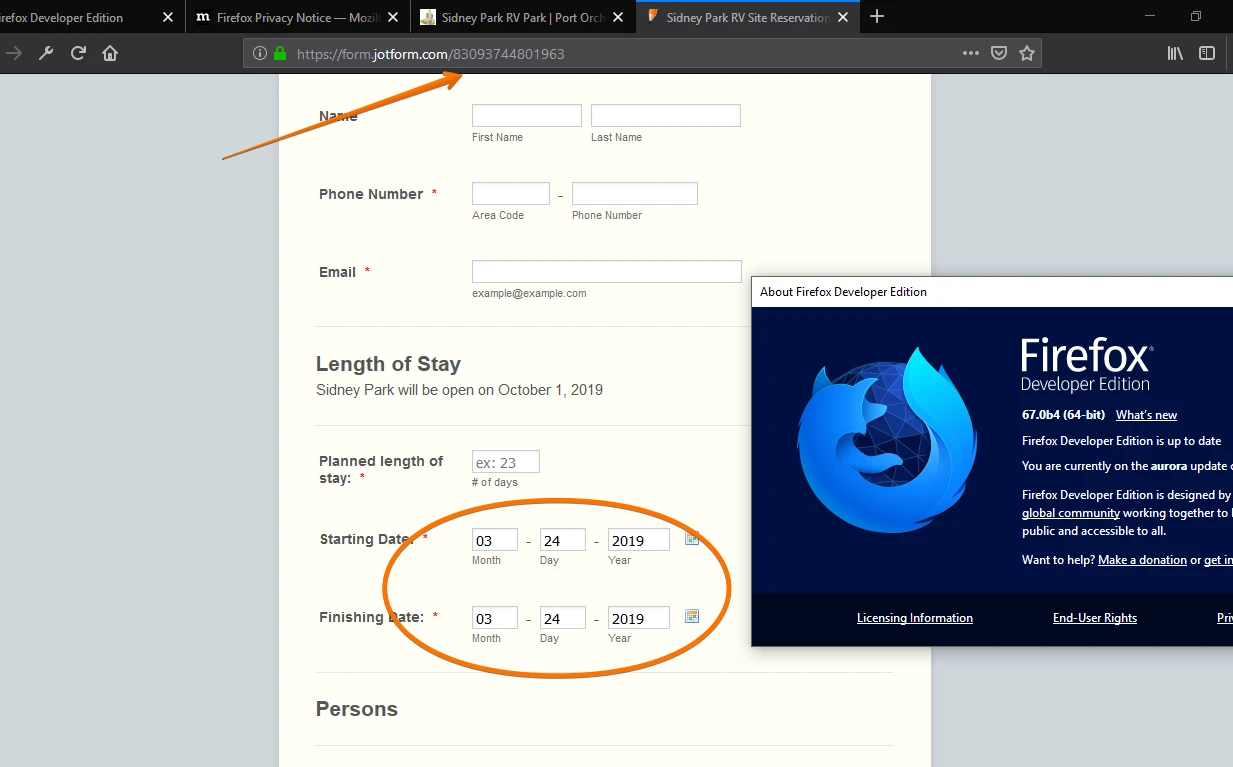
If you have other device/computer with Firefox developer browser, please try test also.
You can also check in the browser console if there are any visible error details that can give idea what could be causing the issue.
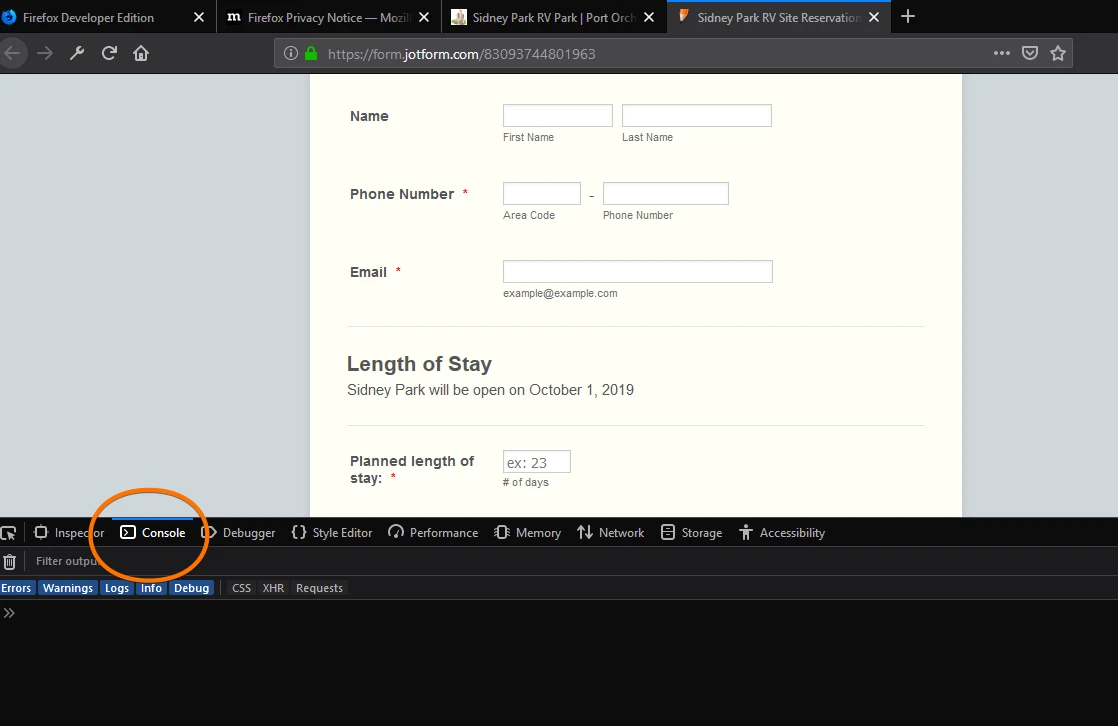
I did checked on my browser, but I see none as of this checking.
Let us know if issue persist.
- Mobile Forms
- My Forms
- Templates
- Integrations
- INTEGRATIONS
- See 100+ integrations
- FEATURED INTEGRATIONS
PayPal
Slack
Google Sheets
Mailchimp
Zoom
Dropbox
Google Calendar
Hubspot
Salesforce
- See more Integrations
- Products
- PRODUCTS
Form Builder
Jotform Enterprise
Jotform Apps
Store Builder
Jotform Tables
Jotform Inbox
Jotform Mobile App
Jotform Approvals
Report Builder
Smart PDF Forms
PDF Editor
Jotform Sign
Jotform for Salesforce Discover Now
- Support
- GET HELP
- Contact Support
- Help Center
- FAQ
- Dedicated Support
Get a dedicated support team with Jotform Enterprise.
Contact SalesDedicated Enterprise supportApply to Jotform Enterprise for a dedicated support team.
Apply Now - Professional ServicesExplore
- Enterprise
- Pricing





























































 computer. I have cleared cache and done a restart.
computer. I have cleared cache and done a restart.