-
medtravelservicesAsked on March 25, 2019 at 10:31 PM
I would like to change the template of an existing form. How do I do that?
-
AndrewHagReplied on March 26, 2019 at 12:52 AM
You can change the current theme of the form, but not the template. To change the theme, click on the Form Designer then go to Themes and select one theme.
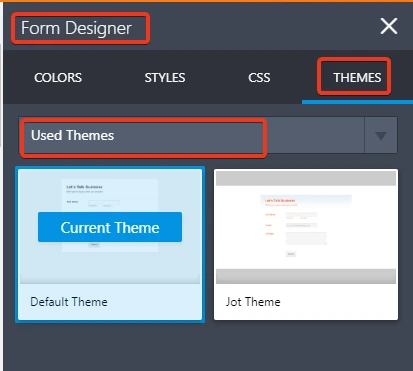
The reason why you can't change the template of the form is, the form fields are directly connected to the submission data. If you remove or re-create some of the fields, you will lose the associated submission data of those fields from your Submissions page.
If you would like to change the form template, then you can clone one of the templates from the template gallery and use that form.
- Mobile Forms
- My Forms
- Templates
- Integrations
- INTEGRATIONS
- See 100+ integrations
- FEATURED INTEGRATIONS
PayPal
Slack
Google Sheets
Mailchimp
Zoom
Dropbox
Google Calendar
Hubspot
Salesforce
- See more Integrations
- Products
- PRODUCTS
Form Builder
Jotform Enterprise
Jotform Apps
Store Builder
Jotform Tables
Jotform Inbox
Jotform Mobile App
Jotform Approvals
Report Builder
Smart PDF Forms
PDF Editor
Jotform Sign
Jotform for Salesforce Discover Now
- Support
- GET HELP
- Contact Support
- Help Center
- FAQ
- Dedicated Support
Get a dedicated support team with Jotform Enterprise.
Contact SalesDedicated Enterprise supportApply to Jotform Enterprise for a dedicated support team.
Apply Now - Professional ServicesExplore
- Enterprise
- Pricing



























































