-
tduhartAsked on March 26, 2019 at 1:52 PM
Hi. I have set up registration for an event for a youth/young adult conference. Up to 25 persons may register from one church and there are many fields for data. What's the best approach for setting up multiple registrations? Or should one just fill out the registration form, submit, and return to the form and continue registering persons? PayPal will be the form of payment. Thanks!
Page URL: https://form.jotform.com/90778830642162 -
BJoannaReplied on March 26, 2019 at 2:54 PM
If the same data will be entered multiple times, you can prepopulate the form with this app - https://prepopulate.jotform.io/
If different data will be entered in all form fields, you will need to return to the form and fill it again.
-
tduhartReplied on March 26, 2019 at 4:32 PM
Okay, let me say it in another way.
I'd like the capability for a person to add another user (up to 25) at the end of the registration form. If a registrant clicks on add another, s/he can use the form to register others. The grand payment would be paid by one credit card.
I want to duplicate all of the form fields.
Otherwise, one would have to register a person, pay with PayPal, and go back to the form and repeat the process and inputting credit card information.
Any help would be appreciated. I would pay for assistance, too.
-
MikeReplied on March 26, 2019 at 6:05 PM
Unfortunately, we do not have an option to dynamically generate the regular form fields. We can try to use a Configurable List widget as a workaround in this case.
Do you need to copy the fields from Title: Select One to Dietary Restrictions for each registrant (up to 25)?
Do you calculate the total amount as Number of people * $150?
-
tduhartReplied on March 26, 2019 at 6:08 PM
Hi Mike,
Thanks for responding.
Yes, I need to copy the fields from Title: Select One to Dietary Restrictions for each registrant (up to 25).
Yes, I need to calculate the total amount as Number of people * $150.
-
MikeReplied on March 26, 2019 at 8:10 PM
I have added a 'Clone of CYYAC20 Registration' form to your account:
https://form.jotform.com/90847944079169
The fields are added to the Configurable List widget:
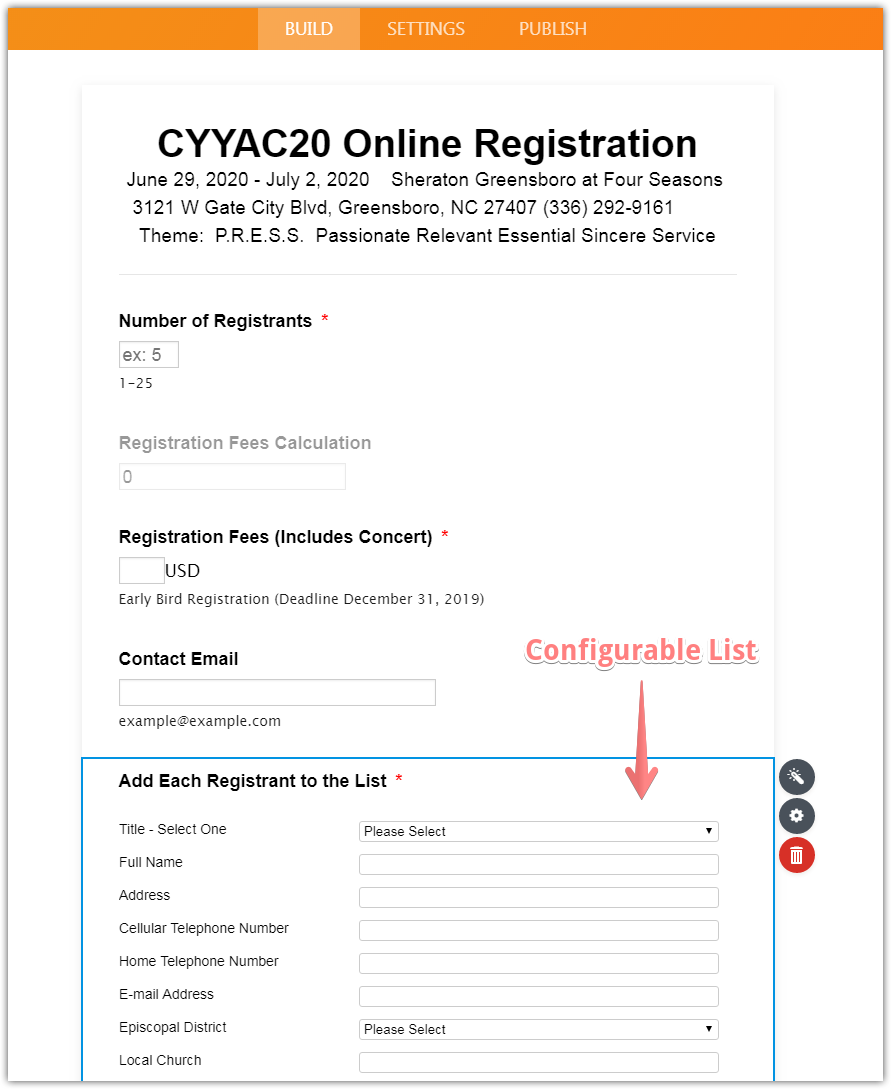
Please note that the widget does not support conditional logic.
-
tduhartReplied on March 26, 2019 at 8:26 PM
Hi Mark,
Thank you so very much! I tested the form and it works perfect!
If I need to make any changes (the background check is only needed for the volunteers), can I make the change? Would it populate to field for other registrants?
Thank you again!
-
Jed_CReplied on March 26, 2019 at 10:58 PM
If I need to make any changes (the background check is only needed for the volunteers), can I make the change? —
Yes, you can remove the background check. However, if you need background check for other users, you might need to create two configurable list widget. Maybe you can ask users outside the configurable a question that will show and hide the configurable list that has the background check option.
Would it populate to field for other registrants? — It's not possible to pre-fill the value in configurable list widget because you can't target the specific fields due to it's loaded in an iframe.
Let us know if you have any questions or if you need further assistance.
-
tduhartReplied on March 27, 2019 at 12:47 PM
Hi Mike,
Thank you again for configuring the registration form for me!
I have three more questions:
1. I haven't been able to add conditional logic on the configurable list widget. This feature is not supported, right?
2. Will the configurable list widget work with another payment processor, like Authorize.Net or -Check.net?
3. Will all of the the fields that are within the configurable list widget show up in the submissions for each registrant?
Theresa
-
BJoannaReplied on March 27, 2019 at 1:55 PM
1. It is not possible to conditionally show and hide the fields within the Configurable List widget. You can only show/ hide the whole Configurable List widget.
2. The Conditional List widget is not a part of the calculation. The calculation will work with any other payment integration.
How to Pass a Calculation to a Payment Field
3. All data that is entered inside of the Configurable List widget will be shown on the submissions page.
-
tduhartReplied on March 27, 2019 at 4:06 PM
Thanks, everyone!
- Mobile Forms
- My Forms
- Templates
- Integrations
- INTEGRATIONS
- See 100+ integrations
- FEATURED INTEGRATIONS
PayPal
Slack
Google Sheets
Mailchimp
Zoom
Dropbox
Google Calendar
Hubspot
Salesforce
- See more Integrations
- Products
- PRODUCTS
Form Builder
Jotform Enterprise
Jotform Apps
Store Builder
Jotform Tables
Jotform Inbox
Jotform Mobile App
Jotform Approvals
Report Builder
Smart PDF Forms
PDF Editor
Jotform Sign
Jotform for Salesforce Discover Now
- Support
- GET HELP
- Contact Support
- Help Center
- FAQ
- Dedicated Support
Get a dedicated support team with Jotform Enterprise.
Contact SalesDedicated Enterprise supportApply to Jotform Enterprise for a dedicated support team.
Apply Now - Professional ServicesExplore
- Enterprise
- Pricing





























































