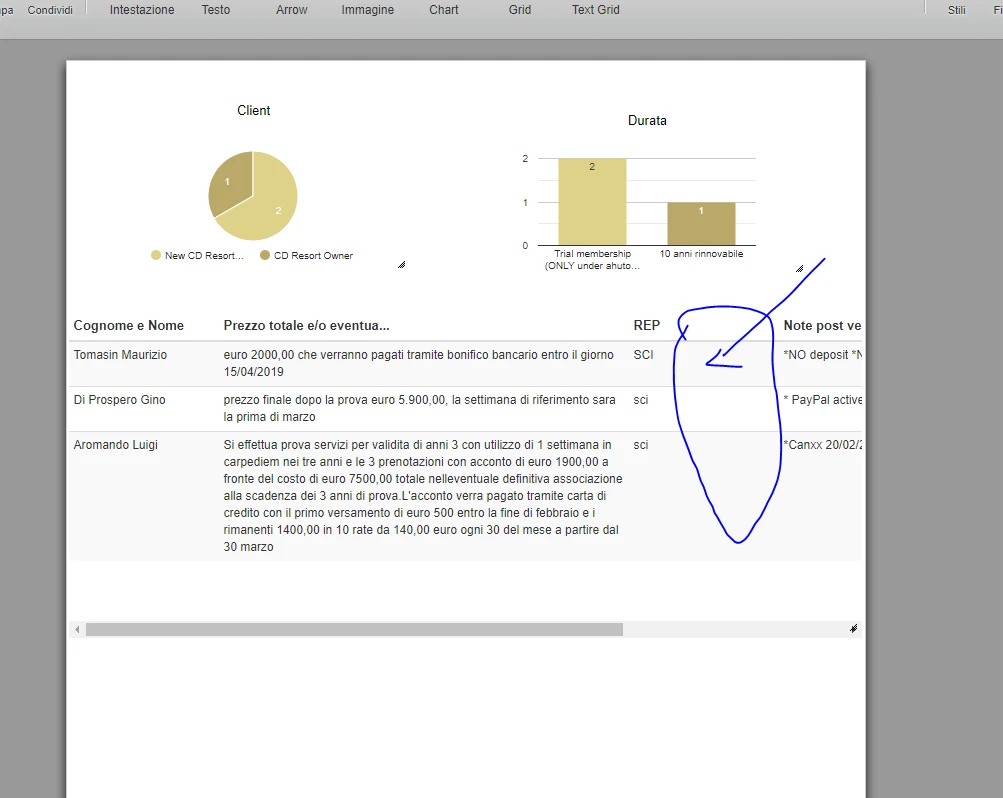-
HolideaAsked on March 26, 2019 at 2:26 PM
Hi, i need to show to each rep a report of his submissions but all reps submit on the same for, than i insert the rep code. the only similar thread that i found is https://eu.jotform.com/answers/1146002-Grid-report-Possible-implementation-of-filters
have some new possibility to do it? -
Kevin Support Team LeadReplied on March 26, 2019 at 3:26 PM
The only report that allows filters is the visual report, this guide will help you creating one: https://www.jotform.com/help/187-How-to-Create-a-Visual-Report-with-Your-Form-Submissions
You can add a grid to your report and then use the report filters, this guide will help you with the filters: https://www.jotform.com/help/281-How-to-Use-Visual-Report-Filters
You can then create one report per person and have the desired filter on each report.
-
HolideaReplied on March 27, 2019 at 3:16 AM
Perfect , thanks, one more question about, is possible to show all grid results sized 100% in page without scroll or reduce empty spaces on grid ? ( report is https://eu.jotform.com/report/90851124158051 )
-
BJoannaReplied on March 27, 2019 at 6:19 AM
I made several tests but unfortunately, it is not possible to set the width of the Grid to 100% or to reduce the empty space.
-
Sonnyfer JotForm SupportReplied on August 28, 2020 at 2:49 AM
Greetings! We're glad to inform you that we recently launched the new JotForm Report Builder. To check out its vastly improved features, please click here.
The new version comes with more powerful filters.
- Mobile Forms
- My Forms
- Templates
- Integrations
- INTEGRATIONS
- See 100+ integrations
- FEATURED INTEGRATIONS
PayPal
Slack
Google Sheets
Mailchimp
Zoom
Dropbox
Google Calendar
Hubspot
Salesforce
- See more Integrations
- Products
- PRODUCTS
Form Builder
Jotform Enterprise
Jotform Apps
Store Builder
Jotform Tables
Jotform Inbox
Jotform Mobile App
Jotform Approvals
Report Builder
Smart PDF Forms
PDF Editor
Jotform Sign
Jotform for Salesforce Discover Now
- Support
- GET HELP
- Contact Support
- Help Center
- FAQ
- Dedicated Support
Get a dedicated support team with Jotform Enterprise.
Contact SalesDedicated Enterprise supportApply to Jotform Enterprise for a dedicated support team.
Apply Now - Professional ServicesExplore
- Enterprise
- Pricing