-
givingdupageAsked on March 26, 2019 at 7:17 PM
once you've moved the form to a folder, how can we achieve a cleaner view on the main page. I don't want to see the forms on the main page and also in my folder - but only in my folder. I only want forms that currently active and that I"m editing/using on the main page.
Your article is missing this info/option. Thanks!
-
Elton Support Team LeadReplied on March 26, 2019 at 10:14 PM
You can only Archive Forms so they will be removed from the My Forms tab. However, archiving forms will automatically Disable the forms.
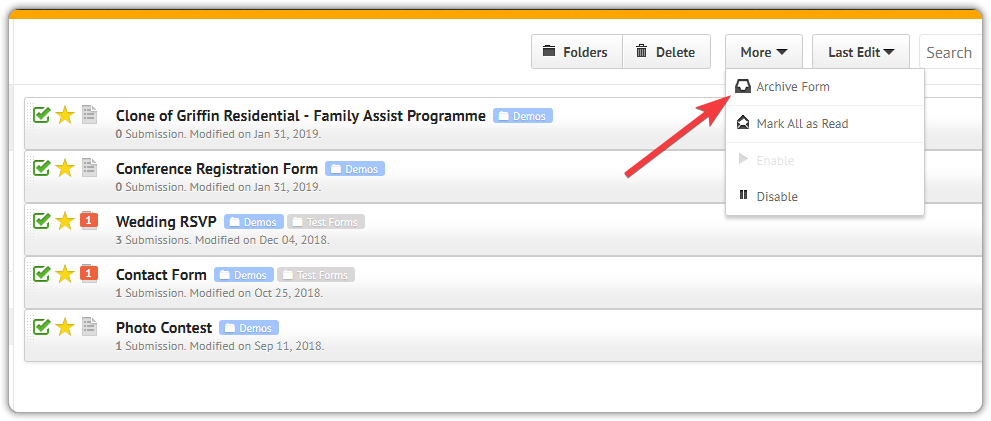
If you want to Enable the archived forms, just go to the Archive tab, select the forms then enable them. Enabling them stays on the Archive tab so you still get a cleaner view on My Forms. Example:
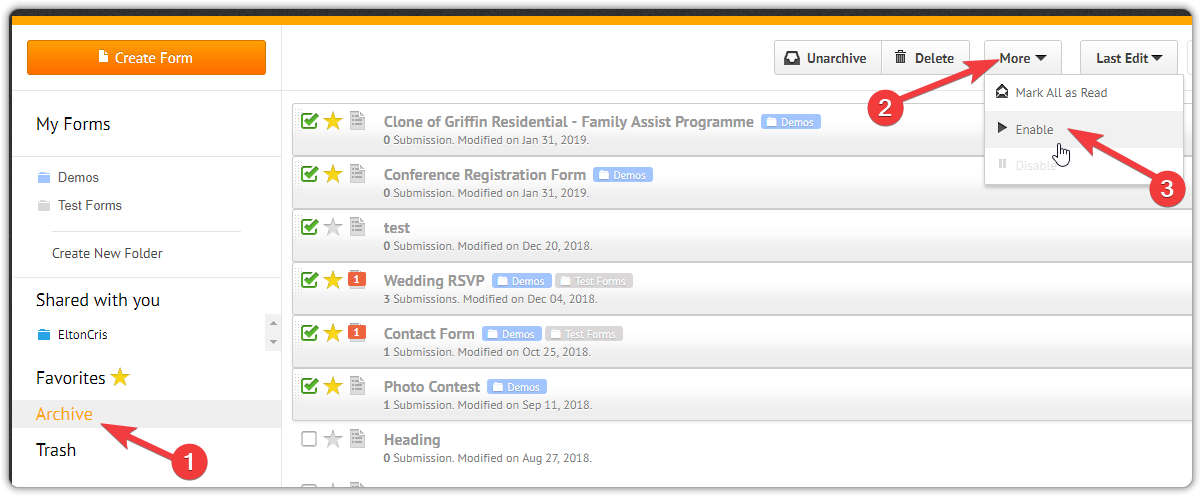
-
caakeithReplied on March 27, 2019 at 12:28 AM
I agree with this user and that this should be an option. While you have provided an option, it seems more like a "work-around" than a true and useful option!!!
-
Victoria_KReplied on March 27, 2019 at 4:40 AM
I am submitting a feature request based on this thread. Once this is implemented, we will let you know here.
In the meantime, I can suggest creating another folder for forms you are currently work on. System would remember the folder as last visited and redirect you into it with every login. Hope this helps.
- Mobile Forms
- My Forms
- Templates
- Integrations
- INTEGRATIONS
- See 100+ integrations
- FEATURED INTEGRATIONS
PayPal
Slack
Google Sheets
Mailchimp
Zoom
Dropbox
Google Calendar
Hubspot
Salesforce
- See more Integrations
- Products
- PRODUCTS
Form Builder
Jotform Enterprise
Jotform Apps
Store Builder
Jotform Tables
Jotform Inbox
Jotform Mobile App
Jotform Approvals
Report Builder
Smart PDF Forms
PDF Editor
Jotform Sign
Jotform for Salesforce Discover Now
- Support
- GET HELP
- Contact Support
- Help Center
- FAQ
- Dedicated Support
Get a dedicated support team with Jotform Enterprise.
Contact SalesDedicated Enterprise supportApply to Jotform Enterprise for a dedicated support team.
Apply Now - Professional ServicesExplore
- Enterprise
- Pricing





























































