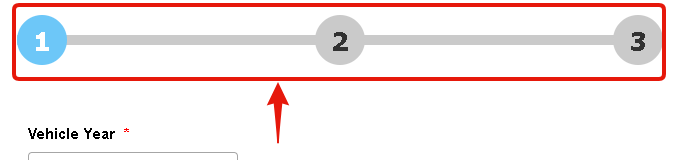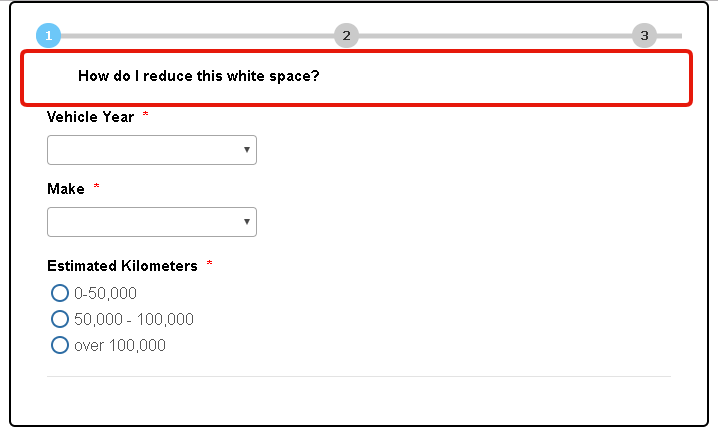-
PeterMWAsked on March 27, 2019 at 6:44 PMPage URL: https://form.jotform.com/90855272248261
-
Mike_G JotForm SupportReplied on March 27, 2019 at 9:59 PM
To adjust the height of the Breadcrumbs widget in the form you linked, you may inject the following CSS codes to your form.
.se-main-progress {
width: 300px;
margin: auto !important;
height: 70px !important;
}
The highlighted values of the width and height properties on the codes below can be adjusted to your preference.
How-to-Inject-Custom-CSS-Codes
If you have other questions or concerns, please feel free to let us know.
-
PeterMWReplied on March 28, 2019 at 6:46 AM
-
roneetReplied on March 28, 2019 at 8:35 AM
It seems you have removed the widget from the Form or are you referring to some other Form. Do let us know so that we can take a look at it.
Thanks.
-
PeterMWReplied on March 28, 2019 at 11:49 AM
Sorry, here it is . . .
https://form.jotform.com/90855272248261
-
roneetReplied on March 28, 2019 at 1:06 PM
I have injected the following CSS in the Form:
.se-progress-content .se-progress-line {
height: 5px;
}
.se-progress-content .se-badge .se-step {
width: 45px;
height: 45px;
}Hope this helps!
Thanks.
-
PeterMWReplied on March 28, 2019 at 1:33 PM
-
roneetReplied on March 28, 2019 at 2:18 PM
You can inject this CSS in the Form Designer of the Form:
#id_26{
margin-top: -25px!important;
}
Here is a guide to do so:
How-to-Inject-Custom-CSS-Codes
Give it a try and let us know how it goes.
Thanks.
- Mobile Forms
- My Forms
- Templates
- Integrations
- INTEGRATIONS
- See 100+ integrations
- FEATURED INTEGRATIONS
PayPal
Slack
Google Sheets
Mailchimp
Zoom
Dropbox
Google Calendar
Hubspot
Salesforce
- See more Integrations
- Products
- PRODUCTS
Form Builder
Jotform Enterprise
Jotform Apps
Store Builder
Jotform Tables
Jotform Inbox
Jotform Mobile App
Jotform Approvals
Report Builder
Smart PDF Forms
PDF Editor
Jotform Sign
Jotform for Salesforce Discover Now
- Support
- GET HELP
- Contact Support
- Help Center
- FAQ
- Dedicated Support
Get a dedicated support team with Jotform Enterprise.
Contact SalesDedicated Enterprise supportApply to Jotform Enterprise for a dedicated support team.
Apply Now - Professional ServicesExplore
- Enterprise
- Pricing