-
GeorgeffAsked on March 29, 2019 at 7:37 PM
My thinking is that this would be a blank form, but it is filled in with info in all fields.
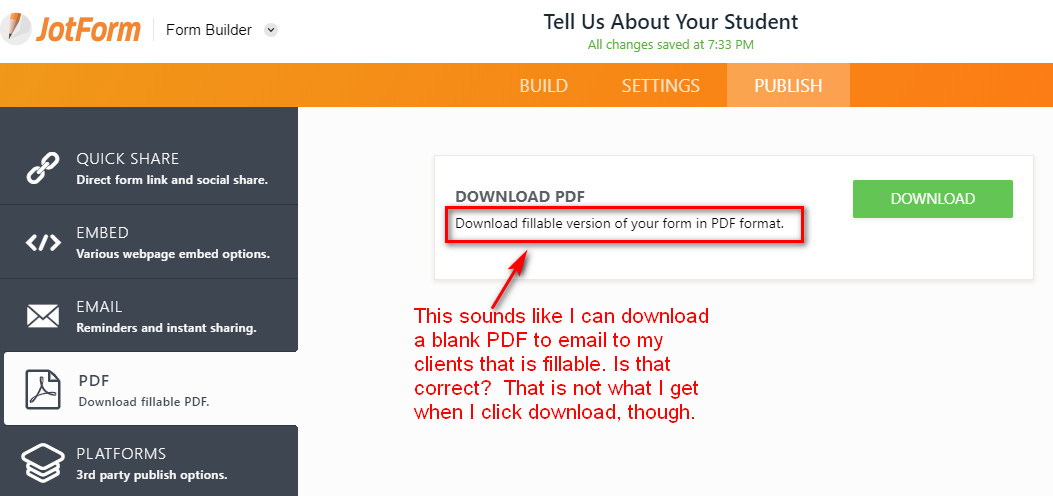
-
Jed_CReplied on March 29, 2019 at 9:42 PM
I cloned your form and was redirected to my PDF editor page to download the fillable PDF. You should be able to download the fillable version of your form like in my clone form in this link http://shots.jotform.com/jed/pdf/thread%201776803.pdf.
It seems that you have encryption enabled.

Disabling the encryption option should show the download button.

To disable the encryption, you need to go to your Settings>Form Settings>SHOW MORE OPTIONS
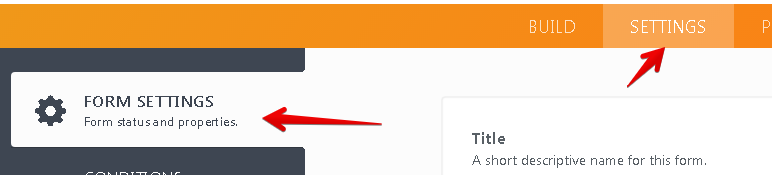
Then scroll down until you find Encrypt Form Data and toggle it to NO.
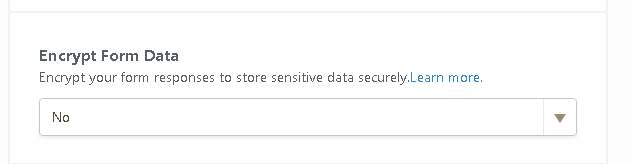
Please let us know if we can be of further assistance. -
GeorgeffReplied on March 30, 2019 at 4:39 PM
-
Victoria_KReplied on March 30, 2019 at 6:38 PM
Hello,
As far as I understand, Clinchpad is a third party platform. When encryption is enabled, form encrypts the data before the submission, so the data forwarded to Clinchpad will be encrypted as well.
We will check your PDF form and answer your next question at separate thread: https://www.jotform.com/answers/1777153
Thank you.
-
GeorgeffReplied on March 30, 2019 at 6:53 PM
Thanks, Victoria. Would I be able to use the encryption key to unscramble the data inside Clichpad? Or do I have to shut off encryption to get the data into a third party CRM? Thanks.
-
Victoria_KReplied on March 30, 2019 at 7:04 PM
I think it would be better to turn off encryption if you need to integrate form with third party applications. Responses can be encrypted only within our system with a key.
Some other features are not supported for encrypted forms, please review full guide here: Encrypted-Forms-and-How-to-Use-Them
-
GeorgeffReplied on March 30, 2019 at 7:08 PM
Awesome, thanks, Victoria!
-
GeorgeffReplied on March 30, 2019 at 7:19 PM
Where can I locate that "Flush Encryption Keys" button shown above in blue?
-
Jed_CReplied on March 30, 2019 at 8:37 PM
By clicking the download button in my sample screenshot, you will be redirected to PDF editor page where you can download the or see "Flush Encryption Keys".

However, that will only appear if you have the encryption option enabled. If not, you will only see the download button.
Let us know if you have any questions or if you need further assistance.
-
GeorgeffReplied on March 30, 2019 at 8:43 PM
I see. Thanks, Jed. And do you know why these boxes are different sizes? It kind of looks like I am expecting the client to give more information in the bigger boxes.

-
Jed_CReplied on March 30, 2019 at 9:51 PM
We have created a separate thread for that question and we'll respond to you in this thread here https://www.jotform.com/answers/1777153.
-
GeorgeffReplied on March 30, 2019 at 10:43 PMOk thank you.
...
- Mobile Forms
- My Forms
- Templates
- Integrations
- INTEGRATIONS
- See 100+ integrations
- FEATURED INTEGRATIONS
PayPal
Slack
Google Sheets
Mailchimp
Zoom
Dropbox
Google Calendar
Hubspot
Salesforce
- See more Integrations
- Products
- PRODUCTS
Form Builder
Jotform Enterprise
Jotform Apps
Store Builder
Jotform Tables
Jotform Inbox
Jotform Mobile App
Jotform Approvals
Report Builder
Smart PDF Forms
PDF Editor
Jotform Sign
Jotform for Salesforce Discover Now
- Support
- GET HELP
- Contact Support
- Help Center
- FAQ
- Dedicated Support
Get a dedicated support team with Jotform Enterprise.
Contact SalesDedicated Enterprise supportApply to Jotform Enterprise for a dedicated support team.
Apply Now - Professional ServicesExplore
- Enterprise
- Pricing

































































