-
CaptainDAsked on March 30, 2019 at 9:21 AM
I have been created JotForm account and I downloaded to my phone. But I have issue about "Take photo" option. Could you please explain why?
-
Victoria_KReplied on March 30, 2019 at 1:02 PM
I am checking your form The Foam Room and Take Photo widget field is displayed on the mobile device. Can you please let us know what device you are using so we tried to replicate the problem?
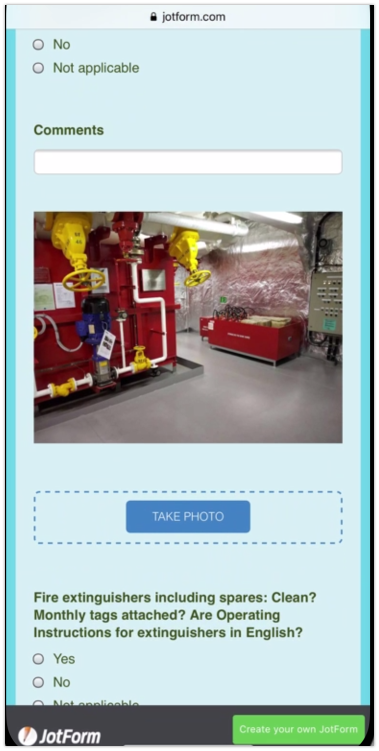
-
CaptainDReplied on March 30, 2019 at 7:42 PM
Hi. Yes, the button showed up after a slight delay on my phone. However, if I click it, it does not lead me to the phone's camera option. Instead, it just opens a black box on the browser.
Can I use this widget to take a photo directly from my phone or upload a photo thru saved photos on phone or desktop?
-
jonathanReplied on March 30, 2019 at 10:31 PM
Can I use this widget to take a photo directly from my phone or upload a photo thru saved photos on phone or desktop?
Yes to all.
You must give permission on your device and browser to allow using the device camera from the widget.
Example:

the Take Photo widget will then activate on the form.

Let us know if issue persist.
- Mobile Forms
- My Forms
- Templates
- Integrations
- INTEGRATIONS
- See 100+ integrations
- FEATURED INTEGRATIONS
PayPal
Slack
Google Sheets
Mailchimp
Zoom
Dropbox
Google Calendar
Hubspot
Salesforce
- See more Integrations
- Products
- PRODUCTS
Form Builder
Jotform Enterprise
Jotform Apps
Store Builder
Jotform Tables
Jotform Inbox
Jotform Mobile App
Jotform Approvals
Report Builder
Smart PDF Forms
PDF Editor
Jotform Sign
Jotform for Salesforce Discover Now
- Support
- GET HELP
- Contact Support
- Help Center
- FAQ
- Dedicated Support
Get a dedicated support team with Jotform Enterprise.
Contact SalesDedicated Enterprise supportApply to Jotform Enterprise for a dedicated support team.
Apply Now - Professional ServicesExplore
- Enterprise
- Pricing






























































