-
scottmyersAsked on March 30, 2019 at 11:57 PM
THIS article seems to address my question - but it's still not working. the article calls for PayPal standard or Pro - I'm using Checkout... would THAT be the problem? Is there a way I can upload my site without publicizing or deleting my PayPal credentials?
-
Elton Support Team LeadReplied on March 31, 2019 at 3:57 AM
If you form has a payment field, you need to create a condition that hides the payment field so the form will be submitted normally without triggering the payment.
The guide you're referring works on Paypal checkout too when I tried it here.
My test form: https://form.jotform.com/90857561617971
Condition:
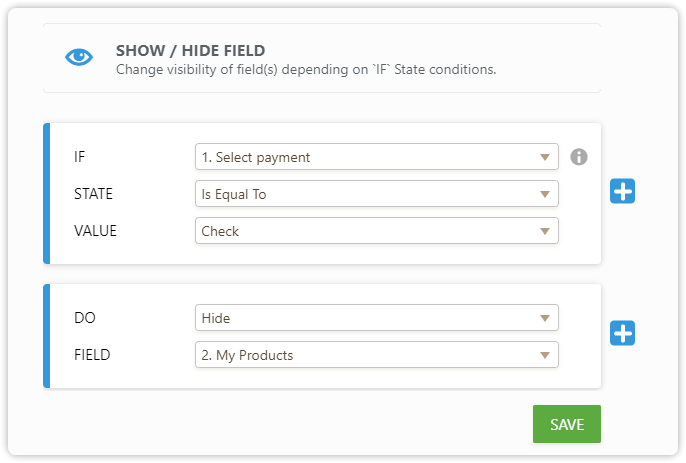
-
scottmyersReplied on April 1, 2019 at 5:13 PM
Ok, well, I have tried to make this work, but when I Submit the form a quick error message (too quick to read) pops up at the Submit button, then disappears and the button changes to "Submit Error" or something such. I also have the following question I'd like some help with (and I'm wondering if my conditionals are conflicting with each other?)
When my form first loads, I want most of the fields to be hidden - and as fields are filled, additional fields are made visible. I've seen several posts indicating that in order to Hide fields by default, I need to first create a condition to Show them. I'm not sure I understand that logic, but I'm hoping you can take a look at my form and it's conditionals and point me in the right direction.
Thank you for reviewing my form.
https://form.jotform.com/50845301105140
-
Elton Support Team LeadReplied on April 1, 2019 at 5:40 PM
By just looking at your condition, I can see conflicts. Keep in mind that the conditions on top always has a higher priority. Example in the following condition; you're showing the same fields when a member's name is empty or filled which doesn't make any sense. This is why the fields are shown by default when you load the form. You need to get rid the fields on EMPTY state so they remain hidden until the name is FILLED
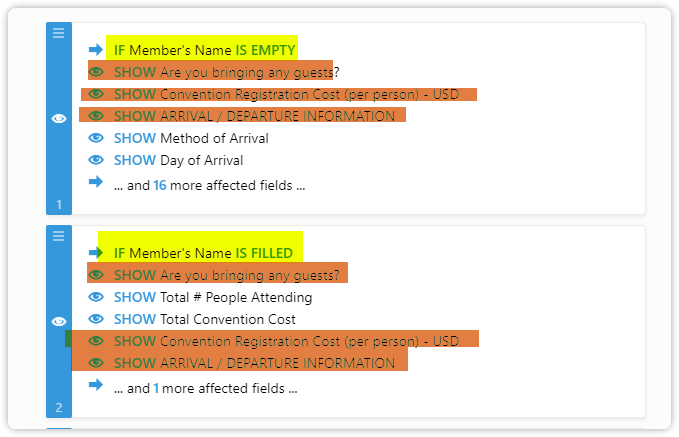
Your condition for showing only the registration fee (paypal field) when "charged" is selected is not working because the registration fee field is in the first condition and it is always true. You need to exclude the fields that are already used by other conditions in your first condition.
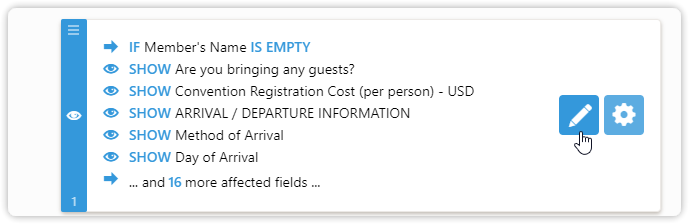
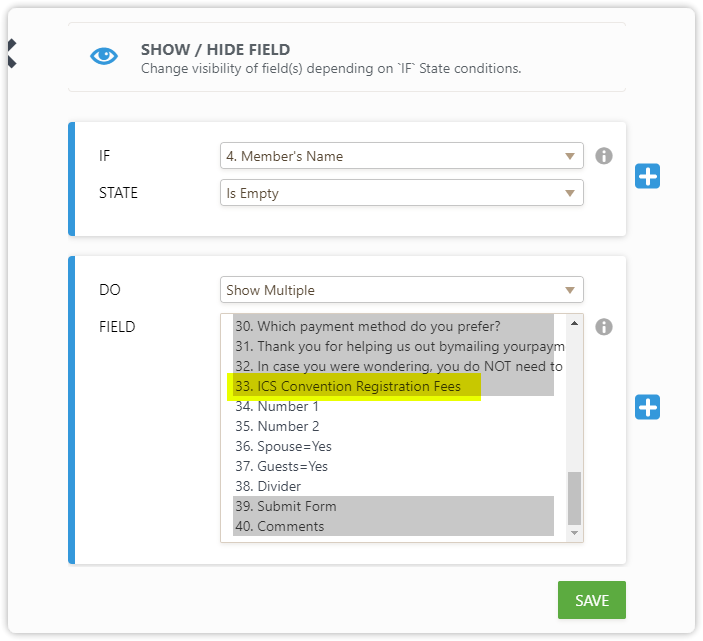
-
scottmyersReplied on April 1, 2019 at 6:08 PM
Thank you for your prompt responses! I'll make those changes.
Right, I was trying different things and failed to proof my work.
So, is it correct to say that if you want a form to have some or all of its fields hidden when it first loads that you should create a condition that Shows all those fields?
Also, two questions to clarify...
1) you said that "The condition on top has a higher priority." I read one response to a post which stated that the order of conditions didn't matter because they only triggered when the conditions were true. Does this conflict with your statement? Please explain why or why not.
2) Since the top condition is always the last one created, it must be true that you want your highest priority condition made last - or remember to drag it to the top when you're done?
Thanks again,
Scott
-
Elton Support Team LeadReplied on April 1, 2019 at 7:30 PM
Yes, a show condition would be sufficient but you must exclude the fields that also depends on another condition.
Example:
FieldA
FieldB
FieldC
FieldD
FieldEFieldD has a condition to show FieldE
If you want to hide them all by default when FieldA is filled, your condition should be:
If FieldA is FILLED, show Field B, C, D (exclude E because E depends on D)
1. Yes and No. Yes, because conditions are triggered only when the conditions are met. No, because when there are 2 similar conditions or conflicting conditions, the top condition overpowers the lower condition which means the order of condition is also necessary. You can check the first image on my previous response as an example.
2. That only depends when you have similar or conflicting conditions but this needs to be corrected rather than changing the order. Correction should come first to fix the conflict, not the order.
-
scottmyersReplied on April 2, 2019 at 1:45 AM
I'm running out of time, so I decided to skip most of the hiding and showing of fields. The situation is not as elegant, but it's a lot simpler now... but it still throws me an error when I try to pay by check. Would you please take a look and help me understand the problem?
Thanks,
Scott
-
scottmyersReplied on April 2, 2019 at 1:51 AM
Elton, thank you again for the response and the example of Fields A-E. I think I really need to delete all the conditions and start over - but for now, I'm sticking to simple and will re-read your responses when I get ready to tackle it again.
Please do let me know if you find the problem with my current version as requested above.
Thanks,
Scott
-
Nik_CReplied on April 2, 2019 at 2:42 AM
The issue with paying via check is this field:
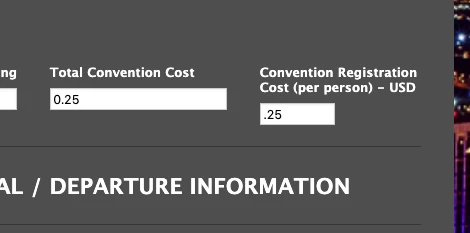
"Total convention cost"
Since when you fill it, that price is passed to payment field, and then, regardless if the field is hidden or shown, the error will occur.
So that field has to be handled for check option.
I would insert another Form calculation field to your form:
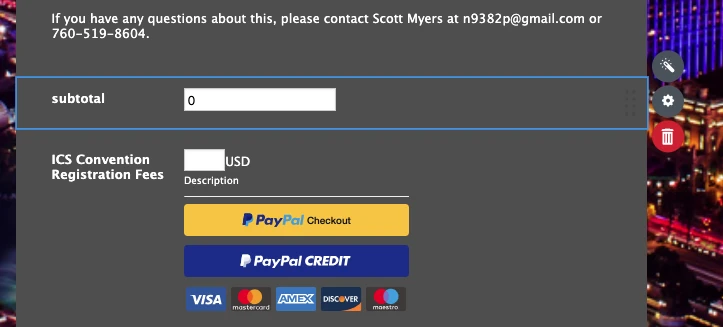
And condition:
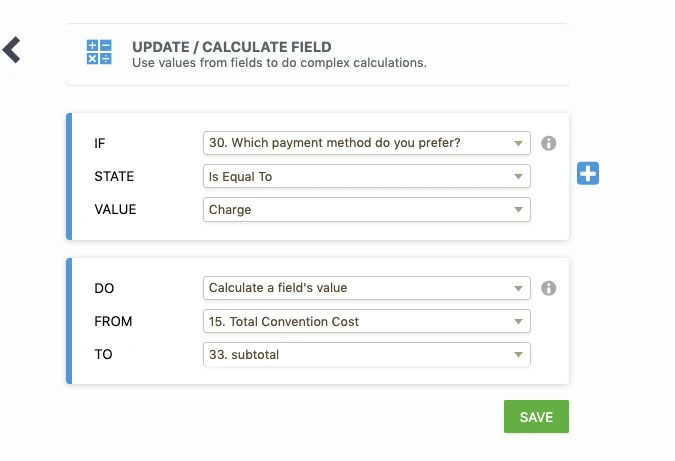
So the price is copied to it only when "Charge" is selected. You can make that field hidden as well:
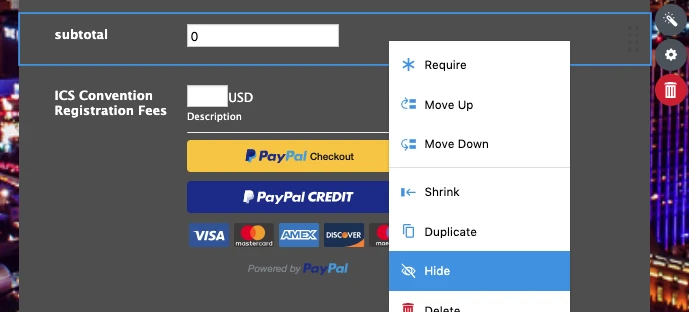
And you pass calculation from that field to your payment field:
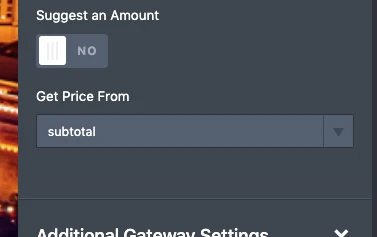
Hope it helps.
Thank you!
-
scottmyersReplied on April 2, 2019 at 4:20 PM
Excellent!
Thank you very much!
Scott
-
scottmyersReplied on April 2, 2019 at 5:21 PM
Nick,
I have created the subtotal field and have passed the Total Convention Cost calculation to it - but when attempting to pass subtotal to the payment field - subtotal is not an available option in the payment field settings. Can you tell why?
Also, I now have 2 conditionals on the "Which payment method" field... is that a problem? Can I /should I combine them into 1?
Thanks,
Scott
-
Elton Support Team LeadReplied on April 2, 2019 at 6:40 PM
The subtotal field must be a Form Calculation Widget.
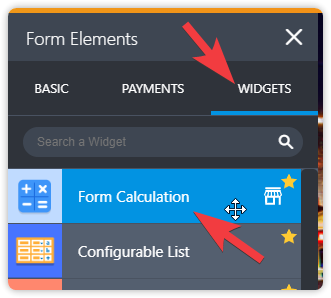
No, that's fine. Those are a different type of conditions (update/calculate condition and show/hide condition)
-
scottmyersReplied on April 2, 2019 at 7:07 PMHmmm... I changed subtotal to Form Calculation, edited payment settings to show "subtotal" - but it still generates an error for the "check method" The "charge method" seems to work fine. The only other thing I changed is switching to Sandbox mode. Might that be the problem?
Going back over Nick's response to me this morning, one line now makes me wonder if I'm missing something... he said:
"Total convention cost"
Since when you fill it, that price is passed to payment field, and then, regardless if the field is hidden or shown, the error will occur.
So that field has to be handled for check option."
That last sentence. What does "Field has to be handled" mean, exactly?
Thanks,
Scott
-
Elton Support Team LeadReplied on April 2, 2019 at 8:55 PM
I was also able to reproduce the problem with Paypal Checkout. It is not responding properly with condition that's why it still triggers the payment.
Selecting the "check" payment directly and submit the form, it is working fine.
But when you select "paypal checkout" as payment then you switch back to "check", that's where the error starts because the Paypal Checkout amount isn't cleared when it is hidden.
I will escalate this problem to a separate thread here https://www.jotform.com/answers/1780390 so our developers will not get confused on the long discussion. We'll be on this thread shortly.

-
scottmyersReplied on April 2, 2019 at 9:43 PMIs it possible to re-assign the value of the payment value to Zero (or empty) whenever Method = “Check” ?
Scott
... -
Elton Support Team LeadReplied on April 2, 2019 at 10:49 PM
That's what I've tried too but it is not currently working on Paypal Checkout. I've tried different conditions combination but nothing worked so I assume there's an issue on this specific payment field. I will dig further and let you know if I found a workaround.
By the way, the problem is now escalated here https://www.jotform.com/answers/1780390. Once this is fixed, we will let you know on that thread. Apologies for the inconveniences caused.
-
Elton Support Team LeadReplied on April 2, 2019 at 10:55 PM
Okay, it works fine if you do not hide the payment field then pass 0 value to subtotal when Check is selected.
Here's how:
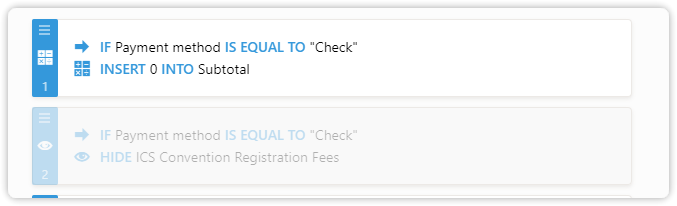
In my screenshot, the 2nd condition is paused. That's the condition that hides the payment field. You can do the same in your condition. You can pause it instead of deleting the condition.
-
scottmyersReplied on April 3, 2019 at 12:26 AM
So, are the devs still going to work on it? I would prefer to hide the field because it would minimize questions from submitters who check the "Check" pref and still see the "Charge" button.
Did you say that the other PayPal options work properly? Maybe changing my payment method is the best solution for now?
Scott
-
Nik_CReplied on April 3, 2019 at 1:35 AM
Yes, the devs are working on the ticket and you can track its progress here: https://www.jotform.com/answers/1780390
Regarding other PayPal, you can try with Standard PayPal if that works for you: https://www.jotform.com/help/391-How-to-Integrate-Form-with-Paypal-Standard-
- Mobile Forms
- My Forms
- Templates
- Integrations
- INTEGRATIONS
- See 100+ integrations
- FEATURED INTEGRATIONS
PayPal
Slack
Google Sheets
Mailchimp
Zoom
Dropbox
Google Calendar
Hubspot
Salesforce
- See more Integrations
- Products
- PRODUCTS
Form Builder
Jotform Enterprise
Jotform Apps
Store Builder
Jotform Tables
Jotform Inbox
Jotform Mobile App
Jotform Approvals
Report Builder
Smart PDF Forms
PDF Editor
Jotform Sign
Jotform for Salesforce Discover Now
- Support
- GET HELP
- Contact Support
- Help Center
- FAQ
- Dedicated Support
Get a dedicated support team with Jotform Enterprise.
Contact SalesDedicated Enterprise supportApply to Jotform Enterprise for a dedicated support team.
Apply Now - Professional ServicesExplore
- Enterprise
- Pricing




























































