-
elipassAsked on March 31, 2019 at 4:24 AM
-
Victoria_KReplied on March 31, 2019 at 4:34 AM
It seems we do not have a direct integration to Syncro. Would it be possible for you to share a link to the platform you would like to integrate to?
-
elipassReplied on April 1, 2019 at 8:09 AM
Dear Victoria for payment paypal will be ok. then regarding the form visual i need like this form fo choise the court. https://eu.jotform.com/build/90903159743360
But i need more time table... and days like calendar, at last 1 month. then when you choise a day and time, i need to see a calculation of the total to pay. for example q.ty 1 = 10 eur (1 court/1Hour). then the costumer can choise if pay online with paypal or cash at the Venue.
the booking can generate qr code and mail that the costumer need to take with him.
If you can you can add also to the link your suggestion and the i can modify bye my self..
thanks for your help
best regards
stefano
-
Victoria_KReplied on April 1, 2019 at 10:05 AM
I see you have added an Input Table to your form. I would suggest to also add a Date Picker so users could select a day and then time/court in a table. Then, you could assign calculation values to the time/court options.
Guide: How-to-Assign-Calculation-Value
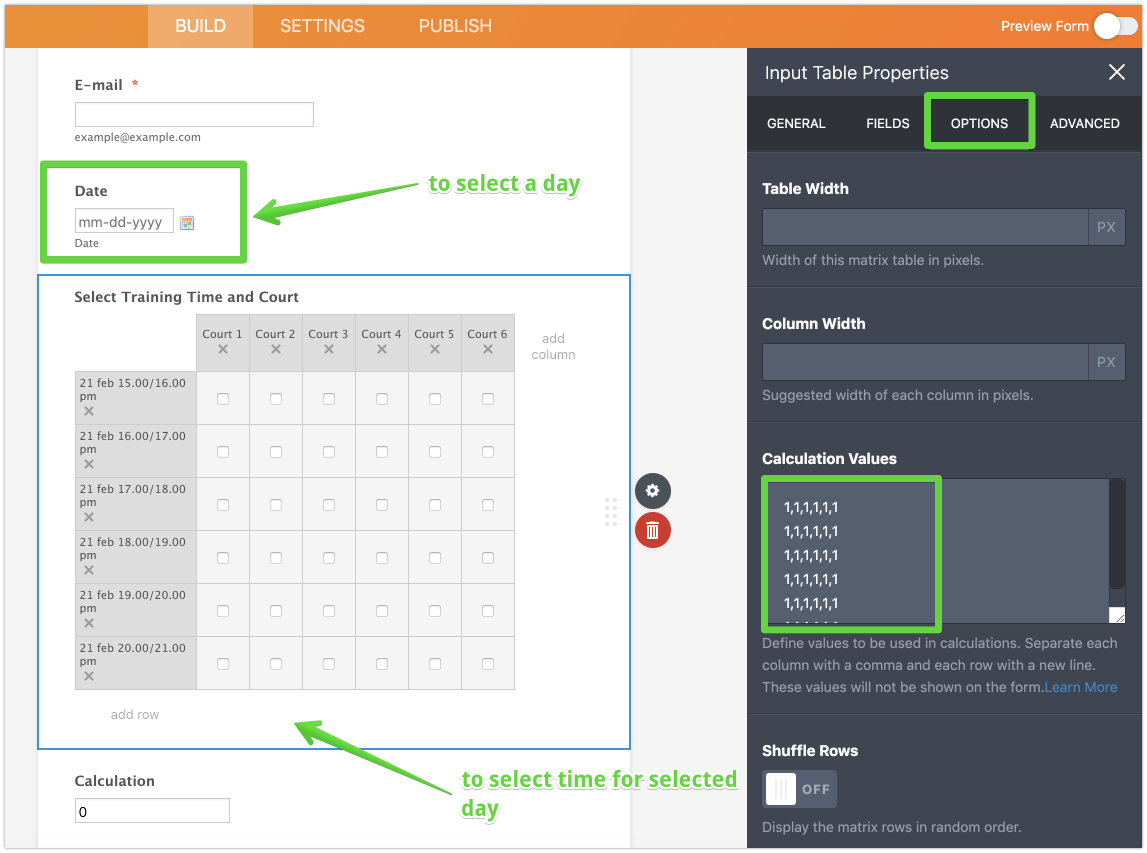
Afterwards, you can use a Form Calculation widget to sum up selected time/court options:
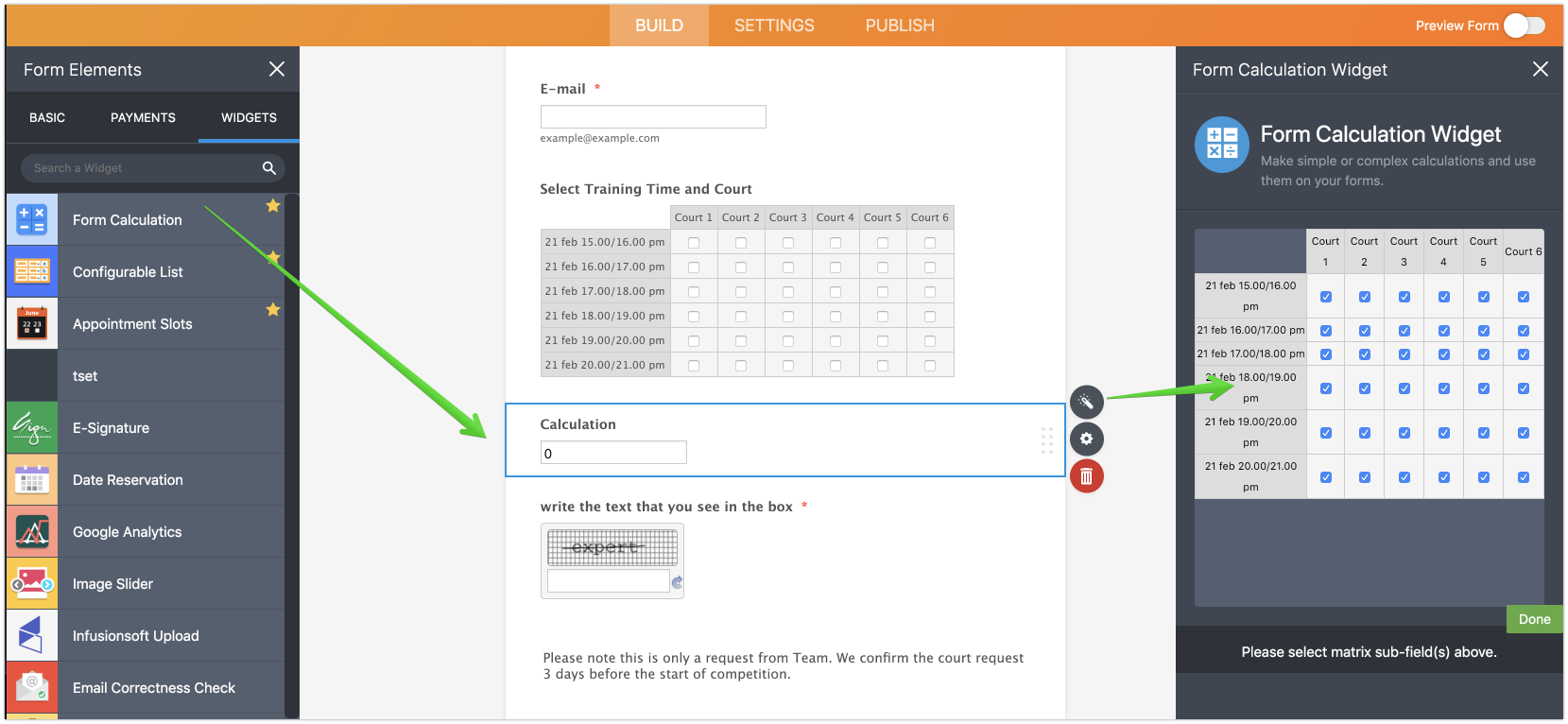
Please make sure to finish the formula by multiplying total by 10 euros:
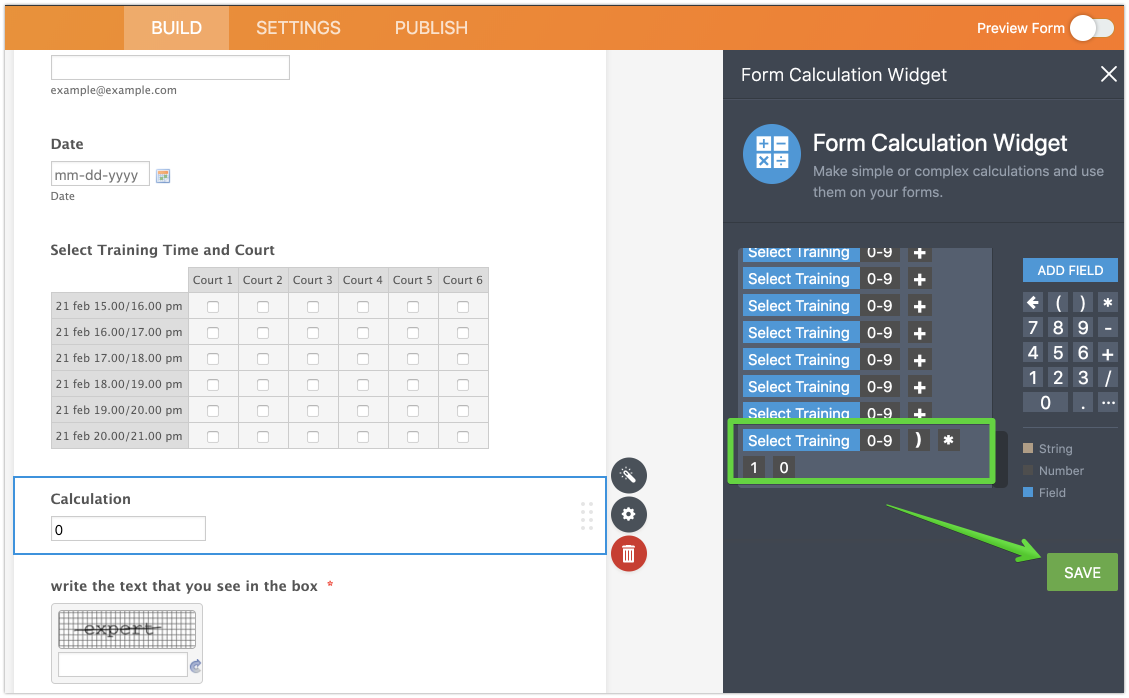
Afterwards, you can add a PayPal field and pass the total into it:
How-to-Pass-a-Calculation-to-a-Payment-Field
Here is the form you can test: https://www.jotform.com/90904157719968

Let us know if you need more help.
-
elipassReplied on April 2, 2019 at 9:41 AM
Dear Victoria yes can work like this.
i need to made some changes: https://form.jotformeu.com/90913901458359
in Calculation Box i need Euro Symbol. then the total of calculation box Must be visible for the payment check out.
The user can choise if pay with credit card Trough paypal or with paypal account or select the box cash payment.
Then after the online payment is validate or if the user check the box pay cash, he must receipt with e-mail alsothe qr code and the reservation/payment mail. No problem if the QR code is not possible like this. The imporant thinkis the payment paypal. Can you help me?
thanks best regards
stefano
-
Victoria_KReplied on April 2, 2019 at 12:16 PM
You can add a Euro Symbol from a keyboard directly in the calculation formula (Option+Shift+2 for MAC and CRTL + ALT + E for Windows):
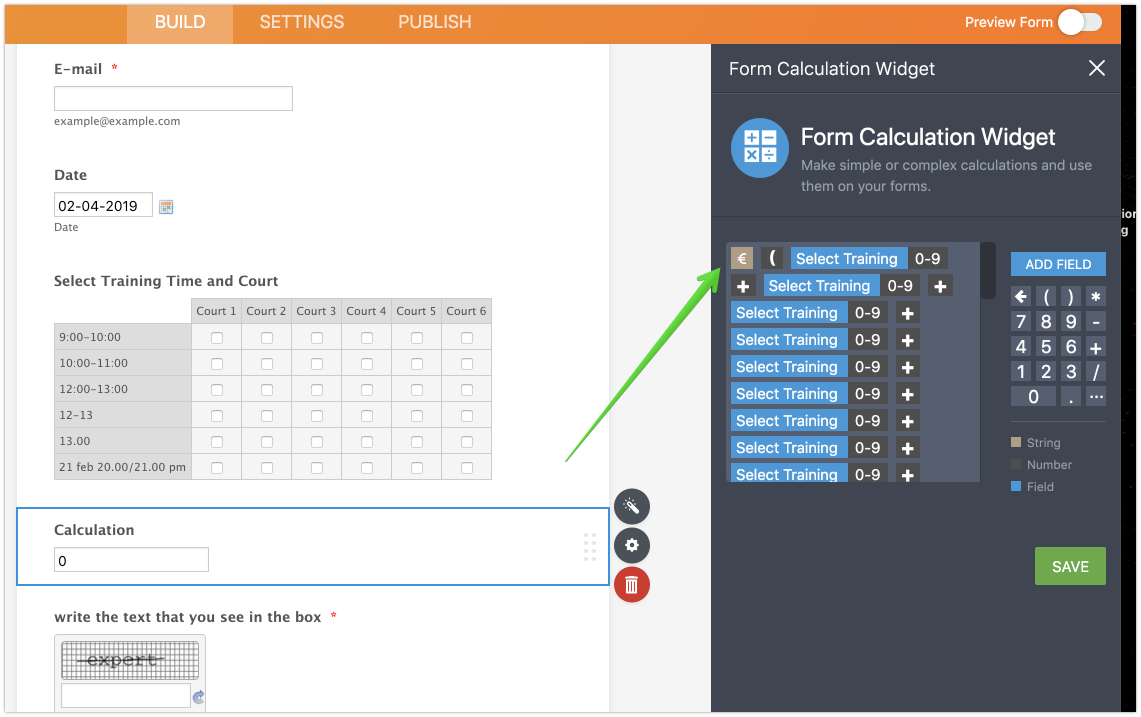
Then, you can pass the total to PayPal field this way:
How-to-Pass-a-Calculation-to-a-Payment-Field
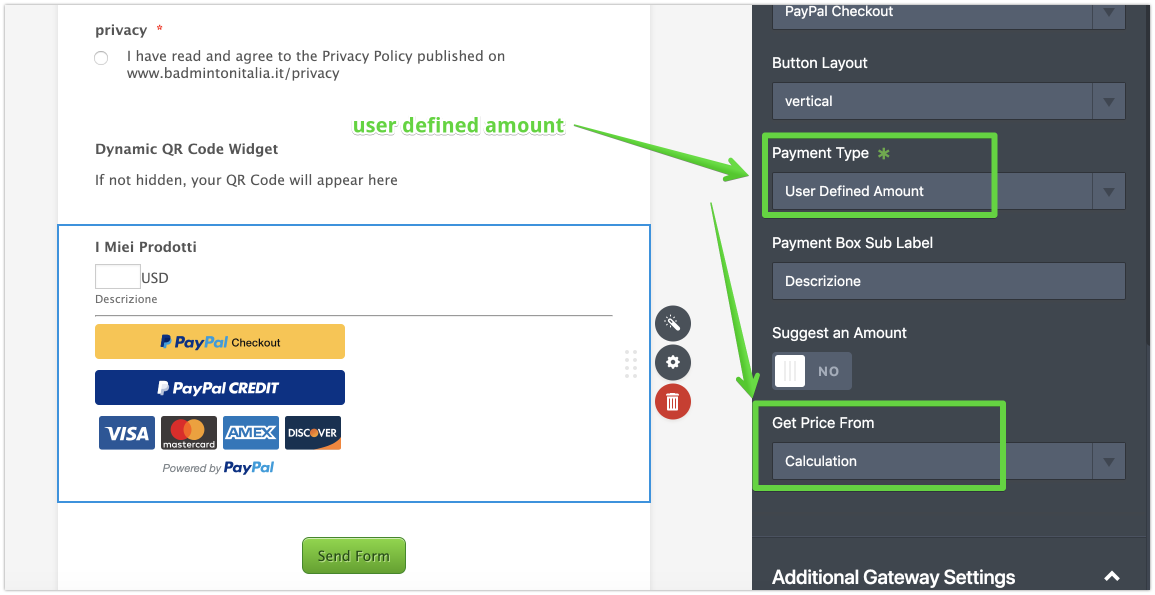
-
elipassReplied on April 3, 2019 at 3:37 AM
Dear Victoria thanks so much.
I need to ask what you think if i use this kind of widjet for booking court.
Multiselection grid. i see that if for example i book 1 court or 2 court, the next user see that the court is already book and he can't choise the same court. this is amazing. but i need to syncro with calendar or like this..can you help me with guide or something like this. Or maybe you have other multiselect widget.. please let me know. thanks best regards. stefano
-
Victoria_KReplied on April 3, 2019 at 8:04 AM
Hello Stefano,
I'm afraid, we do not have a simple solution to allow time slots reservation on the form and to calculate total for selected options at the same time. I have submitted a request for new feature so our developers considered adding it.
In the meantime, I only see options to achieve what you need by adding multiple separate slots widgets and to add a bit complex calculation. It can work though, here is a sample:

On a test form, I have used Inventory widgets. As you see, total is calculated based on number of options selected and when form is loaded next time, slots are not available for selection. Calculation:
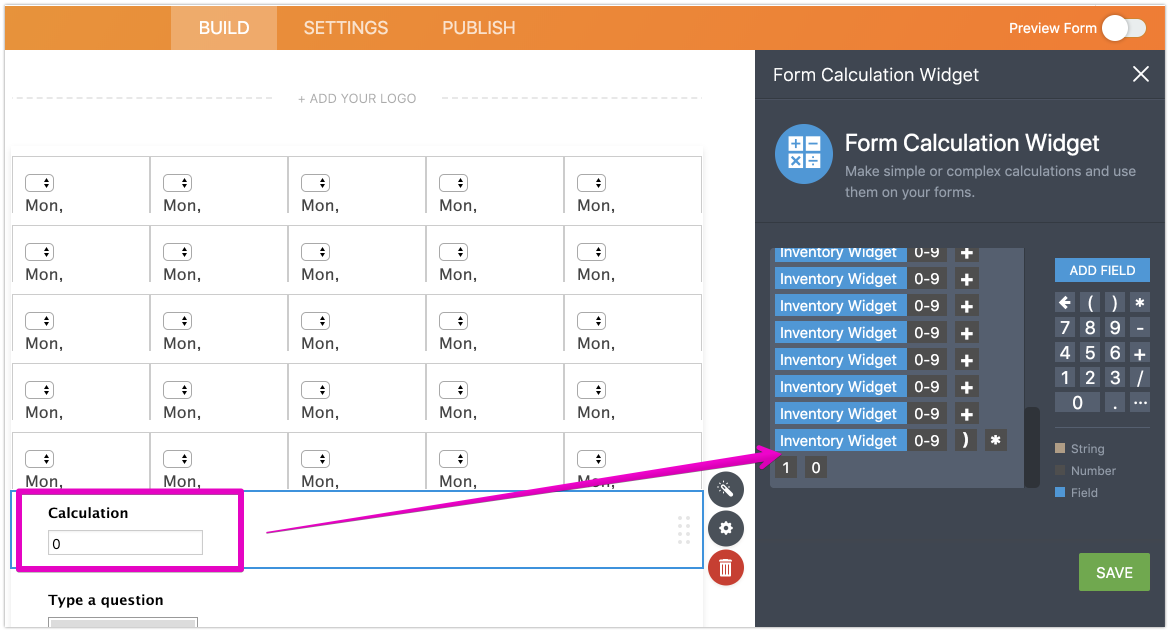
Please note that we can adjust the styling for slots via custom CSS if you decide to proceed with this.
-
elipassReplied on April 3, 2019 at 9:13 AM
Dear Victoria maybe can be ok like this. but i don't understund from your sample about calendar day? other alternative after talking with my friend can be also like appointment slot that you give me other day. But we need to use for example with time. like this:
I need to pick from calendar the day and we need to add every day the following time:
(Monday to friday)from 12:00 to 15:00
(saturday and Sunday) from 9.00 to 22.00
Like this:
date: 4 april 2019 (Monday to friday)
time available 12:00-13.00 (6 available courts)
time available 13:00-14.00 (6 available courts)
time available 14:00-15.00 (6 available courts)
date: 6-7 april (saturday and sunday)
time available 9:00-10.00 (6 available courts)
time available 10:00-11.00 (6 available courts)
time available 11:00-12.00 (6 available courts)
time available 12:00-13.00 (6 available courts)
time available 13:00-14.00 (6 available courts)
time available 14:00-15.00 (6 available courts)
time available 15:00-16.00 (6 available courts)
time available 16:00-17.00 (6 available courts)
time available 17:00-18.00 (6 available courts)
time available 18:00-19.00 (6 available courts)
time available 19:00-20.00 (6 available courts)
time available 20:00-21.00 (6 available courts)
time available 21:00-22.00 (6 available courts)
what you think?
thanks for you good work
best regards
stefano
-
Victoria_KReplied on April 3, 2019 at 10:42 AM
Hello Stefano,
I think your idea with appointment slots would be better one. In the form I made for testing, there would be too difficult to create and track widgets for every calendar option.
So, using Appointment Slots, you can add fields containing lists you have shared.
But, Appointment widget can not pass number of items selected to calculation, this would be the other difficulty. To capture the number of hours, you would need to add another text field for users to enter number of hours they would like to buy. Would this be acceptable?
-
elipassReplied on April 4, 2019 at 2:29 AM
Dear Victoria ok please send me a test about capture the number of hours, you would need to add another text field for users to enter number of hours they would like to buy. then i will check. The important think is that people after buy hours then we can be sure that we don't have duplicate time for the same days.
I think like buy a product. then the product is not available for the next people. But the difference is that in back hand hour staff must see wich hour are booked and wich hour are free. then if we need to add some event we can book on the same form. I hope that in the sheet excel can be seen..
Another things that last evening i have in mind is the appointment with google calendar. I get mail from jotform of this new integration. Do you think can be used for my problem?
thanks Victoria
best regards
stefano
-
Victoria_KReplied on April 4, 2019 at 3:31 AM
Here is the test form: https://www.jotform.com/90931810541957
It has a regular Date Picker field and is set up to show different slots widget based on date selected:
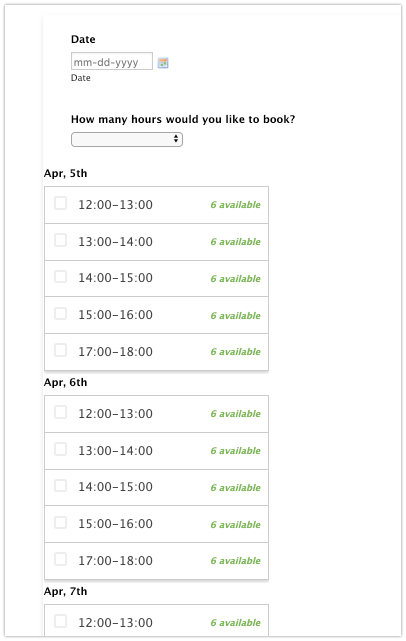
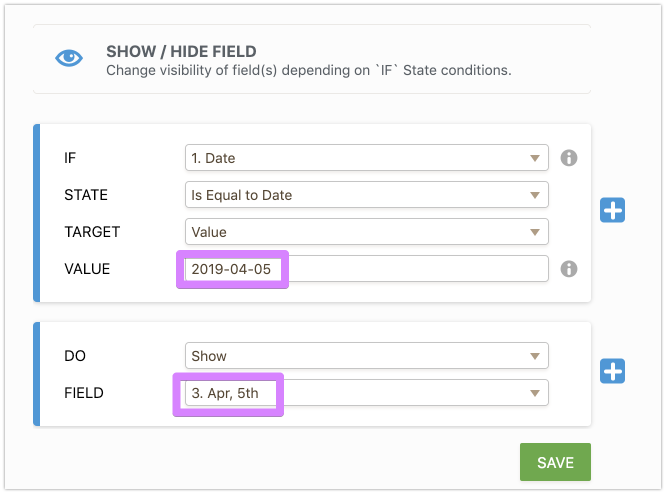

The difficulty is that you would need to create another widget for every day.
I have another solution in mind. Will test it out and let you know here.
-
Victoria_KReplied on April 4, 2019 at 3:54 AM
There is an option to limit submissions in a form based on unique question. I think this could be used to check date+time value and throw an error if slot is already booked.
To do so, you would need to create 2 forms. First one would ask to select date and time:
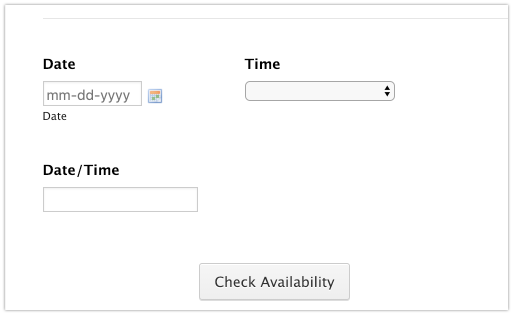
Then, 2 values are combined with a calculation condition. Here is a full guide: How-to-Have-Unique-Question-Using-Multiple-Fields
Afterwards, if slot is available, first form redirects to second (main) one to proceed with booking. First form also populates second one with a date/time selected:
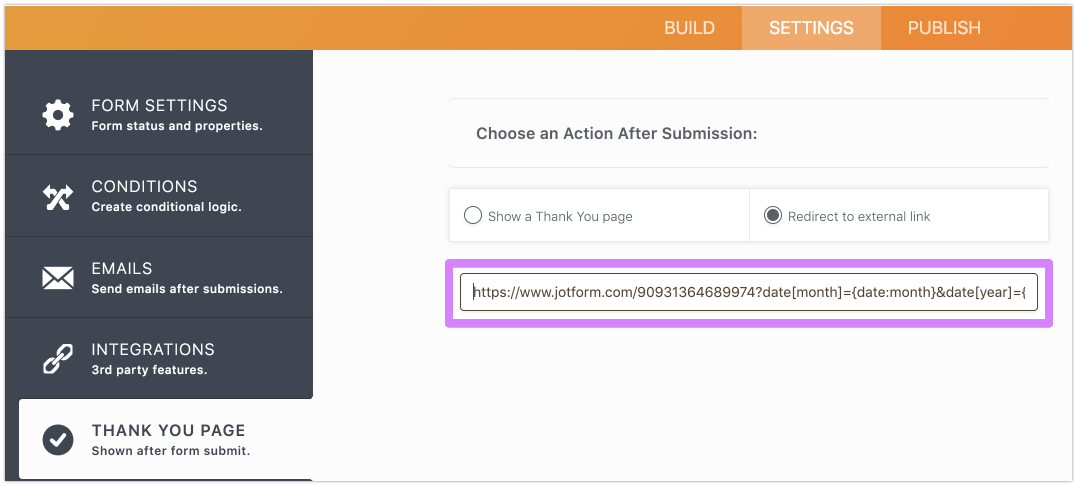
Here are the guides you would need to use:
Redirecting-Users-to-a-Different-Page
How-to-Automatically-Pass-Form-Data-to-Another-Form
You can set date/time fields as hidden or read-only on second form.
A form can also be integrated to google calendars:
How-to-Use-Google-Calendar-Create-Events-with-Your-Form
I think it is also possible to embed your calendar displaying booked slots for users to see available options:
https://widgets.jotform.com/widget/iframe_embed
Here is the test form:
-
elipassReplied on April 4, 2019 at 5:19 AM
Dear vittoria
The last method for check availability can be good. But i need your help with a test form.
For example i don't understund where the form check the availability, for example for the date an slot. Can i use external calendar, or internal calendar that i can populate with data?
For example 6 april the Venue is not free all day. How can i add this on the form availability ?
or for example from 10 to 12 may we have an event and the court can't be booked from people.
I need a back end page to populate with days and time slot availability. then we can easily add or remove days and add or remove slot free. then the user after go on the form he will check the availabilty and then as you write me go to another page for fill and buy the time slot. Then after buy the slot the back end page or calendar or sheet must be populated with new entry. I think like 2 ways syncro data... or something like that. I hope you can understund what i mean.
Sorry for my english
Thanks for you help
best regards
stefano
-
Victoria_KReplied on April 4, 2019 at 5:44 AM
For example i don't understund where the form check the availability, for example for the date an slot. Can i use external calendar, or internal calendar that i can populate with data?
Form checks existing submissions. Once a value date+time was submitted, form will not allow to submit same date+time next time.
For example 6 april the Venue is not free all day. How can i add this on the form availability ?
For this you can perform submissions yourself so form recorded them as taken slots.
I need a back end page to populate with days and time slot availability. then we can easily add or remove days and add or remove slot free. then the user after go on the form he will check the availabilty and then as you write me go to another page for fill and buy the time slot. Then after buy the slot the back end page or calendar or sheet must be populated with new entry. I think like 2 ways syncro data... or something like that. I hope you can understund what i mean.
Unfortunately, we do not have a direct option to check availability on third party resource. All I can suggest is to integrate form with google calendar. This would allow to receive marks in your google calendar: How-to-Use-Google-Calendar-Create-Events-with-Your-Form
In any case you would need to control slots on the form directly.
There are also other integration options if you need, for example google sheets integration: How-to-Integrate-Forms-with-Google-Sheets
Let us know if you have more questions.
-
elipassReplied on April 5, 2019 at 5:22 AM
Dear Victoria can you send me a from test of this slot selection..

thanks best regards
stefano
-
Victoria_KReplied on April 5, 2019 at 5:43 AM
Hello Stefano,
Here is the test form: https://www.jotform.com/90922564277969
But, I think it could be useful only if to refresh the slots weekly.
-
elipassReplied on April 8, 2019 at 3:00 AM
Dear Vicotria
i copy your test form: but i will see like this!!
I need some thing to add?
thanks for your help
best regards
stefano
-
Victoria_KReplied on April 8, 2019 at 3:51 AM
Hello Stefano,
After cloning the widgets should be updated so they were used with API key of your account. You just need to click green 'Update' button for every widget. For your convenience I have already updated all widgets, they are now displayed correctly.
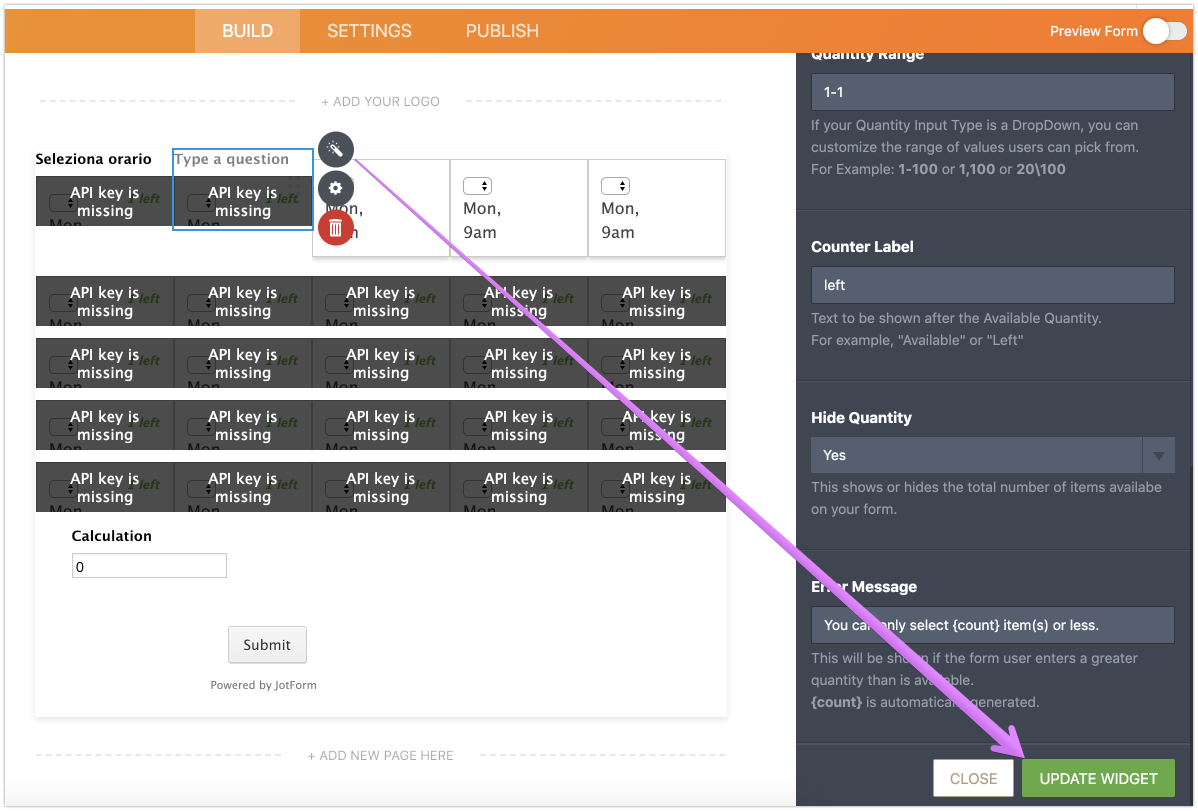
- Mobile Forms
- My Forms
- Templates
- Integrations
- INTEGRATIONS
- See 100+ integrations
- FEATURED INTEGRATIONS
PayPal
Slack
Google Sheets
Mailchimp
Zoom
Dropbox
Google Calendar
Hubspot
Salesforce
- See more Integrations
- Products
- PRODUCTS
Form Builder
Jotform Enterprise
Jotform Apps
Store Builder
Jotform Tables
Jotform Inbox
Jotform Mobile App
Jotform Approvals
Report Builder
Smart PDF Forms
PDF Editor
Jotform Sign
Jotform for Salesforce Discover Now
- Support
- GET HELP
- Contact Support
- Help Center
- FAQ
- Dedicated Support
Get a dedicated support team with Jotform Enterprise.
Contact SalesDedicated Enterprise supportApply to Jotform Enterprise for a dedicated support team.
Apply Now - Professional ServicesExplore
- Enterprise
- Pricing






























































