-
AirnewsAsked on March 31, 2019 at 11:12 AM
-
Welvin Support Team LeadReplied on March 31, 2019 at 12:34 PM
I'm sorry, but I need to clarify if you mean to add a new line of texts in the form or line of fields? Your last form ID is this https://www.jotform.com/90625172611552. You have configured the form to have a multi page.
-
AirnewsReplied on April 1, 2019 at 4:53 AM
My apologies for not being more specific. I have created a customer response table and need to add more lines (options) the ID is: https://www.jotform.com/build/90584592763570
Thank you
-
Kiran Support Team LeadReplied on April 1, 2019 at 8:27 AM
I understand that you want to add more options to the input table field on your form.
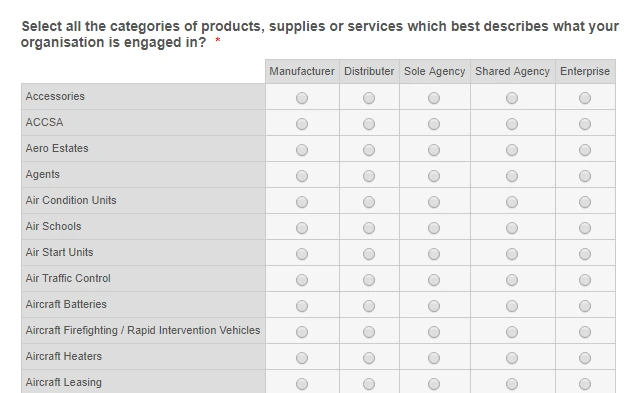
If so, you may add the options to the Rows section in the Input Table field properties. Please see the screenshot below:
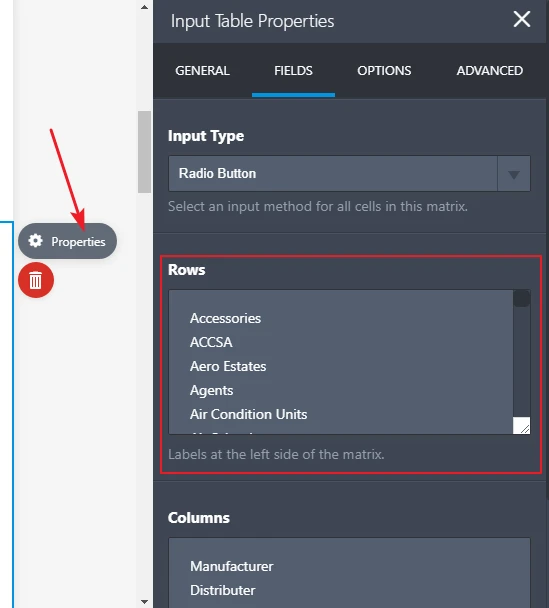
Hope this information helps!
-
AirnewsReplied on April 1, 2019 at 10:25 AM
Thank you very much!
- Mobile Forms
- My Forms
- Templates
- Integrations
- INTEGRATIONS
- See 100+ integrations
- FEATURED INTEGRATIONS
PayPal
Slack
Google Sheets
Mailchimp
Zoom
Dropbox
Google Calendar
Hubspot
Salesforce
- See more Integrations
- Products
- PRODUCTS
Form Builder
Jotform Enterprise
Jotform Apps
Store Builder
Jotform Tables
Jotform Inbox
Jotform Mobile App
Jotform Approvals
Report Builder
Smart PDF Forms
PDF Editor
Jotform Sign
Jotform for Salesforce Discover Now
- Support
- GET HELP
- Contact Support
- Help Center
- FAQ
- Dedicated Support
Get a dedicated support team with Jotform Enterprise.
Contact SalesDedicated Enterprise supportApply to Jotform Enterprise for a dedicated support team.
Apply Now - Professional ServicesExplore
- Enterprise
- Pricing




























































