-
SK_WebFormAsked on April 1, 2019 at 7:02 AM
Dear Support
I am having an issue finding the submit button so I can add it to my form. Also if the form is setup as on question at a time, with the all the questions print if I add the print function to the submit button. Thanks
-
Support_Management Jotform SupportReplied on April 1, 2019 at 10:42 AM
Hey @SK_WebForm - Is this the form you're working on?
https://www.jotform.com/90892109839166
You're using the CARDS LAYOUT (one question at a time) so there's no need to add a submit button. The last card in your form will automatically have it:
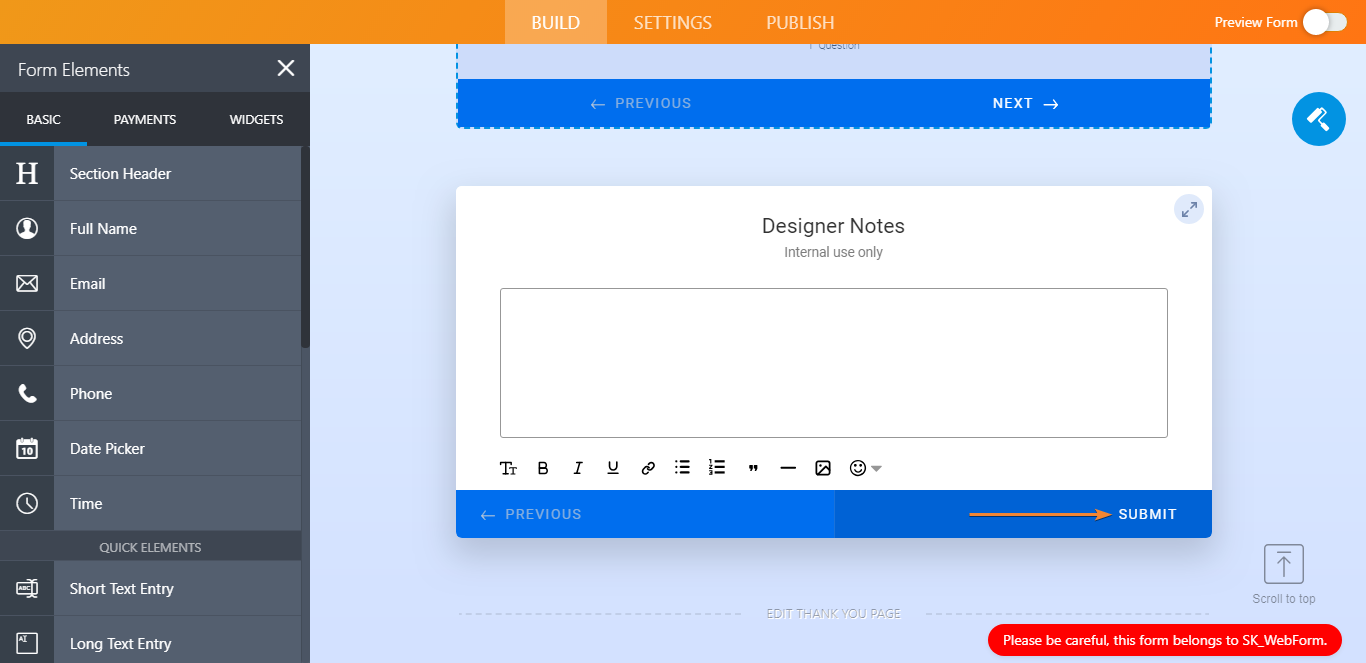
Also if the form is setup as on question at a time, with the all the questions print if I add the print function to the submit button
Are you hoping to add a print button to your form? If so, there's no option to do that with the cards layout. I put this up as a feature request. We'll notify you on this thread if/when this is available.
For now, if you need to print the form, you can press CTRL+P in your keyboard and the browser print dialog box should show up. This will allow you to print the form just like any other web page.
- Mobile Forms
- My Forms
- Templates
- Integrations
- INTEGRATIONS
- See 100+ integrations
- FEATURED INTEGRATIONS
PayPal
Slack
Google Sheets
Mailchimp
Zoom
Dropbox
Google Calendar
Hubspot
Salesforce
- See more Integrations
- Products
- PRODUCTS
Form Builder
Jotform Enterprise
Jotform Apps
Store Builder
Jotform Tables
Jotform Inbox
Jotform Mobile App
Jotform Approvals
Report Builder
Smart PDF Forms
PDF Editor
Jotform Sign
Jotform for Salesforce Discover Now
- Support
- GET HELP
- Contact Support
- Help Center
- FAQ
- Dedicated Support
Get a dedicated support team with Jotform Enterprise.
Contact SalesDedicated Enterprise supportApply to Jotform Enterprise for a dedicated support team.
Apply Now - Professional ServicesExplore
- Enterprise
- Pricing



























































