-
norlanchryslerAsked on April 1, 2019 at 12:02 PM
Hi, For some reason my form is not emailing my CRM. It works when I send it to my work email and my CRM works when I send the same form from my work email. For some reason it appears that my form will not email my CRM, not sure why though, whatever email address should not matter.
Page URL: https://form.jotform.com/90864636468269 -
Richie JotForm SupportReplied on April 1, 2019 at 1:14 PM
May we know what CRM you're trying to forward your notification email?
I have checked your mail logs and the notification emails was sent.
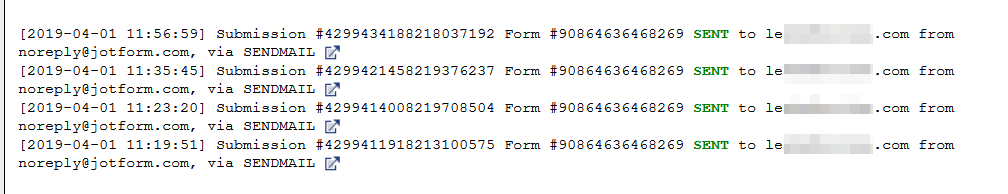
You may try using webhooks in forwarding your leads to your CRM.
Guide:https://www.jotform.com/blog/send-instant-submission-notifications-with-webhooks/
-
norlanchryslerReplied on April 1, 2019 at 1:39 PM
Ok. Our CRM is "VIN Solutions".
-
Richie JotForm SupportReplied on April 1, 2019 at 2:02 PM
We are not integrated to such CRM.
I would suggest trying to use webhooks to pass the information into your CRM.
Guide:https://www.jotform.com/blog/send-instant-submission-notifications-with-webhooks/
-
norlanchryslerReplied on April 1, 2019 at 2:10 PM
Ok, thanks.
-
norlanchryslerReplied on April 1, 2019 at 2:27 PM
I added an email account from our email server to the form for sending the email to our CRM. That appears to have worked as far as it getting to the CRM now but for some reason it is not seeing it as an ADF/XML type email. (even though it does when I send it from my work account on the same server) Am I able to send an ADF/XML type email from your system?
-
Richie JotForm SupportReplied on April 1, 2019 at 2:50 PM
Unfortunately,the notification email format is HTML. You may try creating an RSS Listing Report which is on XML format.
Please check this guide: How-to-Create-an-RSS-Listing-Report
-
norlanchryslerReplied on April 1, 2019 at 6:39 PM
Ok, I will just use a webhook with Zapier than Thanks.
- Mobile Forms
- My Forms
- Templates
- Integrations
- INTEGRATIONS
- See 100+ integrations
- FEATURED INTEGRATIONS
PayPal
Slack
Google Sheets
Mailchimp
Zoom
Dropbox
Google Calendar
Hubspot
Salesforce
- See more Integrations
- Products
- PRODUCTS
Form Builder
Jotform Enterprise
Jotform Apps
Store Builder
Jotform Tables
Jotform Inbox
Jotform Mobile App
Jotform Approvals
Report Builder
Smart PDF Forms
PDF Editor
Jotform Sign
Jotform for Salesforce Discover Now
- Support
- GET HELP
- Contact Support
- Help Center
- FAQ
- Dedicated Support
Get a dedicated support team with Jotform Enterprise.
Contact SalesDedicated Enterprise supportApply to Jotform Enterprise for a dedicated support team.
Apply Now - Professional ServicesExplore
- Enterprise
- Pricing



























































